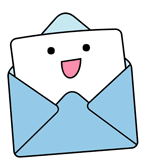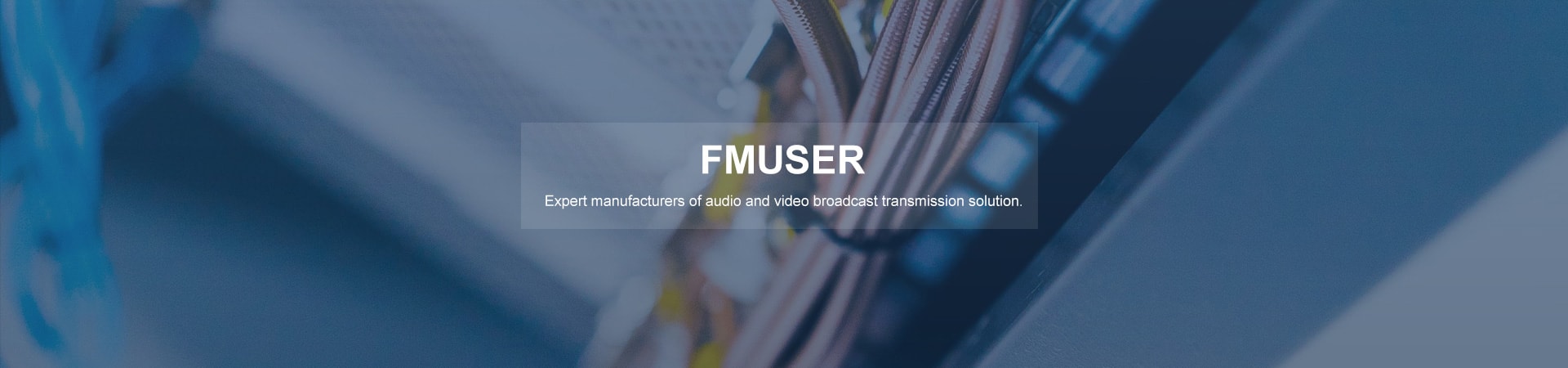
Hot tag
Popular search
Complete Guide: How to Build Your Own IPTV System from Scratch
Over the past decade, the world has witnessed a remarkable transformation in the way we consume television content. With the advent of Internet Protocol Television (IPTV), the traditional cable TV model is being rapidly replaced by a more advanced and flexible system. This global shift from cable TV to IPTV has been particularly prominent in countries like the United Arab Emirates (UAE) and various African nations, where satellite dishes have long been a common sight.
👇👇 New Arrival! 👇👇
FMUSER FBE013 Magic IPTV STB Kit with RC
|
FMUSER FBE013 IPTV Smart Hotel Magic Box Kit with RC! Click here for details.
|
 |
IPTV represents a significant leap forward in technology, offering a wide array of benefits and possibilities for viewers and content providers alike. However, deploying an IPTV system is not a straightforward task. It requires careful planning, research, and adherence to specific requirements to ensure a seamless and efficient operation.
This article aims to provide guidance to those who are interested in building their own IPTV system. Whether you are a homeowner looking to upgrade your TV viewing experience or a business owner planning to implement IPTV in your establishment, understanding the steps involved and the considerations to be made is essential. Let's dive in!
I. What is an IPTV System and How it Works
An IPTV system, short for Internet Protocol Television, is a digital media delivery system that uses the internet protocol suite to transmit television content over an IP network. Unlike traditional cable or satellite TV, which relies on dedicated infrastructure and broadcasts, IPTV leverages the power of the internet to deliver media content to viewers.
IPTV works by converting television signals into packets of data and transmitting them over IP networks, such as local area networks (LANs) or the internet. These packets are then received by an IPTV receiver or set-top box, which decodes and displays the content on the viewer's television screen.
IPTV employs two primary transmission methods: unicast and multicast. Unicast involves sending individual copies of content to each viewer, similar to how web pages are accessed over the internet. This method is suitable for on-demand content and ensures personalized viewing experiences. On the other hand, multicast allows for the efficient distribution of live or linear content to multiple viewers simultaneously. Multicast conserves network bandwidth by sending a single copy of content to a group of viewers who have expressed interest in it.
To deliver IPTV services, a robust IP network infrastructure is necessary. This infrastructure consists of routers, switches, and servers capable of handling the high data volumes required for streaming video content. Additionally, content delivery networks (CDNs) may be employed to optimize content distribution and ensure smooth playback.
However, not all IPTV systems require a robust internet-based infrastructure. While it's true that IPTV traditionally relies on IP networks for transmission, there are alternative methods that don't require a high-speed internet connection.
For example, in some scenarios, IPTV systems can be deployed within a closed network environment. This means that the IPTV content is distributed locally within the network without the need for internet connectivity. In this case, a dedicated LAN (Local Area Network) can be established to transmit the IPTV streams to the viewers.
In closed network IPTV systems, the transmission can still utilize the unicast or multicast methods mentioned earlier. However, instead of relying on external internet connectivity, the content is delivered within the closed network infrastructure without the need to access the broader internet.
Closed network IPTV systems are commonly used in environments such as hotels, healthcare facilities, educational institutions, and residential areas where a dedicated network can be established to distribute the IPTV content internally. This approach allows for greater control, security, and reliability of the IPTV services without the reliance on an internet-based infrastructure.
It's important to consider the specific requirements and constraints of the intended IPTV system when deciding whether an internet-based infrastructure is necessary or if a closed network setup is more suitable. Both approaches have their advantages and can be tailored to meet the specific needs of different IPTV deployments.
II. Applications of IPTV Systems
IPTV systems find various applications across different industries and settings, transforming the way people access and consume television content. Some notable applications include:
- Home IPTV Systems: IPTV enables homeowners to access a vast array of channels, on-demand content, and interactive features, providing a personalized and engaging entertainment experience within the comfort of their own homes.
- Hotel IPTV Systems: Hotels can leverage IPTV to offer a comprehensive in-room entertainment solution, including live TV channels, on-demand movies, hotel information, room service ordering, and interactive guest services.
- Residential Area IPTV Systems: Communities and apartment complexes can deploy IPTV systems to deliver TV services to multiple households, providing a centralized and cost-effective solution for residents.
- Healthcare IPTV Systems: Hospitals and healthcare facilities benefit from IPTV systems by delivering educational content, patient information, and entertainment options to enhance the overall patient experience and improve communication within the healthcare environment.
- Sports IPTV Systems: Stadiums, gyms, and sports venues can deploy IPTV systems to broadcast live games, instant replays, and exclusive content to enhance the spectator experience.
- Shopping Mall IPTV Systems: IPTV systems integrated with digital signage can offer targeted advertisements, promotional content, and wayfinding information, enhancing the shopping experience for visitors.
- Transportation IPTV Systems: Trains, cruise lines, and other transportation providers can utilize IPTV systems to offer entertainment options to passengers during their journeys, keeping them engaged and informed.
- Restaurant IPTV Systems: Cafes, fast food places, and restaurants can deploy IPTV systems to provide entertainment for customers, display menus, promote specials, and enhance the overall dining experience.
- Correctional Facility IPTV Systems: Prisons and correctional facilities can implement IPTV systems to deliver educational programs, communication services, and recreational content to inmates.
- Government and Educational IPTV Systems: Government institutions and educational facilities, such as schools and universities, can utilize IPTV systems to deliver live broadcasts, educational content, and other information to employees, students, and the public.
These applications represent just a fraction of the possibilities offered by IPTV systems. As technology and consumer demands continue to evolve, the range of IPTV applications will undoubtedly expand, providing innovative solutions across various industries and settings.
III. Comparing Cable TV and IPTV Systems
When comparing cable TV and IPTV systems, several aspects highlight the differences between these two television content delivery methods:
| Aspect | Cable TV System | IPTV System |
|---|---|---|
| Infrastructure | Coaxial cables and dedicated cable infrastructure | Existing IP networks or closed network setups |
| Channel Selection | Fixed package with limited customization options | Vast content selection with customization and personalization |
| Transmission Methods | Broadcast model | Unicast and multicast transmission methods |
| Signal Quality | Generally provides reliable signal quality | Relies on network stability and internet connection quality |
| Equipment Costs | Coaxial cables, amplifiers, set-top boxes | IPTV receivers or set-top boxes, networking equipment |
| Deployment Costs | Infrastructure investments, cable laying, connections | Relies on existing IP network or dedicated network setup |
| Maintenance Costs | Infrastructure maintenance, equipment upgrades | Network stability, server management, software updates |
| Throughput | Limited bandwidth per channel, potential picture quality impact | Higher throughput, scalability, efficient content delivery |
| Cost Efficiency | Higher deployment and maintenance costs | Lower equipment costs, scalability, cost-effective delivery |
IV. Steps to Follow to Build Your IPTV System
Building an IPTV system requires following a series of steps to ensure a successful implementation. This section expands on the steps involved, starting with Step 1: Planning and Research. Here are the key points to consider:
Step 1: Planning and Research
Before diving into building an IPTV system, it is essential to conduct thorough planning and research. This includes:
- Determining requirements and goals: Assess the specific needs and objectives of the project, such as the number of users, desired features, and the overall purpose of the TV system (e.g., residential, hotel, healthcare facility).
- Identifying the target application: Understand the intended application of the IPTV system, whether it's for a home, hotel, or healthcare facility. Different applications may have varying requirements and content delivery expectations.
- Estimating budget and coverage needs: Evaluate the budget available for the system implementation, including costs associated with equipment, infrastructure, deployment, and maintenance. Assess coverage needs by determining the extent of the network and the number of locations requiring TV access.
- Customization options and desired TV program sources: Consider the desired level of customization for the IPTV system, such as channel selection, on-demand content, and interactive capabilities. Identify the preferred sources of TV programs, such as cable providers, streaming services, or internal content sources.
- Considering outsourcing or DIY approach: Assess whether to outsource the implementation and management of the TV system to a professional service provider or adopt a do-it-yourself (DIY) approach. Factors to consider include expertise, resources, and the level of control and customization required.
Step 2: On-site Inspection
After completing the planning and research phase, the next step is to conduct an on-site inspection. This on-site visit is crucial for assessing the infrastructure and connectivity requirements of your IPTV system. Here are the key points to consider:
- Importance of visiting the installation site: Conducting a physical visit to the installation site allows you to gain firsthand knowledge of the location's specific characteristics. It provides a better understanding of the environment and potential challenges that may arise during the implementation process.
- Assessing infrastructure requirements: Evaluate the existing infrastructure to determine its compatibility with the chosen IPTV system. This includes assessing the availability and condition of coaxial cables, network connectivity, and any necessary upgrades or modifications required.
- Assessing connectivity requirements: Ensure a thorough assessment of the connectivity options available at the installation site. This includes evaluating the availability and reliability of internet connectivity, as well as the network infrastructure required to support IPTV transmission if applicable.
Step 3: Researching Available IPTV Solutions and Technologies
Once you have completed the on-site inspection, the next step is to research and explore the available IPTV solutions and technologies. This phase is crucial for selecting the right solution that aligns with your requirements and goals. Here are the key points to consider:
- Exploring different IPTV solutions: Conduct a comprehensive exploration of various IPTV solutions in the market. Consider factors such as features, scalability, compatibility with existing infrastructure, and customization options. Evaluate the reputation and track record of solution providers to ensure reliability.
- Communicating with suppliers: Engage in open communication with IPTV solution providers and suppliers. Inquire about their offerings, equipment specifications, pricing, delivery timelines, and technical support. Discuss customization requirements and seek clarification on any doubts or queries you may have.
- Equipment purchasing, delivery, and technical support: Make informed decisions regarding equipment purchases based on your research and communication with suppliers. Consider factors such as quality, compatibility, warranty, and post-sales support. Ensure that the equipment will be delivered within the desired timeframe and that reliable technical support will be available when needed.
Step 4: Content Sources for the IPTV System
After researching IPTV solutions and technologies, the next step is to identify the content sources for your IPTV system. This important phase involves determining the various sources from which your system will receive content. Here are the key points to consider:
- Satellite TV programs: Satellite TV programs can be a significant source of content for your IPTV system. By receiving signals from satellites, you can offer a wide range of channels and programming options to your viewers.
- UHF programs: UHF (Ultra High-Frequency) programs can also be considered as a content source for your IPTV system. UHF signals are transmitted over the airwaves and can be received by your system for broadcasting to your viewers.
- Other sources: In addition to satellite TV and UHF programs, your IPTV system can integrate other content sources. For example, HDMI signals from personal devices such as laptops, gaming consoles, or media players can be connected to your system for streaming content. Downloaded programs or locally stored media can also be included as content sources.
Step 5: On-site Installation
After identifying the content sources for your IPTV system, the next step is the on-site installation. This phase focuses on setting up the IPTV system components, ensuring proper connectivity, and configuration. Here are the key points to consider:
- Setting up the IPTV system components: Install the IPTV system components, including IPTV receivers or set-top boxes, servers, routers, switches, and any other necessary equipment. Ensure proper placement and connection of the components according to the system design and layout.
- Ensuring proper connectivity: Establish proper connectivity between the IPTV system components. This includes connecting the servers to the network infrastructure and linking the set-top boxes to the viewers' televisions. Configure network settings, assign IP addresses, and ensure reliable data transmission between the components.
- Configuration and testing: Configure the IPTV system settings based on your requirements and desired features. This includes setting up channel lineups, customizing user interfaces, and enabling additional functionalities. Conduct thorough testing to ensure that the system functions as intended, verifying proper channel reception, on-demand content playback, and interactive features.
Step 6: System Testing, Adjustment, and File Classification
After the on-site installation of your IPTV system, the next step is to perform system testing, adjustment, and file classification. This phase ensures that the IPTV system functions correctly and that content files are organized appropriately. Here are the key points to consider:
- Testing the IPTV system for functionality: Conduct comprehensive testing to verify that all components of your IPTV system are functioning correctly. Test channel reception, on-demand content playback, interactive features, and any other system-specific functionalities. Ensure that users can seamlessly navigate through the system and access the desired content.
- Adjusting settings: Fine-tune system settings based on user feedback and preferences. This includes adjusting channel lineups, customizing user interfaces, enabling parental controls, and optimizing streaming quality. Continuously assess and refine the system settings to enhance the overall user experience.
- Classifying content files: Organize the content files in a logical and user-friendly manner. Classify and categorize the files based on genres, channels, on-demand categories, or any other relevant criteria. This improves the navigation and accessibility of content for users, allowing them to find their desired programs easily.
Step 7: System Training and Hand-over
As the implementation of your IPTV system nears completion, the final step is to provide system training for users and ensure a smooth hand-over of the system. This phase focuses on empowering users with the knowledge and skills to effectively utilize the IPTV system. Here are the key points to consider:
- Providing training for system users: Conduct comprehensive training sessions for system users, including administrators, staff, or end-users. Familiarize them with the IPTV system's features, functionalities, and user interface. Train them on aspects such as channel selection, on-demand content access, interactive capabilities, and any other system-specific operations.
- Ensuring a smooth hand-over of the IPTV system: Facilitate a seamless transition from the implementation team to the users by ensuring all necessary documentation, guides, and resources are provided. This includes user manuals, troubleshooting guides, and any other relevant materials that can assist users in utilizing the IPTV system independently.
V. Comprehensive IPTV Solution from FMUSER
FMUSER is a reputable manufacturer and provider of a comprehensive IPTV solution. With a focus on delivering high-quality hardware offerings and a range of services, FMUSER stands as a trusted partner for resellers and end-users alike.
👇 FMUSER's IPTV solution for hotel (also used in schools, cruise line, cafe, etc.) 👇
Main Features & Functions: https://www.fmradiobroadcast.com/product/detail/hotel-iptv.html
Programme Management: https://www.fmradiobroadcast.com/solution/detail/iptv
FMUSER is recognized as a leading manufacturer in the IPTV industry, known for its commitment to high-quality products and innovative solutions. With a strong reputation for reliability and excellence, FMUSER has established itself as a trusted brand among customers worldwide.
👇 Check our case study in Djibouti's hotel using IPTV system (100 rooms) 👇
This section provides an overview of FMUSER's offerings, services, and support, showcasing successful case studies and emphasizing the importance of resellers. Here are the key points to consider
- Complete hardware offerings for building an IPTV system: FMUSER offers a comprehensive range of hardware components necessary for building an IPTV system. This includes IPTV receivers or set-top boxes, servers, routers, switches, and other essential equipment. These reliable and feature-rich hardware solutions provide the foundation for a robust and scalable IPTV system.
- Range of services provided by FMUSER: In addition to hardware offerings, FMUSER also provides a range of services to support customers. This includes system design and integration, installation assistance, and customization options to meet specific requirements. FMUSER's expertise ensures a seamless implementation and operation of the IPTV system.
- Technical support available for customers: FMUSER recognizes the importance of reliable technical support. They offer dedicated technical support services to assist customers with any inquiries or issues they may encounter during the implementation or operation of the IPTV system. This ensures a smooth and hassle-free experience for customers.
- Training system for resellers and end-users: FMUSER provides a comprehensive training system for both resellers and end-users. This includes training on system operation, maintenance, and troubleshooting. By equipping resellers and end-users with the necessary knowledge and skills, FMUSER promotes the successful adoption and utilization of the IPTV system.
- Showcasing successful case studies worldwide: FMUSER highlights successful case studies from around the world, demonstrating the effectiveness and versatility of their IPTV solutions. These case studies showcase the diverse applications of FMUSER's systems, including residential, hotel, healthcare, and educational environments, among others.
- Emphasizing the need for resellers: FMUSER recognizes the importance of resellers in expanding market reach and providing localized support. Resellers play a vital role in delivering FMUSER's IPTV solutions to customers, offering local expertise, on-site assistance, and personalized service.
VI. Wrap-up
Building an IPTV system involves a series of essential steps to ensure a successful implementation. From planning and research to on-site installation, system testing, and user training, each step plays a crucial role in delivering a seamless and engaging television experience.
Throughout the entire process, partnering with reliable providers like FMUSER can offer numerous benefits. FMUSER's reputation as a reputable manufacturer, complete hardware offerings, range of services, technical support, and training system for resellers and end-users make them an attractive choice for building an IPTV system.
Take action today, consider FMUSER for your IPTV system needs, and unlock the potential of a seamless and immersive television experience.
Tags
Contents
Related Articles
CONTACT US


FMUSER INTERNATIONAL GROUP LIMITED.
We are always providing our customers with reliable products and considerate services.
If you would like to keep touch with us directly, please go to contact us