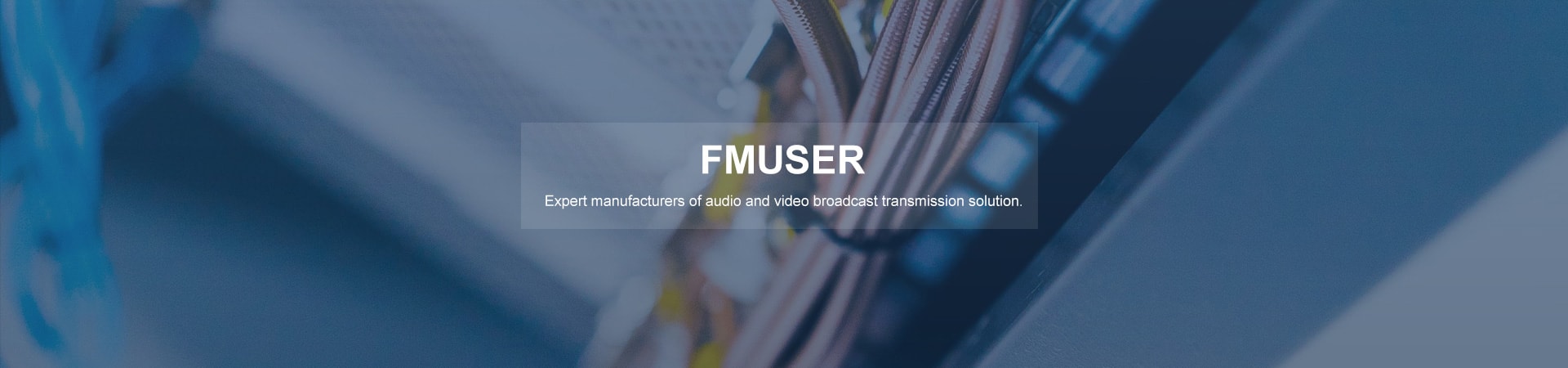
Full Radio Station
Have you always dreamed of owning a radio station? Need to expand coverage, modernize your setup, or boost sound quality? FMUSER’s Complete FM Radio Station solutions turn aspirations into reality.
1. Broadcast Brilliance: Your Gateway to Seamless Radio Solutions
As experts in RF and broadcast technology, we simplify the process for community broadcasters, commercial networks, and emergency communication systems by categorizing products based on transmitter power, frequency range, and application type. Whether you’re launching a campus radio project or upgrading a city-wide network, our tailored packages ensure you get the perfect fit.
2. Powering Your Success: Unbeatable Features & Pre-Configured Packages
Key Features
- Turnkey Studio Packages: Choose from ready-to-deploy bundles, including Transmitter & Antenna Systems, Radio Studios, and Radio Link Kits—all adjustable to your budget and goals.
- Reliability First: Industrial-grade transmitters (CE/FCC-certified), IP55-rated durability, and 24/7 uptime.
- Smart Automation: HD audio processing, RDS integration, and software automation for hands-free broadcasting.
- Scalable Solutions: From 10W starter transmitters to 50kW industrial systems.
Pre-Configured FM Radio Station Packages
- Transmitter & Antenna Systems: FM Transmitter, Antenna, Cables, Tower Fixing Accessories. Ideal for expanding coverage or boosting signal quality.
- Antenna Systems with Cables: High-gain Antennas, Coaxial Cables, Grounding Kits. Perfect for upgrading existing infrastructure.
- Radio Link Systems: STL Transmitter/Receiver, Antennas, Data Cables. Ensures reliable signal transmission over long distances.
- Radio Studio Packages: Mixer Console, Broadcast Desk, Automation Software, Studio Monitors. Turnkey studios for live shows or automated playback.
3. Innovate Every Airwave: Applications Redefined
Diverse Applications of FMUSER’s Solutions
- Community Radio Empowerment: Deploy our Transmitter & Antenna Package for plug-and-play setups. Engage local audiences with crisp audio and easy installation.
- Emergency Broadcast Networks: Use ruggedized Radio Link Systems for failproof communication. Backup power and rapid deployment save lives in crises.
- Commercial FM Stations: Maximize ROI with our Studio Package, featuring automation software and RDS metadata. Streamline workflows and slash energy costs.
- Campus & Educational Radio: Equip students with Basic Studio Bundles (mixers, mics, headphones). VoIP integration enables remote broadcasting.
4. FMUSER Advantage: Turnkey Simplicity, Customized Precision
Why Choose Us
- Factory Direct Savings: Skip middlemen—save 30% with in-stock packages and 3-5 day global shipping.
- All-in-One Kits: Bundled transmitters, antennas, and studios ship pre-configured. Broadcast within hours.
- Tailored Flexibility: Adjust any package. Need OEM designs or custom frequency ranges? Done.
- Proven Expertise: Trusted in 1000+ deployments—from Southeast Asia’s urban hubs to Africa’s rural networks.
5. Smart Selection Made Simple: Your Buying Guide
Buying Guide - Ask:
- Coverage Needs: 5km (50W transmitter) or 100km (10kW)?
- Budget: Start with our $1,999 Basic Studio or upgrade to Industrial Systems.
- Features: Prioritize HD sound, automation, or rugged outdoor antennas.
Explore our three main package types:
- Economical Starters: Basic transmitters for hobbyists.
- Mid-Range Workhorses: Boost coverage for small towns.
- Premium Bundles: Enterprise-grade studios + transmitters.
-
![FMUSER 50W Complete FM Radio Station Package with 50W Transmitter Station and Full Radio Studio]()
FMUSER 50W Complete FM Radio Station Package with 50W Transmitter Station and Full Radio Studio
Price(USD):Ask for a quotation
Sold:45
-
![150W Complete FM Radio Station Package for Sale]()
-
![BS-1M Eco 1KW FM Radio Station Package for Sale]()
-
![BS-2M Pro 1KW FM Radio Station Package for Sale]()
- Q1: How do I determine the ideal FM transmitter power for my broadcasting project?
- A: The required transmitter power depends on your coverage area and local terrain. For example, a 50W FM transmitter covers ~5-10km in urban areas, while a 10kW system reaches 50-100km. FMUSER offers a free coverage calculator to simplify this process—input your location, antenna height, and target radius for personalized recommendations. Our packages range from 10W starter transmitters to 50kW industrial systems, ensuring scalability for community stations or nationwide networks.
- Q2: Are FMUSER’s FM radio stations compliant with international regulations like FCC or CE?
- A: Yes. All FMUSER transmitters and broadcast systems are CE/FCC-certified, ensuring legal compliance in North America, Europe, and 100+ countries. Our solutions also meet RoHS standards for environmental safety, making them suitable for global deployments in educational, commercial, or emergency broadcasting projects.
- Q3: Can I integrate FMUSER’s equipment with my existing radio station infrastructure?
- A: Absolutely. Our systems are designed for seamless compatibility with most third-party antennas, mixers, and automation software. For instance, FMUSER’s Radio Link Systems (STL) easily sync with common studio consoles, while our coaxial cables use industry-standard connectors. Contact our engineers for a free compatibility audit tailored to your setup.
- Q4: What is the typical delivery time for international orders?
- A: Most orders ship within 24 hours and arrive in 3-5 business days via DHL/FedEX. With warehouses in the US, EU, and Asia, FMUSER guarantees fast delivery for urgent projects like emergency broadcast networks or time-sensitive station launches. Track your order in real-time through our logistics portal.
- Q5: How customizable are FMUSER’s FM radio station packages for unique projects?
- A: We specialize in OEM/ODM solutions. Whether you need a custom frequency range (e.g., 87.5-108MHz), branded interfaces, or hybrid analog/digital systems, our engineers can reconfigure hardware, software, and packaging. Recent projects include solar-powered transmitters for off-grid regions and multilingual automation software for global broadcasters.
- Q6: Do FMUSER’s packages include on-site installation support?
- A: Yes. While our turnkey systems ship pre-configured for plug-and-play use, we offer optional on-site installation by certified technicians for complex deployments like tower-mounted antennas or multi-studio setups. Remote setup guides and 24/7 technical support are always included at no extra cost.
- Q7: How does FMUSER’s automation software enhance radio station efficiency?
- A: Our automation software supports scheduled playlists, live voice tracking, and ad insertion, reducing manual workloads by up to 70%. Integrated RDS metadata displays song titles on listeners’ radios, while failover systems switch to backup content during outages—key for commercial stations prioritizing uptime and audience retention.
- Q8: What is the most cost-effective FMUSER package for a small community radio station?
- A: Our Basic Studio & Transmitter Package starts at $1,999, including a 100W FM transmitter, antenna, mixer, and microphone. It’s ideal for community stations covering 10-15km, with upgradable options like VoIP for remote hosting. For tighter budgets, we offer refurbished systems with the same 1-year warranty.
CONTACT US


FMUSER INTERNATIONAL GROUP LIMITED.
We are always providing our customers with reliable products and considerate services.
If you would like to keep touch with us directly, please go to contact us







