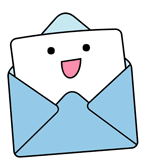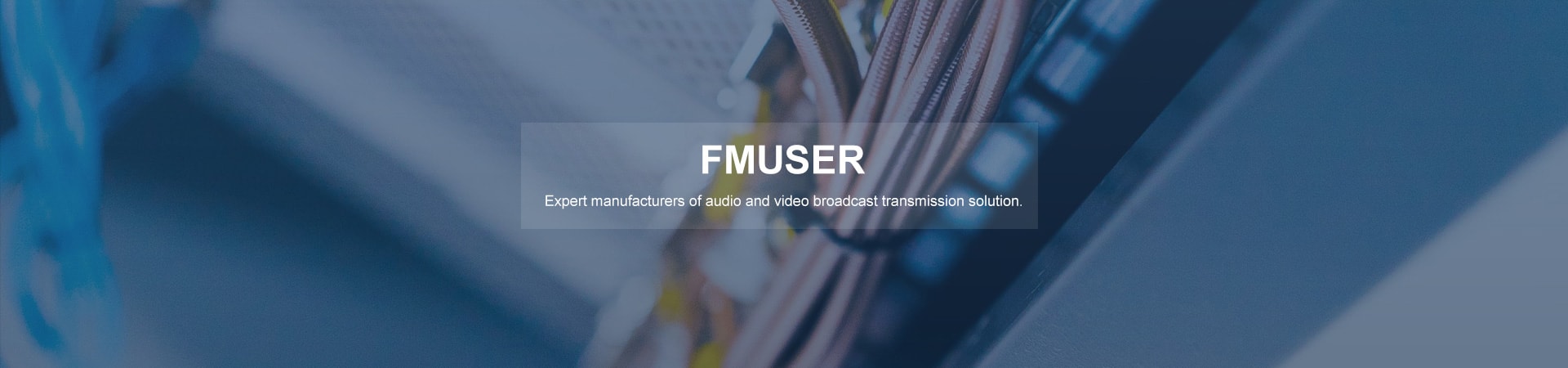
Hot tag
Popular search
Everything You Need to Know About Digital Signage
Digital signage has revolutionized communication with its captivating electronic displays. But how can your organization leverage its power effectively? In this article, we explore the world of digital signage, providing insights into its history, benefits, and current status. Gain a clear understanding of planning, content management, integration, and maintenance. Let's delve deeper!
I. What is Digital Signage and How it Works
1. Definition
Digital signage refers to the use of digital displays, such as LCD or LED screens, to deliver dynamic multimedia content to a targeted audience. This technology has gained significant popularity over traditional static signage due to its versatility, interactivity, and ability to capture attention effectively.
2. How Digital Signage Works
Digital signage operates through a simple process that involves content creation, management, scheduling, distribution, display, and monitoring. Users utilize dedicated software tools or design templates to create engaging content by integrating images, videos, text, animations, and multimedia elements.
This content is then organized and managed within a content management system (CMS), which serves as a centralized platform for storage, editing, and scheduling. Specific times and dates are assigned for scheduled content, allowing for targeted messaging and promotions to reach specific audiences at different hours of the day.
Once created and scheduled, the content is pushed to the media player connected to the display. The media player retrieves the content from the CMS and plays it back on the digital display, showcasing it to the intended audience. Users have the ability to monitor performance, remotely update content, and gather analytics to measure the effectiveness of their signage campaigns.
The flexibility of digital signage empowers businesses to tailor messages, promotions, and information to specific locations, target audiences, and real-time conditions. This visually appealing and interactive platform serves as an effective tool for conveying information, entertaining, advertising, and engaging with customers or visitors.
II. Types of Digital Signage
Digital signage encompasses a wide range of hardware components, display technologies, and usage scenarios. Understanding the different types of digital signage is crucial for selecting the right solution for your specific needs. Let's explore the key aspects of digital signage types.
1. Diversity of Digital Signages
- Indoor Digital Signage: This type of digital signage is designed for indoor environments such as retail stores, restaurants, hotels, corporate offices, lobbies, and waiting areas. It can include standalone displays, video walls, interactive kiosks, menu boards, and more. Indoor digital signage aims to engage and inform customers, employees, or visitors within a controlled environment.
- Outdoor Digital Signage: Outdoor digital signage is designed to withstand environmental elements like weather conditions and direct sunlight. It can be seen in outdoor advertising billboards, transportation hubs, stadiums, and other public spaces. Outdoor displays are usually larger, high-brightness screens that can deliver content to a wide audience and capture attention even in bright daylight.
- Interactive Digital Signage: Interactive digital signage encourages audience engagement by allowing them to interact with the displayed content. This can be achieved through touchscreens, gesture recognition, motion sensors, or QR code scanning. Interactive digital signage is commonly used in retail stores, museums, interactive exhibits, wayfinding systems, and self-service kiosks.
- Non-interactive Digital Signage: Non-interactive signage plays a crucial role in capturing the attention of audiences and conveying messages effectively through captivating content. Unlike interactive digital signage that encourages direct engagement, non-interactive signage relies on visually appealing displays and compelling visuals to communicate information, promote products, or enhance brand awareness.
2. Industrial Examples of Digital Signage Deployment
Digital signage has found widespread adoption across various industries, transforming the way businesses communicate and engage with their audiences. In this section, we will explore some industrial examples of successful digital signage deployments:
- Retail Industry: Retailers have embraced digital signage to enhance the shopping experience, promote products, and increase sales. Examples include dynamic digital menu boards in restaurants, interactive displays in clothing stores for virtual try-ons, and digital signage in malls for wayfinding and advertising.
- Transportation Industry: Airports, train stations, and bus terminals utilize digital signage for real-time flight or departure information, wayfinding, and advertising. For instance, digital display boards in airports provide up-to-date gate information and inform passengers about security wait times.
- Healthcare Industry: Hospitals and clinics utilize digital signage for patient communication, wayfinding, and real-time updates. Digital displays in waiting rooms provide health-related information, appointment reminders, and entertainment content to improve the patient experience.
- Hospitality Industry: Hotels and resorts leverage digital signage for guest communication, event schedules, and wayfinding. Digital displays in lobbies provide interactive maps, local attraction information, and personalized welcome messages, enhancing guest satisfaction.
- Education Sector: Educational institutions employ digital signage for campus announcements, event promotions, and wayfinding. For example, universities use digital signage to display class schedules, showcase student achievements, and provide emergency alerts.
- Manufacturing Industry: Digital signage is used in manufacturing facilities for visual management, displaying production metrics, safety information, and real-time updates. Large video walls can present key performance indicators or live production line status for enhanced visibility and efficiency.
- Corporate Environments: Companies utilize digital signage for internal communication, employee engagement, and corporate branding. Digital displays in office lobbies can showcase company news, current projects, and recognition of employee achievements.
- Food and Beverage Industry: Restaurants, cafes, and food courts use digital signage for digital menu boards, order placement systems, and promotional content. Digital displays can show enticing food visuals, nutritional information, and real-time pricing updates.
These are just a few examples of how digital signage is deployed in various industries. The versatility and adaptability of digital signage make it a valuable communication tool, enhancing customer experiences, improving operational efficiency, and driving business growth. With continuous advancements in technology, we can expect to see even more innovative uses of digital signage across industries in the future.
3. Typical Digital Signage based on Functions
Digital signage has become increasingly prevalent in various industries, transforming how businesses and organizations communicate with their audiences. Here are some typical real-life examples of digital signage that demonstrate the versatility and effectiveness of this technology:
- Wayfinding Signage: In large venues like airports, shopping malls, or hospitals, digital wayfinding signage helps guide visitors and improve navigation. Interactive maps, floor plans, and directories are displayed on strategically placed screens, providing real-time directions and information about points of interest. By simplifying the navigation process, wayfinding signage enhances the overall visitor experience.
- Video Walls: Video walls are prevalent in control rooms, command centers, retail spaces, and event venues. They consist of multiple large displays tiled together to create a visually stunning canvas. Video walls can showcase high-resolution images, videos, or data visualizations, capturing attention and delivering impactful messages. These installations are designed to leave a lasting impression and create immersive experiences.
- Menu Boards: Digital menu boards are widely used in restaurants, cafes, and fast-food chains. They replace traditional static menu boards with dynamic displays that allow for easy updates to prices, promotions, and menu items. Digital menu boards not only enhance the visual appeal of the menu but also enable restaurants to streamline their operations by instantly changing offerings and showcasing enticing visuals of food and beverages.
- Corporate Communication Signage: In corporate environments, digital signage is used for internal communication, employee engagement, and sharing company updates. Displays in common areas, break rooms, or near elevators can share real-time news, announcements, performance metrics, employee recognition, and other relevant information. Corporate digital signage improves internal communication, boosts company culture, and keeps employees informed.
- Digital Out-of-Home Advertising: Digital screens used for advertising in public spaces, such as highways, bus stops, or train stations, have transformed the out-of-home advertising landscape. These displays, often larger and higher in brightness, attract attention and deliver targeted messages to a wide audience. Digital out-of-home advertising allows for dynamic content rotation, real-time updates, and targeted campaigns, making it an effective medium for brand promotion.
- Interactive Kiosks: Interactive kiosks are commonly found in retail stores, museums, and visitor centers. They enable customers or visitors to access information, explore products, make purchases, or engage in interactive experiences. Interactive kiosks provide a self-service option, enhance customer engagement, and can collect valuable data for businesses.
III. Benefits of Digital Signage
Digital signage offers numerous benefits that make it a powerful communication tool for businesses across various industries. In this section, we will explore the key advantages of digital signage:
- Enhanced Visual Impact: Digital signage captures attention with vibrant visuals, animations, and dynamic content. Compared to traditional static signage, digital displays are more engaging, making it easier to communicate and convey messages effectively.
- Real-time Content Updates: With digital signage, you can easily update content in real-time, ensuring that your messages are always current and relevant. Remote content management systems enable instant updates, eliminating the need for manual replacements or printing costs associated with traditional signage.
- Increased Engagement: Interactive features of digital signage, such as touchscreens or motion sensors, encourage audience interaction, leading to increased engagement. Interactive displays allow users to explore content, provide feedback, and participate in immersive experiences, resulting in a more memorable and impactful communication.
- Flexibility and Customization: Digital signage provides unparalleled flexibility when it comes to content customization. You can adjust and tailor your messages based on audience demographics, time of day, location, or specific events. This level of customization allows for targeted messaging and personalized experiences.
- Cost-effectiveness: While the initial investment may be higher than traditional signage, digital signage offers long-term cost savings. With digital displays, you can reuse content instead of printing new materials, reducing printing and distribution expenses. Additionally, remote content management eliminates the need for physical maintenance, saving time and labor costs.
- Improved Return on Investment (ROI): Digital signage can have a positive impact on business outcomes, leading to a higher return on investment. It can increase brand awareness, drive customer engagement, and influence purchasing decisions. With the ability to promote products, showcase promotions, and deliver targeted content, digital signage can contribute to increased sales and revenue.
- Time-sensitive Messaging: Digital signage allows for time-sensitive messaging and real-time updates. Whether it's displaying countdown timers for sales or promoting limited-time offers, digital signage helps create a sense of urgency and drives immediate action from viewers.
- Centralized Control and Scalability: Digital signage systems typically include a centralized content management system, enabling easy control and management of multiple displays from a single location. This centralized control streamlines content distribution, scheduling, and monitoring, making it effortless to scale up your digital signage network as needed.
- Improved Customer Experience: Digital signage enhances the customer experience by providing useful information, entertainment, and interactive engagement. It can help with wayfinding, queue management, and provide helpful instructions or directions, resulting in improved satisfaction and customer loyalty.
- Measurable Analytics: Digital signage allows for data collection and analytics, enabling you to analyze audience engagement, content performance, and effectiveness. With access to these insights, you can make data-driven decisions to optimize content, adjust strategies, and continually improve the impact of your digital signage initiatives.
IV. How to Choose Your Digital Signage
Choosing the right digital signage solution is crucial for effectively conveying your message and achieving your communication goals. With various options available in the market, it's essential to consider certain factors when selecting your digital signage. In this section, we will discuss the key considerations to help you make an informed decision.
- Define Your Objectives: Start by identifying your objectives and goals for implementing digital signage. Determine what you want to achieve, whether it's enhancing brand awareness, increasing sales, improving customer engagement, or providing information. Clear objectives will guide your decision-making process.
- Understand Your Audience: Gain a deep understanding of your target audience. Analyze their demographics, preferences, and behaviors. Consider factors such as age, gender, location, and interests. This understanding will help you tailor your content and choose the right features for engaging your audience effectively.
- Assess Your Environment: Evaluate the physical environment where the digital signage will be deployed. Consider factors such as lighting conditions, available space, viewing angles, and ambient noise. This assessment will help determine the appropriate display type, size, and placement for optimal visibility and impact.
- Content Management Capabilities: Consider the content management capabilities offered by the digital signage solution. Ensure it provides an intuitive and user-friendly interface for content creation, scheduling, and distribution. Look for features like remote management, playlist management, and real-time updates to streamline content management workflows.
- Scalability and Flexibility: Choose a digital signage solution that can scale with your needs. Consider the ability to add displays, integrate with other systems, and handle content updates efficiently. Scalability ensures that your digital signage system can grow as your business grows.
- Connectivity and Compatibility: Assess the connectivity options and compatibility of the digital signage solution. Ensure it supports the necessary hardware components, media formats, and network connectivity options. Compatibility with existing systems, such as CMS integration or external data sources, can enhance the functionality and versatility of your digital signage.
- Support and Maintenance: Evaluate the level of support provided by the digital signage vendor. Consider factors such as technical support availability, software updates, and documentation. A responsive support system ensures prompt assistance and minimizes disruptions in case of issues.
- Budget Considerations: Determine your budget for the digital signage project. Consider the costs of displays, media players, software licenses, installation, and ongoing maintenance. Balance your budget with the desired features and capabilities of the digital signage solution.
- Testimonials and Reviews: Research customer testimonials and reviews of the digital signage solution you're considering. Learn from the experiences of others who have used the solution. This can provide valuable insights into its reliability, performance, and customer satisfaction.
By considering these factors and aligning the digital signage solution with your objectives, audience, environment, and budget, you can choose a solution that meets your specific needs and helps you achieve your communication goals effectively.
V. Digital Signage System Equipment List
To set up a comprehensive digital signage system, you need various equipment and components. This section provides a comprehensive list of the essential equipment required for a complete digital signage system:
1. Hardware Equipment List:
- Displays: LCD, LED, or OLED screens are the primary visual component of a digital signage system. Choose displays based on factors such as size, resolution, brightness, and durability. Consider the specific requirements of your environment, whether it's indoor or outdoor, to select the appropriate displays.
- Media Players: Media players are responsible for playing and storing the content that appears on the displays. These devices can be standalone units or built into the displays. Select media players based on factors such as content format compatibility, storage capacity, processing power, and network connectivity options.
- Connectivity Components: Ensure you have the necessary equipment to connect your digital signage system. This includes HDMI or DisplayPort cables for connecting media players to displays, ethernet cables or Wi-Fi antennas for network connectivity, and power cables for powering the displays and media players.
- Mounting Hardware: Depending on your installation requirements, you may need mounting hardware such as wall mounts, ceiling mounts, floor stands, or kiosks to securely position the displays. Consider factors like flexibility, adjustability, and accessibility when selecting mounting options.
- Peripherals: Additional peripherals can enhance the functionality and interactivity of your digital signage system. Examples include touchscreens for interactive displays, cameras for audience analytics, sensors for triggering specific content, and speakers for audio playback.
- Network Equipment: To ensure reliable network connectivity, you may need routers, switches, or access points to establish a robust network infrastructure. Consider factors such as network capacity, security features, and scalability when selecting network equipment.
- Power Protection: Protect your digital signage system from power fluctuations and outages by using surge protectors or uninterruptible power supplies (UPS). These devices can prevent damage to your equipment and ensure continuous operation during power interruptions.
2. Software Equipment List:
- Content Management System (CMS): A CMS is the backbone of your digital signage network, enabling you to manage, schedule, and distribute content across multiple displays. Choose a CMS that suits your specific needs, offering features such as content creation, playlist management, remote access, and analytics.
- Content Creation Tools: To design and create engaging content, you may need graphic design software, video editing tools, and content creation platforms. Choose tools that match your skill level and offer the necessary features for creating visually appealing and dynamic content.
- Backup and Storage Solutions: Implement backup and storage solutions to protect your content and data. This may include external hard drives, network-attached storage (NAS) devices, or cloud storage services. Regularly back up your content library and maintain redundant copies for added security.
Note: Some equipment, such as media players, can have both hardware and software components, as they require both physical and software functionalities to operate effectively in a digital signage system.
VI. How to Find the Best TV Sets for Digital Signage Screens
Choosing the right TV sets for your digital signage screens is essential to ensure optimal visual impact and reliable performance. In this section, we will discuss key considerations to help you find the best TV sets for your digital signage needs:
1. Price and Budget:
When selecting the display for your digital signage screens, it's crucial to consider your budget constraints and find the right balance between desired features and specifications. Take into account the overall price and compare it across different manufacturers or retailers to ensure you are getting the best value for your investment. Typical specifications for price and budget considerations may include finding displays that offer a competitive price point without compromising on essential features like resolution, connectivity, and durability. Additionally, you may explore options for bulk purchasing or special deals to further optimize your budget. By carefully evaluating the price and considering your budget, you can make a cost-effective decision while still meeting your digital signage requirements.
2. Brands
When considering the display for your digital signage screens, it's important to explore different brands available in the market. There are typically two options to consider: suppliers of local brands and suppliers from China.
Local brands often provide convenience, as they are more accessible and may offer better customer support and service. However, it's worth noting that local brands may have higher design and manufacturing costs, resulting in potentially higher prices for their products. Additionally, the range of options, such as sizes, customization, and logo placement, could be more limited compared to suppliers from China.
On the other hand, suppliers from China often offer lower-cost alternatives, providing better pricing compared to local or other exported brands. China has a robust manufacturing industry that allows for economies of scale, resulting in competitive prices. Furthermore, Chinese suppliers typically offer a wide range of options, including customization with logo placement, sizes, and other specifications.
3. Display Size
When selecting a display size for your digital signage screens, it's important to consider the appropriate size based on the viewing distance and available space. Common screen sizes, ranging from 21 to 98 inches, offer a wide range of options to ensure your TV screen is large enough to catch viewers' attention without overwhelming the surroundings. Choose from screen sizes such as 10, 13, 14, 15, 17, 18.5, 19, 21, 21.5, 22, 24, 27, 28, 32, 36, 40, 42, 43, 45, 46, 47, 49, 55, 60, 62, 65, 70, 72, 75, 86, 88, and 98 inches to find the perfect fit for your digital signage needs.
4. Resolution
When selecting a display for your digital signage screens, aim for a high-resolution display (such as 4K or higher) to ensure crisp and clear visuals, especially if you plan to showcase detailed content or text. Common resolutions include 1920x1080 (Full HD), 1280x720 (HD), 3840x2160 (4K UHD), and 7680×4320 (8K UHD), providing a range of options to suit your specific visual requirements.
5. Brightness
When considering the display for your digital signage screens, look for TVs with high brightness levels to ensure optimal visibility in various lighting conditions. This is particularly important if your signage will be placed in bright environments or near windows. Typical specifications to consider include displays with brightness levels of 500 nits, 700 nits, or even higher, ensuring that your content remains clear and vibrant regardless of the ambient lighting.
6. Contrast Ratio:
When selecting a display for your digital signage screens, consider TVs with a high contrast ratio to enhance image depth and color vibrancy, resulting in more visually appealing content. Look for displays with typical specifications such as contrast ratios of 1000:1, 5000:1, or even higher. A higher contrast ratio will ensure that your visuals have a greater range between bright and dark elements, creating a more dynamic and engaging viewing experience for your audience.
7. Orientation
When considering the display for your digital signage screens, determine whether you need a TV set that supports landscape or portrait orientation, depending on your signage layout. Look for displays with typical specifications that offer both landscape and portrait modes, allowing you the flexibility to adapt to different content and design requirements. Ensure that the TV set you choose can seamlessly switch between landscape and portrait orientations, enhancing the visual impact and effectiveness of your digital signage.
8. Bezel Size:
When selecting the display for your digital signage screens, pay attention to the bezel size of the TVs. Opt for models with thin bezels or narrow frames to create a seamless and immersive viewing experience, particularly if you plan to use multiple displays in a video wall configuration. Look for typical specifications that offer slim bezels, such as bezel sizes of 1mm, 3mm, or even smaller. This allows for a more cohesive and uninterrupted display when multiple screens are arranged together, maximizing the impact of your digital signage installation.
9. Connectivity Options:
Ensure that the TV sets offer the necessary connectivity options to integrate with your digital signage system. Common connectivity options include HDMI, DisplayPort, USB, and Ethernet ports. If your signage requires specific connectivity features, such as RS-232 control or real-time data updates, verify that the TV sets support those requirements.
10. Durability and Reliability:
Consider the durability and reliability of the TV sets, especially if they will be placed in high-traffic areas or outdoor environments. Look for models with robust construction and weatherproofing features if outdoor or semi-outdoor installations are required. Check for extended warranty options, as well as reviews and ratings for reliability and longevity.
11. Compatibility with Digital Signage Software:
When selecting the display for your digital signage screens, ensure that the TV sets are compatible with your chosen digital signage software or media player. Verify if they can support the required content formats, scheduling capabilities, and remote management features. Look for typical specifications such as compatibility with popular digital signage software platforms like Xibo, Scala, or SignageStudio. Ensure that the TV sets can handle common content formats such as images, videos, and HTML5. Additionally, check if they support scheduling features to enable timely content updates and remote management capabilities for seamless control of your digital signage network. Compatibility between the TV sets and your digital signage software or media player is essential for a smooth and efficient operation of your signage system.
12. Energy Efficiency:
When considering the display for your digital signage screens, it is important to prioritize energy efficiency. Look for TVs with energy-efficient features such as LED backlighting or automatic power-saving modes. Typical specifications to consider are displays that are Energy Star certified, indicating compliance with energy efficiency standards. These energy-efficient models not only help to reduce operating costs but also contribute to environmental sustainability by minimizing power consumption. By choosing energy-efficient TVs for your digital signage, you can optimize your signage system's performance while minimizing its environmental impact.
VII. Content Strategy and Management for Digital Signage
Creating an effective content strategy and managing it properly is crucial for maximizing the impact of your digital signage network. This section focuses on the key aspects of content strategy, management, and optimization. Let's explore them in detail:
- Defining Target Audience and Tailoring Content Accordingly: Understanding your target audience is essential for delivering relevant and engaging content. Define your target audience based on demographic data, behavior patterns, and preferences. Tailor your content to cater to their interests, needs, and aspirations. By personalizing the content, you can establish a deeper connection and increase the effectiveness of your messaging.
- Content Planning, Creation, and Curation: Effective content management involves meticulous planning and thoughtful creation. Develop a content plan that aligns with your objectives and target audience. Identify the types of content that resonate with your audience, such as videos, images, animations, or interactive elements. Curate content from various sources, including user-generated content or third-party feeds, to keep it fresh, diverse, and engaging.
- Dynamic Content and Data-Driven Strategies: Leverage dynamic content to create a more interactive and engaging experience. Incorporate real-time data, such as social media feeds, weather updates, or live news, to keep your content relevant and timely. Utilize data-driven strategies to optimize content delivery, such as using analytics to identify peak viewing times or A/B testing to evaluate different content variations.
- Content Testing, Analytics, and Optimization: Regularly test, measure, and optimize your content to maximize its effectiveness. Conduct A/B testing to compare the performance of different content variations or layouts. Utilize analytics tools to monitor viewer engagement, content effectiveness, and audience behavior. Analyze the data and make informed decisions to refine your content strategy, ensuring continuous improvement.
- Content Management and Deployment: Effective content management is essential for ensuring the smooth operation of your digital signage network. Select a Content Management System (CMS) that suits your needs, considering factors such as scalability, ease of use, compatibility with hardware, and integration capabilities. Configure the CMS to align with your specific workflows. Utilize playlist management features to organize and schedule content effectively.
- Remote Management and Monitoring of Signage Networks: Implement remote management capabilities to control, update, and monitor your digital signage network from a centralized location. Utilize remote monitoring tools to track display health, connectivity status, and content playback statistics. This enables you to identify and resolve issues promptly, ensuring uninterrupted operation.
VIII. Digital Signage System Integration
Digital signage can be integrated with various systems to enhance functionality, automate processes, and deliver more relevant and engaging content. Here are some typical examples of systems that can be integrated with digital signage:
1. Content Management Systems (CMS):
Integrating your digital signage with a CMS allows for centralized content management, scheduling, and distribution. It enables you to easily update and manage content across multiple displays, ensuring consistency and efficiency in content delivery.
2. Point of Sale (POS) Systems:
Integration with POS systems enables dynamic pricing, product information updates, and inventory management. This integration can ensure that your digital signage displays accurate pricing, promotions, and product availability in real-time.
3. Event Management Platforms:
By integrating digital signage with event management platforms, you can automate the display of event schedules, session information, and speaker profiles. This integration ensures that your signage is updated with the latest event details, eliminating the need for manual updates.
4. Social Media Feeds:
Integrating digital signage with social media feeds allows you to display user-generated content, social media updates, or hashtags related to your brand or campaign. This integration increases engagement, encourages user interaction, and showcases real-time social media conversations.
5. Weather Feeds:
Integrating with weather feeds provides an opportunity to display real-time weather conditions or forecasts. This can be particularly useful for outdoor digital signage or businesses that can tailor their messaging based on weather conditions, such as retail stores showcasing appropriate clothing or restaurants promoting seasonal menu items.
6. Data Analytics Platforms:
Integrating digital signage with data analytics platforms enables you to collect and analyze viewer engagement data, content performance metrics, and audience demographics. This integration helps you measure the effectiveness of your signage and optimize content strategies based on data insights.
7. Room Scheduling Systems:
Integration with room scheduling systems allows for automated display of meeting room availability, schedules, and details. This integration streamlines the process of booking and managing meeting spaces and ensures that the signage accurately reflects room availability and upcoming meetings.
8. In-house Databases or APIs:
Integrating digital signage with in-house databases or APIs enables the display of real-time data or metrics relevant to your business. For example, integrating with a production database can allow you to display real-time production metrics, while integrating with a CRM system can enable personalized messaging based on customer data.
9. IPTV (Internet Protocol Television) Systems:
Integrating digital signage with IPTV systems allows you to deliver live TV channels and on-demand video content to your displays. This integration enables you to broadcast live events, news, and entertainment, providing a more immersive and engaging experience for your audience.
IPTV systems can be integrated with digital signage to create customized channels or to display TV content alongside other digital signage content.
This integration is particularly beneficial for industries such as hospitality, where displaying live TV channels in hotel rooms or common areas enhances guest satisfaction and entertainment options.
Integrating digital signage with IPTV systems offers a comprehensive multimedia solution, combining the power of visual signage content with live TV programming. It provides versatility in delivering various types of content to engage and entertain your audience.
These are just a few examples of systems that can be integrated with digital signage. The possibilities are vast, and the choice of integrations depends on your specific business requirements and objectives. Work with your digital signage provider or system integration experts to identify the most relevant and beneficial integrations for your digital signage network.
IX. Digital Signage Deployment: Considerations & Tips
Deploying a digital signage system requires careful planning and consideration to ensure its successful implementation. Here are some key considerations and tips to keep in mind when deploying digital signage:
- Define Objectives and Target Audience: Clearly define your objectives for deploying digital signage. Determine the specific goals you want to achieve, such as increasing brand awareness, driving sales, or improving customer engagement. Identify your target audience and their needs to tailor your content and messaging accordingly.
- Choose the Right Locations: Select strategic locations for your digital signage displays. Consider high-traffic areas where your target audience is likely to be present. Evaluate the visibility, accessibility, and environmental factors of each location to ensure optimal impact.
- Consider Display Orientation and Placement: Determine the best orientation for your displays based on the content you intend to showcase. Decide whether landscape or portrait mode suits your specific needs. Consider the placement of displays to ensure they are positioned at appropriate viewing angles and heights for maximum visibility and engagement.
- Content Strategy and Management: Develop a comprehensive content strategy that aligns with your objectives and target audience. Ensure your content is engaging, relevant, and regularly updated. Implement a content management system (CMS) that allows for easy scheduling, distribution, and remote management of content.
- Network Connectivity and Reliability: Establish a reliable network infrastructure to ensure seamless content delivery. Ensure your network can handle the bandwidth requirements of your digital signage system. Implement proper network security measures to protect your system from potential vulnerabilities.
- Hardware and Software Integration: Ensure compatibility between hardware components, such as displays and media players, to ensure smooth operation. Choose a CMS that integrates seamlessly with your hardware and provides the necessary features for content management and analytics.
- Testing and Maintenance: Thoroughly test your digital signage system before deployment to identify and address any technical issues. Develop a maintenance plan to regularly inspect and update hardware and software components. Monitor the performance of your system and make necessary adjustments to optimize its effectiveness.
- Training and Support: Provide adequate training to employees or staff members responsible for managing the digital signage system. Offer ongoing support and resources to troubleshoot issues and address any challenges that may arise.
By considering these deployment considerations and following these tips, you can ensure a successful and impactful implementation of your digital signage system. Remember to continuously evaluate and refine your strategy based on feedback, analytics, and changing business needs to ensure long-term success.
X. Digital Signage Maintenance & Troubleshooting Tips
Maintaining and troubleshooting your digital signage network is crucial for ensuring its smooth operation and longevity. This section provides a comprehensive guide on maintenance and troubleshooting practices. Let's explore them in detail:
1. Regular Maintenance and Software Updates:
Performing regular maintenance tasks is essential to keep your digital signage network running smoothly. This includes:
- Checking hardware components for any physical damage or wear.
- Cleaning displays, media players, and other peripherals to ensure optimal performance.
- Verifying network connectivity and addressing any connectivity issues.
- Conducting software updates for the CMS, media players, and other software components to benefit from performance improvements, bug fixes, and security patches.
2. Troubleshooting Common Issues:
Despite taking preventive measures, occasional issues may still arise. Here are some common digital signage issues and troubleshooting steps:
- Display issues: If a display is not functioning properly, check the power supply, cables, and connections. Ensure the correct input source is selected on the display. If necessary, try restarting the display or the media player.
- Connectivity problems: If there are network connectivity issues, ensure that the network cables or wireless connections are properly connected. Check your network configuration, firewall settings, and network security protocols. Restarting the network equipment might also resolve connectivity issues.
- Content playback problems: If content is not playing correctly or as scheduled, check the content files for compatibility and proper formatting. Verify that the playlist and scheduling settings are accurate. Test the content on different displays or media players to isolate the issue.
- System crashes or freezes: If the digital signage system crashes or freezes, restart the media player and check for any software conflicts or memory issues. Analyze system logs and error messages for more specific troubleshooting steps.
3. Best Practices for Ensuring Uptime and Minimizing Downtime:
To minimize downtime and ensure maximum uptime for your digital signage network, consider these best practices:
- Implement redundancy: Have backup media players or displays ready in case of hardware failures.
- Monitor network and hardware health: Utilize remote monitoring tools to track the status of media players, displays, and network connectivity. Set up alerts for any potential issues.
- Regularly test and update content: Test your content on various displays and media players to ensure compatibility and proper playback. Keep content fresh and updated to engage viewers and prevent content fatigue.
- Establish a maintenance schedule: Create a routine maintenance schedule to clean displays, check connections, and perform software updates. Document these tasks and track their completion.
4. Content and Data Backup Strategies:
To protect your content and data, implement reliable backup strategies:
- Regularly back up content: Maintain a backup of your content library, including images, videos, and other media files. Store backups on external drives or in cloud storage, ensuring redundant copies are available.
- Backup CMS data: Back up critical data from your CMS, including playlists, scheduling settings, and network configurations. This ensures you can restore your digital signage network quickly in case of system failures or data loss.
By following these maintenance and troubleshooting practices, you can ensure the optimal performance and longevity of your digital signage network. In the subsequent sections, we will explore hardware and software integration, content strategy and optimization, case studies and industry applications, future trends, and technologies in the digital signage industry.
Wrap-up
Digital signage has emerged as a versatile and impactful communication tool across industries. With its ability to display dynamic content, deliver real-time information, and engage audiences, digital signage has revolutionized the way businesses interact with their customers, employees, and visitors.
Whether it's retail, hospitality, healthcare, education, or any other industry, digital signage offers endless possibilities for creating visually captivating and interactive experiences. By embracing this technology and staying updated with emerging trends and innovations, you can stay ahead of the curve and effectively communicate your messages in a digital world.
Embrace the power of digital signage and unlock its potential to captivate, inform, and inspire your audience, enhancing your overall communication strategy and leaving a lasting impression.
Contents
Related Articles
CONTACT US


FMUSER INTERNATIONAL GROUP LIMITED.
We are always providing our customers with reliable products and considerate services.
If you would like to keep touch with us directly, please go to contact us