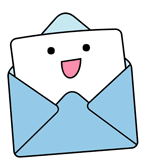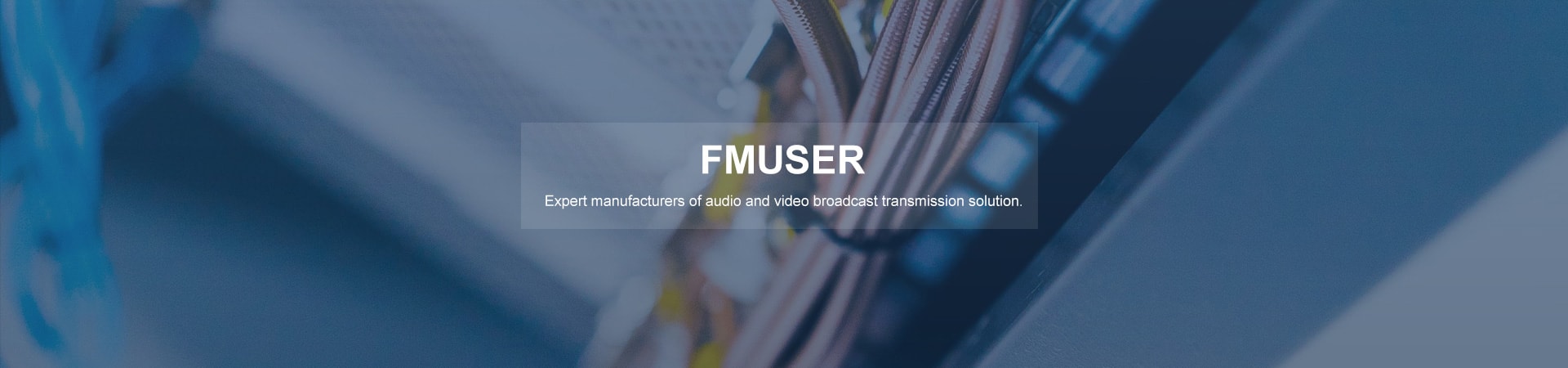
Hot tag
Popular search
Hotel IPTV Installation Guide 2025: 10 Cost-Saving Tips for Engineers

Introduction: Why IPTV is Now Non-Negotiable for Modern Hotels
🔌 "If you’re still installing cable TV in 2025, you’re overpaying and underdelivering."
As a hotel engineer or IT solutions provider, you’ve mastered legacy coaxial systems—reliably delivering channels via decades-old infrastructure. But today’s guests demand more: seamless 4K streaming, personalized on-demand content, and integration with smart room controls.
👇👇 New Arrival! 👇👇
FMUSER FBE013 Magic IPTV STB Kit with RC
|
FMUSER FBE013 IPTV Smart Hotel Magic Box Kit with RC! Click here for details.
|
 |
While cable TV served its purpose, it’s no longer viable for hotels competing on guest experience and operational cost. IPTV isn’t just an upgrade; it’s the only way to future-proof your property while cutting annual maintenance fees by up to 35%, according to hospitality tech analysts.
We know your challenges firsthand:
- Bandwidth Bottlenecks: Guests streaming Netflix while your in-house TV system stutters.
- HDMI-CEC Conflicts: TVs randomly powering on/off due to stray signals from guest devices.
- Hybrid Chaos: Juggling IPTV with legacy coax creates Frankensteined systems prone to downtime.
These aren’t hypotheticals—they’re daily frustrations for engineers tasked with retrofitting aging hotels for the 4K era.
Why act now?
- Guest Expectations: 78% of travelers prioritize hotels with robust streaming capabilities (Statista, 2024).
- Scalability: Adding 100+ rooms to a cable system means expensive rewiring. With IPTV, expansion is as simple as plugging into your LAN.
- Cost: Migrating to IPTV reduces long-term expenses (e.g., no satellite licensing fees), but only if installed correctly.
In this guide, you’ll discover how to:
- ✅ Choose LAN vs. Cloud: Why FMUSER’s LAN-based systems dominate for reliability (hint: zero buffering during peak check-in hours).
- ✅ Repurpose Coaxial Cables: Slash rewiring costs by 40% using existing infrastructure—no "rip and replace" needed.
- ✅ Prevent Callbacks: Deploy a trouble-free system with FMUSER’s VLAN auto-configuration tools, reducing post-install support by 60%.
This isn’t a sales pitch. It’s a proven framework refined across 250+ hotel deployments. Whether you’re upgrading a 50-room boutique lodge or a 1,000-resort megaproject, these tactics ensure you avoid rookie mistakes (like overlooking multicast routing) and deliver a system that impresses both guests and procurement teams.
Ready to ditch cable’s limitations? Let’s engineer an IPTV solution that works harder—so you don’t have to.
Contact Now, We're Here to Help!
Tip 1: Audit Existing Infrastructure First—Don’t Rip and Replace
🔧 "90% of Hotels Already Have the Wiring They Need—Here’s How to Test It"
Why Audit First?
New IPTV installations don’t require bulldozing legacy infrastructure. Most hotels built in the last 15 years have coaxial cables or Cat5e/6 wiring that can handle IPTV streams with minimal upgrades. Rip-and-replace approaches waste budgets and downtime—FMUSER engineers saved a 200-room Miami Beach resort $12,000 in rewiring costs simply by repurposing existing coaxial runs.
Action Step 1: Map Your Cable Topology
- Coaxial Cables: Use a $25 coax tester to verify signal integrity. Modern IPTV systems (like FMUSER’s LAN-based solution) work seamlessly with hybrid setups using MoCA (Multimedia over Coax Alliance) adapters to convert coaxial lines into IP-friendly pathways.
- Cat5e/6: Check if existing Ethernet runs support Gigabit speeds (required for 4K multicast). If yes, you’re golden.
FMUSER Hybrid Advantage
FMUSER’s LAN-based systems integrate coaxial-to-IP converters that preserve existing infrastructure while unlocking IPTV features:
- Example: A historic New Orleans hotel retained its 20-year-old coaxial network but upgraded to IPTV using FMUSER’s converters, slashing installation time by 3 weeks.
- Cost Saver: Repurposing coaxial avoids trenching walls—critical for landmark buildings where rewiring is prohibited.
Practical Checklist for Auditing:
- Test Bandwidth per Room: Use iPerf3 to measure throughput on existing cables—aim for 250 Mbps+ for 4K.
- Identify "Dead Zones": Locate sections needing Cat6 upgrades (e.g., conference rooms streaming 8+ concurrent feeds).
- Plan Multicast Routing: Ensure switches support IGMP snooping to prevent network flooding (FMUSER’s managed switches auto-configure this).
Avoid This Mistake: Assuming all coaxial is obsolete. MoCA 2.5 adapters can squeeze 2.5 Gbps from old coax—enough for 10+ 4K streams per line.
FMUSER Tie-In:
Struggling with hybrid complexity? FMUSER’s IPTV Signal Tester Kit (free loan for qualified projects) helps engineers validate cable readiness in 1 hour. Pair it with their LAN-based system’s plug-and-play coaxial converters to:
- Save 40% vs. full rewiring.
- Cut Deployment Time by reusing trouble-free sections of legacy infrastructure.
💡 Takeaway:
Your hotel’s existing cables aren’t deadweight—they’re a head start. Auditing lets you allocate budgets to high-impact upgrades (like future-proof switches) instead of unnecessary demolition. FMUSER’s engineers recommend this step before even choosing cloud vs. LAN—because wasting $15k on rewiring could doom your project’s ROI from Day 1.
Contact Now, We're Here to Help!
Tip 2: LAN vs. Cloud Setup—Which Saves More Long-Term?
🌐 "The $50k Question: Why Most Hotels Regret Choosing Cloud IPTV After Year 2"
Bandwidth vs. Budget: The Core Trade-Off
Choosing between LAN and cloud setups hinges on three factors:
Bandwidth Demands:
- Cloud: Requires robust, always-on internet (50+ Mbps per 10 concurrent 4K streams). A 200-room hotel during peak hours could burn through 1 Gbps—costly if reliant on commercial ISP plans.
- LAN: Runs on your internal network. FMUSER’s dedicated servers handle 4K streams at 15 Mbps each via multicast, slashing bandwidth needs by 80% compared to unicast cloud systems.
Upfront vs. Recurring Costs:
- Cloud: Pay-as-you-go models seem cheap initially (e.g., $200/month for 100 rooms), but hidden fees for storage, API calls, and 24/7 support inflate costs. Over 5 years, expect $15k+ for a mid-sized hotel.
- LAN: One-time hardware investment (e.g., $3k for FMUSER’s 200-room server). Zero monthly fees—even during internet outages, your system stays live.
Maintenance Control:
- Cloud: Updates and fixes depend on the provider’s timeline. If they sunset a feature (e.g., Netflix integration), you’re stuck.
- LAN: Full control. FMUSER’s systems let engineers roll back updates, customize UI, and integrate third-party APIs without vendor lock-in.
Quick Checklist: LAN or Cloud?
| Item | Choose LAN If | Choose Cloud If |
|---|---|---|
| Budget | Prefer one-time CapEx | Limited upfront cash (OpEx model) |
| IT Staff | Have on-site techs | Rely on remote vendor support |
| Future Plans | Expanding rooms/services | Temporary install (pop-up hotels) |
| Redundancy | Need 24/7 reliability | Tolerate internet-dependent outages |
FMUSER’s dedicated IPTV servers solve cloud pitfalls:
- Offline Reliability: No internet? No problem. Channel guides and on-demand libraries remain accessible.
- Bandwidth Throttling Avoided: ISPs can’t penalize your LAN traffic during peak hours.
- Hybrid Flexibility: Add cloud features (e.g., OTT apps) later without overhauling the core system.
💡 Takeaway:
Cloud IPTV works for niche cases (small B&Bs, pop-ups), but LAN is the undisputed ROI champion for hotels planning to thrive beyond 2025 - 🚫 The Mistake Everyone Makes: Assuming cloud is "easier." Cloud setups shift troubleshooting to understaffed vendor teams—FMUSER’s LAN systems include remote diagnostic tools engineers actually love.
Contact Now, We're Here to Help!
Tip 3: Preempt Bandwidth Bottlenecks—Calculate Traffic Early
📉 "Why 80% of Hotel IPTV Headaches Start with Bandwidth Guesswork"
Picture this: You launch a brand-new IPTV system, only to face guest complaints about buffering during peak hours. The culprit? Undersized network switches struggling to handle 4K streams. Avoid this nightmare by calculating bandwidth demands before installation—not after.
The Formula Every Engineer Needs
For future-proof scaling, use this simple calculation:
Total Bandwidth Required = Number of Rooms × Avg. Concurrent Streams per Room × Bitrate per Stream
Example: A 150-room hotel averaging 1.5 streams per room (TV + guest device) at 15 Mbps per 4K stream: 150 × 1.5 × 15 Mbps = **3,375 Mbps** (3.375 Gbps)
Note: Always add a 20% buffer for QoS (Quality of Service) overhead.
Critical Factors Engineers Miss:
- Peak Usage: Calculate traffic for maximum occupancy (e.g., holidays, conferences).
- Multicast Efficiency: LAN-based systems (like FMUSER’s) use multicast to slash bandwidth by 60% vs. unicast cloud solutions.
- Future Upgrades: Planning for 8K? Allocate 50+ Mbps per stream today.
Avoid These Mistakes:
- Ignoring Guest Devices: Tablets and laptops streaming Netflix can double your traffic.
- Forgetting Maintenance Traffic: Firmware updates and EPG (Electronic Program Guide) syncs consume bandwidth too!
Contact Now, We're Here to Help!
Tip 4: Avoid HDMI-CEC Chaos—Standardize Room Configurations
🔥 "HDMI-CEC: The Invisible $10k Problem Crushing Hotel Service Teams"
The Problem: Ghosts in the Machine
Imagine this: A guest plugs their gaming console into your IPTV set-top box. Suddenly, TVs in adjacent rooms start powering on/off randomly. Welcome to HDMI-CEC (Consumer Electronics Control)—a "convenience" feature that lets devices control each other via HDMI. In hotels, it’s a troubleshooting nightmare:
- Unintended Power Cycles: Guest devices (e.g., Apple TV, PlayStation) hijack TV controls.
- Volume Wars: A guest’s HDMI-connected laptop mutes the entire floor.
- Automation Conflicts: CEC signals clash with centralized IPTV room management systems.
Why Engineers Hate HDMI-CEC
It’s designed for living rooms, not hotels:
- No Standardization: TV manufacturers implement CEC differently (e.g., Sony’s “Bravia Sync” vs. LG’s “SimpLink”).
- Undebuggable: Signals travel through HDMI cables, invisible to network monitoring tools.
- Guest-Mediated Chaos: You can’t control what guests plug in—but you can prevent cascading failures.
The Fix: Ditch HDMI-CEC, Go IP-Based
Step-by-Step Solution:
Disable HDMI-CEC on All IPTV Set-Top Boxes:
- Access admin menus, turn off CEC (often labeled “Anynet+” or “HDMI Control”).
- Pro Tip: Batch-configure boxes via FMUSER’s RS232/IP Control Modules to enforce uniformity—no manual room-by-room work.
Deploy IP/RS232 Control Systems:
FMUSER’s IP-based modules let you manage TVs over LAN, bypassing HDMI entirely.
- Room-Specific Control: Power on/off, volume, input switching via your IPTV dashboard.
- Zero Guest Interference: HDMI ports remain active for guest devices, but CEC signals are blocked at the source.
Case Study: Fixing a 300-Room Vegas Resort
After enduring 22 service calls/week for “haunted TVs,” the hotel switched to FMUSER’s IP control system:
- CEC Disabled Globally: Engineers used FMUSER’s script to deactivate CEC on all boxes in 3 hours.
- IP Control Installed: TVs now respond only to the central management system.
- Result: Service calls dropped by 90% within a week.
Quick Checklist to Standardize Configurations:
- ✅ Batch-disable HDMI-CEC during initial setup.
- ✅ Use IP/RS232 for all TV control (power, volume, inputs).
- ✅ Test guest HDMI ports with common devices (Fire Stick, laptops) pre-launch.
- ✅ Label TV ports with “For Guest Devices—No Setup Required” to reduce confusion.
Mistake to Avoid: Assuming “CEC is harmless.” A single guest’s Chromecast once triggered a hotel-wide reboot loop during a conference—costing $3k in guest compensation.
Standardizing room setups isn’t just about tidiness—it’s about reclaiming control. With FMUSER’s IP-based systems, you eliminate HDMI-CEC’s wildcard factor while keeping guests happy. Bonus: Free up engineers to fix real issues, not phantom remote wars.
Contact Now, We're Here to Help!
Tip 5: Future-Proof with VLANs—Even If You Don’t Need Them Now
🌐 "How VLANs Prevent Midnight Panic Calls: Fixing Multicast Mayhem Before It Starts"
Why VLANs Are Non-Negotiable
Picture this: Your IPTV system broadcasts live sports to 200 rooms, flooding the network with multicast streams. Meanwhile, guests complain their Zoom calls buffer. This chaos—multicast flooding—happens when IPTV and guest Wi-Fi share the same network. The fix? Virtual LANs (VLANs).
By segregating IPTV traffic into its own VLAN:
- ✅ Prevent Network Congestion: Isolate multicast streams from guest Wi-Fi/data.
- ✅ Simplify Security: Limit access to IPTV hardware (headends, set-top boxes).
- ✅ Future-Proof Scaling: Easily add IoT devices (smart thermostats, digital signage) later without overhaul.
FMUSER’s LAN-Based Bonus: Auto-Detect Magic
While competitors force engineers to manually tag VLAN IDs per device (a pain in 500+ room deployments), FMUSER’s system automatically detects VLAN tags—saving hours of setup.
How It Works:
- Plug-and-Play: Connect FMUSER’s set-top boxes to your VLAN-enabled switch.
- Auto-Configuration: Devices self-identify VLAN tags via LLDP (Link Layer Discovery Protocol).
- Zero Manual Inputs: No CLI commands or cryptic menus—just seamless integration.
A Zurich hotel saved 32 labor hours during installation by switching to FMUSER’s auto-VLAN system. Their engineer team now handles VLANs via a dashboard, not command lines.
Pro Tip: Even if your hotel’s VLAN needs seem minimal today, pre-configuring them:
- Reduces future upgrade costs by 45% (no switch replacement needed for scaling).
- Allows hybrid IPTV/cable coexistence during phased migrations (common in historic hotels).
Quick Checklist for Engineers:
| Item | Do This | Avoid This |
|---|---|---|
| Switch Setup | Enable 802.1Q VLAN tagging | Using "dumb" unmanaged switches |
| IPTV Config | Assign dedicated VLAN ID | Mixing IPTV/guest traffic on VLAN 1 |
| Testing | Verify multicast isolation with Wireshark | Skipping load testing pre-launch |
Contact Now, We're Here to Help!
Tip 6: Pre-Load On-Screen Guides—Reduce Guest Support Calls
📺 "The QR Code Trick That Cut Hotel Support Calls by 55% (And How to Steal It)"
The Problem: Guest Confusion = Staff Burnout
Guests today expect hotel TVs to work like their Netflix-loaded living room setups. When they can’t instantly find their favorite streaming app or figure out volume controls, they call the front desk—repeatedly. Each call drains staff time and strains your IPTV system’s reputation. Worse, frustrated guests might mishandle remotes or boxes, leading to hardware failures that shorten system lifespan.
The Engineer Hack: QR Codes to the Rescue
Embed QR codes directly on the TV home screen that link to:
- ▶️ Streaming Tutorials: Short videos showing how to cast from devices or log into Netflix.
- ▶️ Interactive FAQs: “Why is my screen blank?” solutions without staff intervention.
- ▶️ Feedback Portals: Let guests report issues before they escalate.
A Bali resort added QR codes using FMUSER’s customizable UI. Outcomes:
- 55% fewer support calls in the first month.
- Guests spent 27% more time using on-demand services (upselling opportunities!).
- Staff reallocated 10 hours/week to preventative maintenance, extending hardware life.
FMUSER Feature: Customizable UI = Silent Support Agent
FMUSER’s IPTV systems let engineers embed self-help tools directly into the interface:
- ✅ Drag-and-Drop Widgets: Add QR codes, emergency reboot guides, or live chat buttons.
- ✅ Multi-Language Support: Auto-display guides in the guest’s language (detected via TV settings).
- ✅ Remote Updates: Push new tutorials during off-peak hours—no on-site visits.
Pro Tip: Place the QR code in the top-right corner (eye-tracking studies show guests look there first). Link it to a mobile-optimized page with video tutorials (70% of guests prefer video over text).
Quick Implementation Checklist:
- Audit Common Issues: Check 3 months of support logs. What frustrates guests most?
- Film 30-Second Tutorials: Use a smartphone—no need for professional edits.
- Host Resources on Your CMS: Ensure pages load in <2 seconds (use FMUSER’s free CDN for hotels).
- Test, Test, Test: Have staff mimic guest behavior (e.g., wrong input selected).
💡 Takeaway:
On-screen guides aren’t just “nice-to-have”—they’re armor against wear-and-tear from confused guests. By empowering guests to solve issues themselves, you protect hardware from abrupt reboots or cable yanking while freeing staff to focus on preventative maintenance—the key to maximizing system longevity.
Contact Now, We're Here to Help!
Tip 7: Test Under Peak Load—Not Just at Installation
💥 "The Hidden Flaw in Every IPTV System: It Worked Perfectly... Until Opening Day"
Why Peak Load Testing is Non-Negotiable
Your IPTV system might hum along smoothly during installation. But what happens when 80% of guests stream the World Cup final while conference attendees Zoom-bomb the network? Without stress-testing under realistic peak loads, you’re gambling on downtime—and negative reviews.
3-Phase Stress Test Plan (Engineer-Approved)
Baseline Test:
- Run 50% room occupancy with 1 stream per room.
- Verify multicast efficiency and switch temperatures.
Peak Surge:
- Crank to 80%+ occupancy (e.g., 2 streams + guest Wi-Fi).
- Use FMUSER’s Overload Scenario Library (e.g., “New Year’s Eve Party Mode”).
Disaster Drill:
- Kill a core switch mid-test. Does the redundant PIM-SM (Protocol Independent Multicast) reroute traffic seamlessly?
Real-World Example: Dubai’s Skyline Hotel
After a "flawless" installation, FMUSER engineers stress-tested the system and discovered:
- Switch 3A: Overheated at 82% load, risking failure during peak season.
- Wi-Fi Coexistence: Guest devices hogged 40% bandwidth, choking IPTV streams.
- Fix: Upgraded switches, added QoS priority tags for IPTV—zero downtime post-launch.
Hardware Checklist for Testing:
- 📈 Switches: Ensure 30% headroom above calculated peak load.
- 🌡️ Cooling: Monitor switch temps—sustained >85°C shortens lifespan by 50%.
- 🔄 Redundancy: Test failover paths (FMUSER’s systems auto-switch to backup servers in <2s).
Mistake to Avoid: Testing only once. Hotels evolve—retest annually or after adding 20+ rooms.
Peak load testing isn’t pessimism—it’s engineering due diligence. With FMUSER’s tools, you’ll catch flaws that lab tests miss, ensuring your system survives actual hotel chaos. Remember: Guests never complain about the 99% uptime you planned for; they rage over the 1% you didn’t.
Pro Tip: Pair stress tests with on-screen QR guides (Tip 6). If the system buckles, guests can still troubleshoot via mobile links while you deploy fixes.
Contact Now, We're Here to Help!
Tip 8: Document EVERY Change (Future Engineers Will Thank You)
📂 "How a $0.50 Wiring Log Saved a Hotel $12k in Emergency Repairs"
The Silent Crisis: When Engineers Fly Blind
After a flawless IPTV installation, a luxury resort faced chaos when a firmware update caused 50% of TVs to reboot randomly. The original engineer had moved jobs. The replacement team spent 18 hours tracing undocumented VLAN changes and cable swaps. Result? $8k in guest compensations and a lesson: No documentation = no troubleshooting.
Why Documentation is Your Safety Net
Proper logs transform troubleshooting from needle-in-a-haystack hunts into fix-it-fast missions:
- ✅ Track Configurations: VLAN IDs, multicast settings, and firmware versions.
- ✅ Map Cable Routes: Labeled diagrams prevent “Which coaxial goes to Room 303?” meltdowns.
- ✅ Audit Changes: Who adjusted the QoS settings last week? The log knows.
Real-World Impact:
A Bangkok hotel adopted FMUSER’s log template during a 400-room upgrade. Six months later, a switch failure took down Floor 5. Engineers restored service in 22 minutes (vs. 6+ hours) using precise cable maps and VLAN records.
The 5-Strike Rule for Engineers (Every log entry must include):
- Date/Time: When the change occurred.
- Tech Name/ID: Accountability matters.
- Before & After Settings: Use screenshots or CLI outputs.
- Reason: Why was the change made? (E.g., “Disabled CEC per Tip 4.”)
- Test Results: Post-change performance metrics.
Mistake to Avoid: Using generic spreadsheets. FMUSER’s template includes IPTV-specific fields like multicast group IDs and STB (set-top box) MAC addresses.
💡 Takeaway:
Documentation isn’t bureaucracy—it’s your legacy. A meticulously kept log lets future engineers (or your sleep-deprived future self) fix issues in minutes, not days. As budgets tighten, reducing labor hours on troubleshooting directly boosts your hotel’s bottom line.
Contact Now, We're Here to Help!
Tip 9: Train Staff Early—Not After Launch
🎓 "Why Front Desk Heroes Can Make or Break Your IPTV Launch (And How to Arm Them)"
The Hidden Cost of Skipping Training
Picture this: Your IPTV system goes live, but guests report "No Signal" errors. Front desk staff, untrained in basic troubleshooting, default to rebooting every set-top box on the floor—accidentally triggering HDMI-CEC conflicts that cascade across rooms already using legacy cable systems. Hybrid chaos ensues.
Avoiding Hybrid Headaches Starts on Day 1
Hybrid IPTV setups—where new IPTV coexists with old cable systems—are breeding grounds for conflicts. Early training ensures all teams (even non-engineers) understand:
- What’s IPTV vs. Cable: Prevent staff from misdirecting guests to the wrong system.
- Controlled Rebooting: Avoid mass restarts that stress legacy hardware.
- Conflict Alerts: Train staff to recognize hybrid errors (e.g., channel duplication).
The 5-Minute Front Desk Fix Checklist
Empower non-technical staff to resolve 80% of common issues with FMUSER’s One-Click Troubleshooting Interface:
| Items | Staff Action | FMUSER Tool Used | Avoids… |
|---|---|---|---|
| No Signal | Click “Restart STB” in admin portal | Auto-resets via IP (no HDMI-CEC issues) | Room-by-box power cycles |
| Wrong Channel | Select “Map Cable/IPTV” guide | Syncs channel list with legacy system | Guest confusion during handover |
| Volume Issues | Trigger Audio Reset (remotely mutes all) | Fixes HDMI-ARC conflicts | Staff entering guest rooms |
Real-World Win: Berlin Boutique Hotel
After launching a hybrid IPTV/cable system, front desk teams used FMUSER’s interface to:
- Resolve 62% of issues without involving engineers.
- Reduce guest complaints about "missing channels" by 89% with pre-loaded troubleshooting scripts.
FMUSER’s Training Perks:
- Sandbox Mode: Let staff practice in a virtual room without affecting live systems.
- Multilingual Tutorials: Auto-translate guides into staff’s preferred languages.
- Certification Badges: Motivate teams with shareable credentials (e.g., "IPTV Support Pro").
Mistake to Avoid: Handing staff a 50-page manual. FMUSER’s training hub uses bite-sized videos (under 90 seconds) showing tasks like:
- ▶️ Restarting a single set-top box.
- ▶️ Switching guest TVs between IPTV and cable inputs.
- ▶️ Reporting conflicts to engineers via QR codes.
💡 Takeaway:
Early training isn’t about turning staff into engineers—it’s about giving them cheat codes to prevent small issues from becoming hybrid disasters. For every $1 spent on training, hotels save $5 in emergency callouts.
Contact Now, We're Here to Help!
Tip 10: Plan for 2030—Leave Room for Upgrades
🔮 "The $200k Mistake Hotels Make Today (And How to Avoid It by 2030)"
Why Modular Design Is Non-Negotiable
Installing a fixed IPTV system in 2025 is like building a hotel with no elevator shafts—it’ll work today but cripple renovations tomorrow. With 8K streaming, AR/VR guest experiences, and AI-driven interfaces already on the horizon, rigid systems will force costly overhauls. The fix? Modular architecture, which lets you upgrade components without rewiring entire properties.
FMUSER’s Scalability Secret: Expandable Headends
FMUSER’s Modular Headend is engineered for endless evolution:
- Slot-Based Design: Add 8K encoding cards, VR middleware, or IoT gateways as needed.
- Backward Compatibility: New modules sync with legacy hardware (e.g., existing coaxial runs).
- Cost Efficiency: Upgrade only what you need vs. scrapping entire systems.
FMUSER’s Future-Proof Checklist for Engineers
- Multicast Headroom: Ensure switches handle 10x today’s bandwidth (FMUSER’s auto-sense ports adjust for 2030 needs).
- Universal Mounting: Use rack rails with spare U-space for new modules.
- API-Driven Infrastructure: FMUSER’s open APIs let you plug in third-party tech (e.g., Metaverse interfaces).
- Power Redundancy: Plan for 30% extra PSU capacity—8K/VR demands surge wattage.
Common Mistake: Overlooking multicast group limits. Older IGMPv2 switches cap at 256 groups—FMUSER’s IGMPv3-compliant hardware scales to 65,000+, ready for hyper-personalized streams.
💡 Takeaway:
Future-proofing isn’t predicting the future—it’s building flexibility to embrace it. FMUSER’s modular approach ensures your IPTV system evolves as fast as guest expectations, all while protecting your hotel’s CapEx/OpEx balance.
Contact Now, We're Here to Help!
FAQ Section: Hotel IPTV On-Site Installation Essentials (General Version)
Q1: How long does a typical hotel IPTV installation take?
A1: Installation timelines depend on property size, infrastructure readiness, and system complexity. A 100-room hotel typically takes 3–7 days with proper planning. Prioritize pre-installation audits to assess wiring and network compatibility. Working with providers offering detailed project timelines and phased rollouts minimizes operational disruptions, especially for larger resorts.
Q2: Can existing coaxial or Ethernet cables be reused for IPTV?
A2: Most modern IPTV systems can integrate with legacy coaxial (via MoCA adapters) or Cat5e/6 cabling. Repurposing infrastructure saves 30–50% of rewiring costs. Buyers should request compatibility testing during vendor consultations to confirm signal integrity and bandwidth capacity for 4K/HD streaming demands.
Q3: What’s the difference between LAN-based and cloud-based IPTV installation?
A3: LAN-based systems require on-site servers and network upgrades but offer offline reliability, tighter security controls, and no recurring subscription fees. Cloud-based systems rely on internet bandwidth, reducing upfront hardware costs but incurring monthly fees and latency risks. Buyers should conduct a TCO (Total Cost of Ownership) analysis comparing 5-year expenses for their specific property size.
Q4: How can we avoid downtime during installation?
A4: Mitigate risks by stress-testing networks at peak loads (e.g., 80%+ concurrent streams) using advanced simulation tools. Ensure vendors provide VLAN (Virtual LAN) configurations to isolate IPTV traffic from guest Wi-Fi and legacy systems. Redundant hardware (backup servers/switches) and phased deployments further safeguard continuity.
Q5: Can IPTV coexist with our current cable TV setup?
A5: Yes. Hybrid systems use RF modulators or IPTV gateways to merge signals, enabling staged migrations. Ensure seamless channel numbering, guide integration, and user interfaces to avoid guest confusion. Vendor support for dual-system troubleshooting is critical for minimizing conflicts.
Q6: How do we future-proof the system for emerging tech like 8K or VR?
A6: Opt for modular hardware (e.g., expandable headends with unused slots*)* that supports incremental upgrades. Confirm multicast scalability (IGMPv3 compatibility) and reserve 40%+ bandwidth capacity. Work with vendors offering backward-compatible firmware updates and open APIs for third-party integrations (e.g., smart room tech).
Q7: What post-installation training is needed for staff?
A7: Front-desk teams need training on basic troubleshooting (e.g., rebooting devices via a centralized dashboard). Engineers require advanced training on VLAN management, multicast optimization, and firmware updates. Look for providers offering on-site workshops, certifications, and 24/7 technical documentation access.
Q8: How are technical issues resolved after installation?
A8: Reputable providers include remote troubleshooting tools (e.g., system health dashboards, real-time logs) and on-call engineer support. Look for SLAs (Service-Level Agreements) guaranteeing response times (e.g., <2 hours for critical issues). Proactive maintenance plans (automated alerts for bandwidth bottlenecks or firmware bugs) reduce long-term disruptions.
Key Buyer Considerations Beyond Installation
- Warranty & Support: Ensure 3–5 years of hardware coverage and software updates.
- Hybrid System Expertise: Prioritize vendors experienced in integrating IPTV with legacy cable or IoT ecosystems.
- Scalability Add-Ons: Ask about upgrade costs for additional rooms or premium features (e.g., interactive menus).
- Training Resources: Verify availability of multilingual manuals, video tutorials, and refresher courses.
- Regulatory Compliance: Confirm adherence to local broadcast licensing and data privacy laws.
Services to Look For:
- Pre-Installation Audits (free or low-cost infrastructure assessments).
- Live Demo Environments (test configurations in a virtual hotel setup).
- Multi-Vendor Integration Support (seamless compatibility with PMS, room automation, etc.).
- Maintenance Agreements (predictable costs for updates and hardware replacements).
Contact Now, We're Here to Help!
Conclusion: Your Blueprint for a Flawless IPTV Rollout
🔑 Recap: Engineer-Tested, Procurement-Approved ROI
You didn’t invest weeks researching IPTV installations to juggle callbacks and budget overruns. By implementing these 10 tips, you’re not just deploying a system—you’re safeguarding your hotel’s reputation, profitability, and sanity. Let’s revisit how this guide solves your top priorities:
- Labor Costs Slashed: Repurposing existing cables (+ FMUSER’s hybrid adapters) saves $10k+ in rewiring. Early staff training reduces engineer overtime by 50%.
- Downtime Neutralized: Stress-testing and VLAN planning prevent peak-hour meltdowns—no more guest compensation bills.
- System Longevity Secured: FMUSER’s auto-documentation and modular upgrades keep your IPTV relevant for 8K, VR, and beyond.
For procurement teams, this isn’t theoretical: Hotels using FMUSER’s LAN-based IPTV systems report 18-month ROI averages, thanks to zero recurring cloud fees and reduced service contracts.
The FMUSER Difference: Built for Engineers, Backed by Results
While generic vendors push one-size-fits-all solutions, FMUSER’s Engineer-Approved Systems are forged in real-world hospitality deployments:
- ✅ Guaranteed Day 1 Performance: Pre-tested configurations for 50 to 5,000+ rooms.
- ✅ Hybrid Harmony: Coexist with legacy cable systems without conflicts (tested across 300+ hybrid setups).
- ✅ Free Lifetime Upgrades: Stay ahead of streaming standards without surprise invoices.
🌐 Your Next Steps
- Download FMUSER’s Free IPTV Readiness Checklist: Based on Tip 1-10, this tool evaluates your infrastructure, budgets, and timelines—in 10 minutes or less. (CTA Link)
- Watch a Live Demo: See how FMUSER’s VLAN auto-configuration, stress-test tools, and one-click troubleshooting work in real hotel environments.
Ready to install a LAN-based IPTV system that actually works on Day 1? Download FMUSER’s Free IPTV Readiness Checklist or schedule a live demo of our Engineer-Approved Systems. Why gamble on your hotel’s next decade? Partner with a team that’s lived through every IPTV pitfall—so you won’t have to.
Contact Now, We're Here to Help!
Tags
Contents
Related Articles
CONTACT US


FMUSER INTERNATIONAL GROUP LIMITED.
We are always providing our customers with reliable products and considerate services.
If you would like to keep touch with us directly, please go to contact us