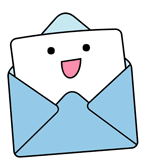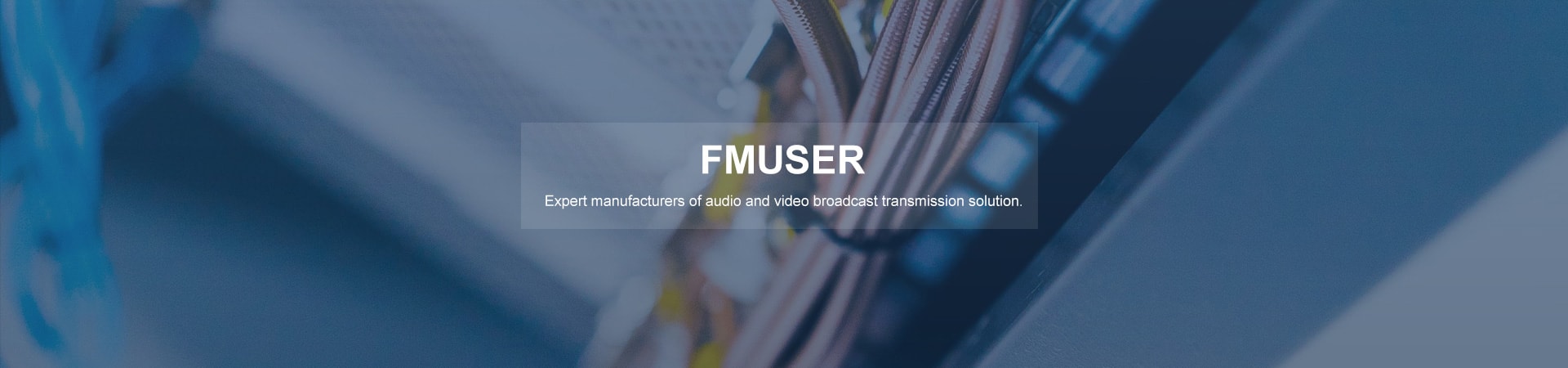
Hot tag
An Introduction to Video Encoders: Everything You Need to Know
Video encoders are the behind-the-scenes workhorses of the streaming media industry. They take raw video and audio feeds in a variety of formats and compress them for distribution and playback across multiple platforms and devices. Encoding video into a compressed digital format enables it to be delivered over the limited bandwidth of the internet and played back on devices with varying performance and display capabilities.
Without video encoders, platforms such as Netflix, YouTube, Facebook Live and thousands of broadcasting operations worldwide wouldn't exist. Encoders are responsible for converting the high-bandwidth feeds from cameras into compressed streams and files that can be distributed via CDNs and ultimately played on smartphones, tablets, streaming media devices and more.
For anyone streaming video professional or distributing content online, a basic understanding of encoding formats, methods and equipment options is essential. This guide will provide an overview of the various components of a video encoding solution so you can make informed decisions for your streaming or production needs.
Types of Video Encoders: Software, Hardware, Cloud and IP
The basic function of any encoder is the same compress and convert raw video into a format suitable for distribution and playback. However, encoders are available in different form factors for various use cases:
- Software Encoders: Encoder programs that run on standard computer hardware using the CPU for compression. Used by individuals for basic streaming but lack the performance and features of hardware encoders.
- Hardware Encoders: Standalone encoder devices with dedicated compression chips to handle high-volume streaming and broadcast applications. Come as rackmount encoders for installation or portable encoders for field use.
- Cloud Encoders: Commercial encoding services that provide multi-channel hardware encoding in the cloud. You upload raw video and metadata to the service and they handle compression and distribution via their global networks. More scalable but less customizable than on-site hardware.
- IP Encoders: Hardware encoders built specifically for handling compression and management of IP camera video streams. Come as standalone encoders or part of larger IPTV headends and NVRs.
For professional streaming and broadcast applications, hardware encoders are typically used as they provide the performance, reliability and features demanded by commercial operations. The remaining sections of this guide will focus primarily on hardware video encoders and the options available for purchase or as part of a turnkey streaming solution.
What is a Video Encoder?
A video encoder is a device that compresses and converts an audiovisual signal into a digital format for the purposes of streaming, distributing or recording the video. Video encoders take an input signal like HDMI, SDI, IP video or another format and encode it into a compressed digital format such as H.264 or H.265 which requires less bandwidth to transmit and store.
Video encoders provide an easy and cost-effective means of sharing high definition video content over IP networks and the internet. They are used across markets like broadcasting, live production, education, eSports, house of worship, corporate communications, and more.
- Live Streaming: One of the most common and key applications of video encoders is live streaming video to online platforms or an organization's own streaming server. By encoding the video source into an internet-friendly format, it can be shared live with audiences.
- Broadcasting: For broadcasting applications, video encoders are used to encode video and audio sources for delivery to television transmitters, cable TV headends, satellite uplinks, and other distribution endpoints. Encoders support streams compliant with standards like DVB-T/T2, DVB-C, DVB-S/S2, and ATSC amongst others.
- Recording and production: Video encoders encode input signals into formats like H.264 which are ideal for recording, editing, and post-production. The compressed video files are high quality but with a small file size, simplifying storage and manipulation.
- Video distribution: Encoded video streams can also be distributed to remote displays and screens over IP infrastructures. Encoders facilitate digital signage, video walls, and other AV setups where high resolution video needs to be shared simultaneously in multiple locations via networks.
- Connecting analog and digital systems: Encoders can also serve as a bridge between older analog video equipment and modern IP-based digital networks and devices. The encoder converts analog or HDMI signals into compressed streams that are compatible with the latest in AV over IP technology.
Video encoders offer all the core functionality for capturing and compressing video as well as additional enterprise-level features to suit more complex streaming, production or distribution workflows.
HDMI Encoders - Capture and Encode HDMI Video Signals
HDMI encoders capture and encode video signals from HDMI sources like cameras, gaming systems, Blu-ray players and other AV equipment. They convert the raw HDMI feed into compressed video streams that can be transmitted over IP networks and the internet.
HDMI encoders receive an input signal through an HDMI cable connection from the source device. They then encode the video into formats such as H.264 and H.265 which utilize highly efficient compression algorithms to reduce the stream's bandwidth and file size. The compressed stream can then be sent over the network to streaming media servers, decoders, monitors and more.
- H.264 and H.265 encoding: Most HDMI encoders support the popular H.264 codec and many recent models also offer H.265/HEVC encoding. H.264 provides support for full HD streams while being highly compatible with players and screens. H.265 achieves roughly double the compression of H.264 for 4K streams. HDMI encoders may support multiple profiles of each codec for optimizing quality vs bandwidth.
- 4K and UHD support: For sharing Ultra High Definition 4K video, specialized 4K HDMI encoders utilize H.265 encoding and HDMI 2.0 inputs/outputs which provide the bandwidth for 60Hz 4K and HDR content. 4K encoders require more advanced cooling and processing components to handle the high data rates of uncompressed 4K signals.
- Frame rate support: HDMI encoders will specify the frame rates they can capture and encode from input sources like 60fps, 30fps, and 24fps. Higher frame rates are beneficial for fast-action live streams and recordings, while lower frame rates may be adequate for some distribution needs. Encoders supporting multiple frame rates provide more flexibility.
- Bitrate and connectivity: HDMI encoders will list the range of streaming bitrates and resolution/frame rate combinations they can produce. Encoders with higher maximum bitrates and 4K streaming support can handle more demanding workflows but often come at a higher cost. Connectivity options include Ethernet, Wi-Fi, USB, Thunderbolt and SDI depending on the encoder.
HDMI encoders provide a simple and cost-effective bridge between HDMI sources and IP networks. With the right set of features and streaming capabilities, HDMI encoders serve as an invaluable tool for bringing high definition content to internet-enabled screens and playback devices.
See Also: The Ultimate Guide on HDMI Encoder
SDI Encoders - Encode Broadcast-Quality SDI Feeds
SDI encoders capture and encode video signals from SDI sources like professional cameras, switchers and other broadcast equipment. They compress SDI feeds into IP-based streams for distribution, streaming and production applications. SDI or Serial Digital Interface is an uncompressed digital video standard used primarily in broadcast and professional AV workflows.
- 3G, HD and SD-SDI: SDI encoders support newer 3 Gigabit, 3G-SDI, as well as High Definition HD-SDI, and Standard Definition SD-SDI signals. 3G-SDI can handle 1080p/60 video, HD-SDI carries 1080i/p video and SD-SDI supports standard resolution. SDI encoders that can encode across all three formats provide flexibility regardless of input sources.
- Low latency: As SDI video is uncompressed with no perceivable delay, SDI encoders typically provide very low latency encoding and streaming, usually under 120ms. This minimal delay is important for live broadcasts, IMAG projection and remote monitoring. SDI encoders may use GPU and hardware acceleration to achieve fastest possible processing speeds.
- Broadcast codecs: SDI encoders typically utilize broadcast-specific codecs and compression standards. These include MPEG-2 used for DVDs and satellite TV, DVB-ASI and DVB-IP which facilitate transmissions to broadcast equipment, and SMPTE 2022 which provides FEC for IP distribution. Support for these highly specialized codecs and protocols set SDI encoders apart.
- Redundancy and control: SDI encoders made for critical broadcast applications may provide features like dual power supplies, network port bonding for redundancy, and serial port interfaces for system control. Hot-swappable components and bypass relays are also common. These features ensure maximum uptime and reliability for on-air signals.
- Audio support: SDI encoders handle any embedded audio within the SDI signal including formats like SMPTE 272M. They can de-embed and pass through up to 16 channels of audio for encoding and streaming or extraction and separate processing. Audio offset control lets engineers compensate for any delay between video and audio streams.
For broadcasting, live production, and real-time monitoring applications where very low latency and a robust, dependable feature set are essential, SDI encoders are the ideal encoding solution for bringing SDI signals onto IP networks and streaming platforms. Paired with SDI cameras, switchers and infrastructure, SDI encoders provide an end-to-end uncompressed workflow.
See Also: The Ultimate Guide to SDI Encoders
IP Encoders - Stream Directly from IP Cameras and Video Sources
IP encoders capture, encode and manage video streams from IP cameras and other IP video sources. They are designed specifically for ingesting network-based video using formats like RTSP, RTMP, HLS, and SRT. IP encoders can pull streams from multiple cameras and encoder appliances simultaneously for streaming, recording and video distribution.
- IP camera support: IP encoders interface directly with standards-based IP cameras and video encoders using common streaming protocols like RTSP, RTMP, RTP and SRTP. They can control PTZ IP cameras over networks, manage presets and gather metadata like analytics from supported cameras. IP encoders serve as a centralized video recorder, monitoring client and streaming gateway for entire camera networks.
- ONVIF compliance: Many IP encoders support the ONVIF set of protocols for connecting IP-based products regardless of manufacturer. ONVIF Profile S ensures interoperability between IP cameras, video recorders, encoders, video management systems and other security components. ONVIF compliance provides a standardized way to monitor, control, stream and record from conformant devices.
- Recording and storage: IP encoders typically provide recording functionality to capture streams from IP sources for storage and archiving. They may have onboard storage for short-term recording, with longer recordings saved to network shared drives. Recording options often include continuous, motion-based, scheduled and alarm recording triggered by analytics events. Saved files can be exported in formats like MP4 for playback.
- Transmuxing: IP encoders can transmux or convert incoming streams in one format or codec into other streaming formats and protocols. For example, converting between RTSP to RTMP, RTMPS to HLS, or between codecs like H.264 and H.265. Transmuxing allows a single encoder to feed streams to players, CDNs and platforms with varying technical requirements.
- Streaming: Primary functions of IP encoders include ingesting multiple IP source streams and encoding them for live streaming, distribution and monitoring. Encoders can stream to CDNs, media servers, and platforms directly. They also provide a stream for decoding and display on monitoring software, control rooms screens, video walls and signage.
For large-scale IP video surveillance, monitoring and streaming applications, IP encoders provide a centralized point to connect with, manage, capture, distribute and share video from entire networks of IP cameras and video sources. They serve as a hub for bridging all IP video devices with streaming platforms, monitoring clients, storage systems and more.
4K/UHD Encoders - Encode and Share Ultra High Definition Video
4K ultra high definition video provides a viewing experience like never before with over 8 million pixels of stunning resolution. 4K encoders are designed specifically for compressing and streaming this high-bandwidth format over networks and to connected devices.
Unlike regular HD video, 4K requires massive amounts of data to store and distribute uncompressed footage. 4K encoders leverage newer compression standards like H.265 (HEVC) and VP9 that squeeze 4K video into formats suitable for streaming over limited bandwidth networks. Where H.264 could only achieve 4K at lower framerates, HEVC can encode full 4K 60fps video with high quality.
Processing power is also a requirement for 4K encoding as the complex compression algorithms demand a lot of computing resources to achieve timely compression and streaming. 4K encoders typically feature dedicated hardware encoding chips to handle this workload and support live streaming 4K content without dropping frames.
For 4K streaming, higher bandwidth network connectivity is needed as well. 4K encoders offer options for 10GbE, USB 3.0 or Thunderbolt networking to transport the huge data rates required for streaming 4K. They also often include Wi-Fi and 4G LTE cellular connectivity for more flexibility.
4K streaming protocols like DASH, HLS and RTSP are natively supported to ensure maximum compatibility across 4K streaming platforms, televisions, projectors and mobile devices.
The demand for 4K content and streaming solutions continues to grow exponentially. With performance, scalability and round-the-clock reliability, 4K encoders can deliver a flawless 4K streaming experience to audiences everywhere. Complete end-to-end 4K streaming platforms can be tailored to specific needs.
4K ultra high definition video is the future of content experiences. 4K encoders make this future possible through advanced compression technology, high-bandwidth connectivity and compatibility with the latest encoding and streaming standards. Discover how 4K streaming can impact and engage your audience like never before.
H.264 and HEVC Encoders - Leverage the Most Popular Video Codecs
H.264 and HEVC are two of the most popular codecs used in video encoding and decoding. Encoders that specifically utilize H.264, HEVC or are compatible with both formats provide optimized compression for streaming, production, and distribution.
- H.264 or AVC (Advanced Video Coding): Released in 2003, H.264 has become a ubiquitous codec for compressing and sharing video online. It provides good quality HD and full HD encoding at relatively low bitrates. H.264 works well for internet streaming, web conferencing, and mobile video. It is compatible with virtually all media players, streaming platforms and decoding devices. H.264 encoders compress video into the .mp4 or .flv containers optimized for web delivery and playback.
- HEVC or H.265: Released in 2013, HEVC provides significantly improved compression over H.264, with files up to 50% smaller. It supports encoding 4K and Ultra HD content at reasonable bitrates for sharing and streaming. HEVC is the latest and most efficient codec but requires more advanced hardware for real-time encoding and playback. HEVC encoders produce video in .mp4, .ts or other containers. HEVC works well for 4K streaming, 4KTV broadcasting, and high quality web content.
- 4K and HD encoding: H.264 encoders typically only handle up to 1080p HD, while HEVC encoders provide support for compressing and streaming 4K/UHD content in 2160p resolutions and higher frame rates. For high resolution encoding needs, HEVC is the most suitable choice. For most standard definition and HD streaming, H.264 encoding remains very capable.
- Profiles and levels: Within the H.264 and HEVC codecs, there are profiles and levels that target different use cases like low complexity communications, standard broadcast or high quality film encoding. Encoders will specify the profiles like baseline, main, high or levels from 1 to 5 that they conform to based on capabilities. Higher profiles and levels typically mean higher encoding quality but greater processing demands.
- Hardware or software encoding: H.264 and HEVC encoders utilize dedicated encoding chips and hardware for real-time, low latency encoding and streaming. Some encoders are software-based which provide more flexibility but can be CPU intensive with higher latency. For live production or streaming, hardware-accelerated encoders are typically needed.
H.264 and HEVC encoders provide an optimized solution for compressing and sharing HD and 4K content over the network and internet. With support for the most widely used codecs, these encoders meet needs for streaming, recording, web video, and media production. Selecting between H.264, HEVC or dual format encoding depends on project resolution, playback requirements and available bandwidth.
Encoder Selection Tips - Choosing the Right Encoder for Your Application
With so many options available, selecting the right video encoder for your application can be challenging. Here are some tips for choosing an encoder based on your specific streaming, production or distribution needs:
- HDMI vs SDI vs IP: Choose between HDMI, SDI or IP-based encoders depending on what video sources you need to capture and encode. HDMI for consumer devices, SDI for broadcast equipment or IP for network cameras. Some encoders may support multiple input types for flexibility.
- Resolution and frame rate: Define what video resolutions, frame rates and scan types (progressive vs interlaced) you need to encode and share. This impacts the encoder capabilities and costs required. Options range from basic SD up to 4K 60p and beyond.
- Codec and format: Select encoders that offer the codecs and containers you need like H.264, HEVC, RTMP, HLS, etc. Encoders may support multiple options or a single, optimized codec. Consider playback device compatibility and network requirements.
- Portability: Choose between portable encoders for field streaming/monitoring or fixed rackmount encoders for permanent installations. Portable encoders typically have less I/O but can move between locations. Fixed encoders provide more scalability and redundancy for high-demand workflows.
- Single vs multi-channel: For simple streaming of one source, a single channel encoder will suffice. To capture and distribute multiple video signals simultaneously, choose a multi-channel encoder which can handle the required number of inputs. Multi-channel encoders cost more but eliminate the need for multiple devices.
- Public vs private streaming: Some encoders are designed specifically for public internet streaming to platforms like YouTube, Twitch and Facebook. Others focus on private streaming within an organization or network using protocols like RTSP, SRT and Zixi. Select based on your intended streaming use and security requirements.
- Cloud vs hardware: Cloud encoders provide a hassle-free software-as-a-service model for video processing. Hardware encoders leverage dedicated components for maximizing performance. Choose cloud for convenience or hardware when high quality, low latency encoding is essential. Some providers offer hybrid cloud and on-premise encoders.
By determining details of your streaming, production or distribution applications, you can narrow down video encoder options to find a solution tailored to your needs. Consider functionality, capabilities, cost, and convenience when selecting single or multi-channel encoders, codecs, resolutions, cloud vs hardware and more. With a clear set of video processing requirements in mind, you can source an encoder for any workflow.
FMUSER: One Stop for All Your A/V Streaming Needs
As a pioneer in video encoding technology, FMUSER provides industry-leading solutions for compressing and streaming audio/video content. Our innovative product line of professional hardware encoders, IPTV headends and turnkey streaming platforms enable organizations worldwide to engage their audiences with live and on-demand media.
For over 15 years, FMUSER has delivered high-performance, broadcast-quality encoding systems to enterprise, education, government, media and entertainment companies globally. We partner with clients to design end-to-end streaming solutions tailored to their unique needs, budgets and use cases. This includes:
- Multi-channel 4K H.265 encoders for live event streaming
- Video walls and digital signage platforms for public spaces
- Lecture capture systems for higher education institutions
- IPTV and live streaming solutions for hospitality and healthcare organizations
- 24/7 multi-bitrate streaming platforms and CDNs for broadcasters
As your long-term encoding partner, FMUSER provides more than just equipment. We offer unmatched technical support from video streaming experts, on-site guidance for installation and configuration, and custom development to meet any requirement. Our cloud-based management interface provides real-time monitoring and alerts to ensure the reliability and performance of your streaming system.
FMUSER encoding solutions are designed for scalability, simplified operation and a superior viewing experience across all devices. Intuitive web controls reduce dependence on highly-trained engineers while built-in redundancy guarantees maximum uptime for your mission-critical streaming needs. We deliver the features that enable new monetization strategies like ad insertion, paywall/DRM integration and video on demand libraries.
Analyzing viewership trends and metrics is key to the success of any streaming initiative. FMUSER platforms provide detailed analytics and reports on audience sizes, device types, bitrates and more to optimize content and quality of experience. Historical data helps shape programming, scheduling and partnership decisions to maximize the impact of your streaming content.
As leaders in video encoding and delivery, FMUSER offers worldwide sales, support and innovation. Our solutions power major sporting events, enterprise communications, live cultural attractions and smart cities globally. We make streaming simple while providing the performance and reliability demanded by high-profile streaming applications.
Discover how FMUSER is helping organizations expand their reach, boost revenue and enhance audience engagement with professional live streaming technology. Our team will consult with you to determine ideal solutions based on your budget, content types and streaming goals. FMUSER is your trusted partner in crafting a strategy to achieve the full potential of your streaming content and move audiences anywhere.
The future of streaming starts here. Contact FMUSER today to get started.
Common Issues and Solutions with Video Encoders
While video encoders are designed to reliably compress and stream audio/video content, issues can arise for a variety of reasons. Some common problems encountered with encoders and their solutions are:
Dropped Frames
Dropped frames during streaming means your encoder is unable to keep up with processing demands and is skipping frames to catch up. This results in a choppy, uneven viewing experience for your audience. There are a few potential fixes for dropped frames:
- Lower your streaming resolution or framerate: Reducing the amount of data your encoder needs to compress at once can help eliminate dropped frames.
- Close other resource-intensive applications: Streaming software, web browsers and other programs running on your encoder can consume processing power and memory, causing dropped frames. Close any unnecessary applications while streaming.
- Add an encoder accelerator or upgrade your encoder: If you're consistently seeing dropped frames during streaming, your encoder hardware may not be powerful enough to support your settings. Consider purchasing an accelerator card or upgrading to an encoder with more advanced processor specs.
- Wired networking options: Dropped frames can sometimes be caused by connectivity issues and a wired network connection may provide greater bandwidth and reliability. When possible, stream over Ethernet instead of Wi-Fi.
Reduced Stream Quality
If your stream quality seems blocky, blurry or excessively pixelated, it could indicate:
- Your bitrate is set too low for your resolution: Higher resolution video requires higher bitrates to achieve good quality. Double check that your encoder's bitrate matches recommended settings for your stream's resolution and framerate.
- Your internet upload speed is insufficient: Slow upload speeds mean your encoder can't send data at a high enough bitrate for clear streaming. Contact your internet service provider about increasing your upload bandwidth or use a wired Ethernet connection.
- Hardware encoding is maxing out: Software encoders utilize your CPU for compression which can overload and reduce quality. Switching to a dedicated hardware encoder offloads this workload for better stream quality.
- Viewer internet speeds are too slow: While you're able to send a high-quality stream, viewers with limited download speeds will experience buffering, lag and a loss of quality. Provide multiple bitrate options so viewers can select a stream their connection can handle.
By troubleshooting issues like dropped frames and reduced stream quality, you can optimize your encoding equipment and settings to provide a flawless viewing experience for audiences. Continuous monitoring and fine-tuning your encoder and connectivity are needed as you scale your streaming operations. Staying up to date with the latest encoding technology also ensures reliable, high-performance streaming.
Troubleshooting and Maintenance Tips for Video Encoders
To keep your video encoders operating reliably, ongoing troubleshooting and maintenance are required. Some tips for optimal encoder performance:
Check for Overheating
Video encoders generate heat due to the intensive workload of compression and streaming processes. If your encoder seems to be dropping frames or acting unstable, overheating could be an issue. Make sure your encoder is in a well-ventilated area, fans and vents are clear of dust, and all cooling components are functioning properly. For rackmount encoders, consistent data center temperature control and circulation are important.
Update Firmware and Software
Encoder manufacturers regularly release firmware and software updates to patch security issues, fix bugs, improve stability and add new features. Keeping your encoder up to date with the latest firmware and streaming software versions helps prevent potential problems and ensures all components are compatible. Most updates can be completed through the encoder interface or with the assistance of technical support.
Test and Calibrate
For mission-critical streaming events, testing your entire encode and delivery workflow in advance is key. Calibrate all inputs, outputs, resolution settings, streaming destinations and failover mechanisms to verify functionality and make adjustments as needed. Double check that you have redundancies in place for components like power sources, internet connections and distribution networks. Conducting dry run tests in the days leading up to major streaming can help guarantee everything operates properly when you're live.
Monitor Usage and Performance
Most professional encoders provide usage metrics, logging and alerts to detect abnormalities in performance. Monitor factors like CPU usage, memory consumption, stream call statistics and disc space regularly to ensure healthy encoder operation. Set threshold alerts for metrics that indicate potential issues like drastically increased latency, dropped frames or a large percentage of 502 gateway errors. Watch for any unexplained spikes or drops in resources and streaming quality.
Schedule Routine Maintenance
For on-premise hardware encoders, developing a regular maintenance schedule is highly recommended. This includes:
- Vacuuming vents and fans to prevent overheating from dust buildup
- Checking that all cable connections are secure and undamaged
- Performing hardware diagnostics to detect potential component issues early
- Re-seating modular components like capture cards to establish secure connections
- Disc defragmentation and deletion of unnecessary cached files to optimize storage
- If rackmount, inspecting rails, trays and brackets for proper installation
By performing routine troubleshooting procedures, monitoring your encoder actively and conducting regular maintenance, many common issues can be avoided altogether. Your streaming operations rely on professional video encoders, so keeping them in optimal working condition is essential for success. Working closely with technical support teams, conducting tests in advance and staying on top of updates provide safeguards to ensure a smooth streaming experience for your viewers when it matters most.
Conclusion
As you can see, video encoders form the foundation for streaming media and video distribution worldwide. They are responsible for converting raw footage into digital formats suitable for playback across the internet and connected devices. For any organization streaming live or on-demand video online, investing in a professional encoding solution is essential.
FMUSER offers a full range of hardware video encoders for streaming media, broadcasting, IPTV and AV over IP distribution. With support for formats like H.264, H.265, MPEG-2 and 4K 60fps pass through, FMUSER encoders are used by major media companies, enterprises, educational institutions and governments worldwide.
Whether you need a portable encoder for live event streaming, a multi-channel rackmount encoder for broadcast or an IPTV headend to manage hundreds of IP cameras, FMUSER has innovative solutions with enterprise-level support and reliability.
As a pioneer in video compression and distribution technology, FMUSER provides more than just leading-edge equipment. Our team of engineers and video professionals can design, deploy and support end-to-end streaming platforms with features like multi-bitrate streaming, paywall/DRM integration, video hosting and content delivery to provide an unmatched viewing experience for your audience.
Through long-term partnerships, FMUSER becomes an extension of your team - dedicated to helping achieve your video communications goals through customized solutions, 24/7 support and the latest innovations in streaming technology.
Discover how FMUSER is powering video innovation for organizations worldwide. Contact our team today to explore how a customized encoding and streaming solution can make your content more engaging, impactful and profitable. We look forward to helping you achieve the full potential of your video communications strategy.
The future of streaming is here. Be part of it with FMUSER.
Tags
Contents
Related Articles
CONTACT US


FMUSER INTERNATIONAL GROUP LIMITED.
We are always providing our customers with reliable products and considerate services.
If you would like to keep touch with us directly, please go to contact us