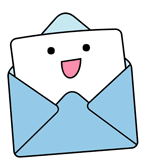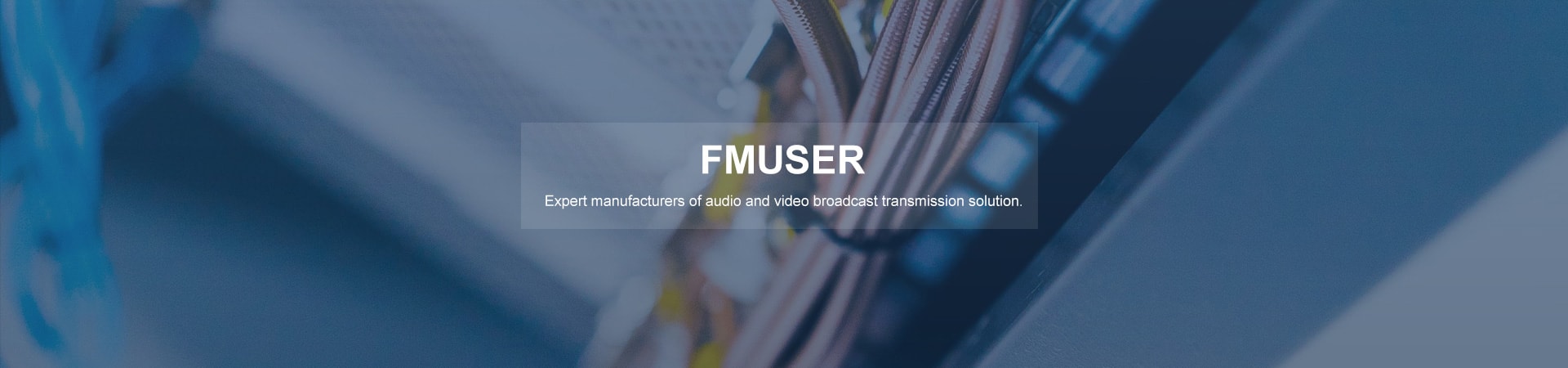
Hot tag
Popular search
A Comprehensive Guide to Planning and Deploying Your IPTV Headend System
IPTV technology has transformed how we consume and distribute video content. For organizations looking to deploy their own IPTV networks, choosing a comprehensive IPTV headend solution is the foundation for success. IPTV headends handle everything from acquiring live TV and video streams to encoding, multiplexing and modulating those streams for distribution over RF, Ethernet and OTT networks.
With IPTV subscribers expecting an experience comparable to streaming services and on-demand platforms, system operators must keep pace with advancing technology, security risks and changing content options. Identifying an IPTV partner with expertise in deployment, integration and long-term support is key.
This step-by-step guide provides an overview of how to plan and implement a scalable IPTV headend system in today's connected world. From determining initial requirements through to monitoring and troubleshooting the live network, each phase depends on proven solutions, specialized knowledge and focus on reliability. IPTV headends offer pre-integrated solutions with all necessary hardware and software to build a complete, customizable and secure content distribution platform ready to deploy in any organization.
Through a consultative process aligning business objectives with technical capabilities, IPTV headends simplify building an IPTV headend despite increasing complexity. A software-centric approach makes adding capacity and new functionality in the future simple and cost-effective. And with a network operations center monitoring systems 24/7/365, assistance is available anytime to maximize uptime and optimize performance.
From the following sections exploring how to design an IPTV network, choose and configure components, perform installation and integration as well as operate a live system, readers will gain insight into translating their vision for IPTV into reality. Reliable, revenue-generating technology that delights subscribers and supports business growth long into the future.
FMUSER's Turnkey IPTV Headend Solutions
As an expert IPTV headend equipment supplier, FMUSER offers complete turnkey IPTV headend solutions to help clients successfully deploy IPTV systems for their businesses. We provide not only high quality IPTV headend equipment like encoders, multiplexers and scramblers, but also software, technical support, installation guidance and more.
FMUSER makes the process of setting up an IPTV headend system seamless and hassle-free for our clients. With a full range of solutions tailored to clients’ needs, we aim to be a one-stop trusted partner to work with clients on IPTV projects for the long run.
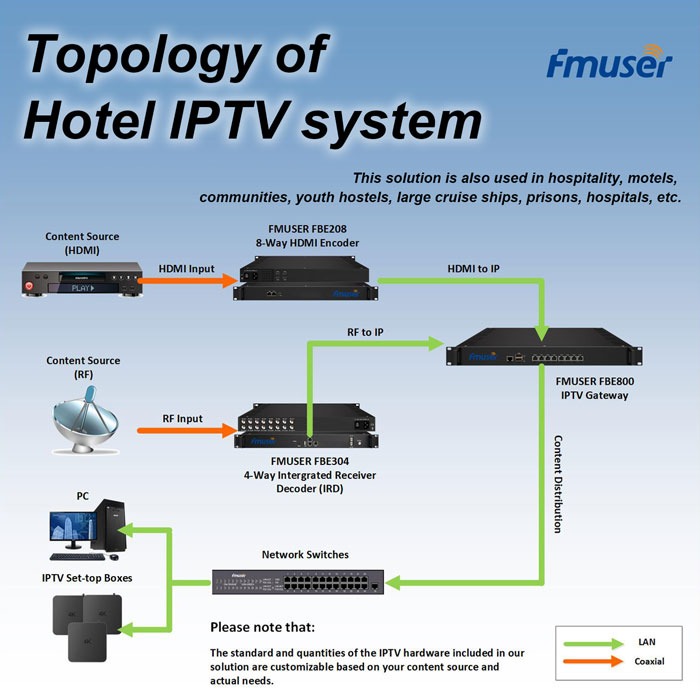
Our solutions are fully customizable to suit different applications like hotels, hospitals, prisons, etc.
- Easy selection process: FMUSER helps clients determine equipment and software needed based on their source signals, transmission networks and features required. With our solutions expertise, clients no longer need to struggle with choosing from many technical options. FMUSER streamlines the selection process with recommendations suited to clients’ needs.
- Seamless ordering and integration: Ordering FMUSER’s turnkey solutions is straightforward. Equipment, software, licensing, support, installation services, etc. can be bundled together in one package. We ensure all components work perfectly together, reducing integration issues.
- Professional guidance and support: Our engineering team provides guidance on system design, equipment setup, software configuration, troubleshooting and more. We aim to be clients’ trusted adviser during the whole IPTV deployment process. Multilingual support is also available.
- Future-proof solutions: FMUSER continuously updates equipment and software to support the latest standards and features. Clients can easily upgrade components or scale up the IPTV system to meet future needs. Our solutions are designed to provide maximum value as technologies advance.
Check our customer case study in Djibouti with 100 rooms:
With FMUSER as a partner, clients can have peace of mind that their IPTV headend system is in capable and reliable hands. We strive to build long-term win-win partnerships by delivering solutions that help boost our clients’ business success and make their lives easier. Contact us today to get started on your customized IPTV solution!
IPTV Headend Equipment and Software Overview
To provide IPTV services to customers, network operators or service providers deploy headend infrastructures to receive, process and distribute video streams over IP networks. The headend serves as the "command center" where content is aggregated, encoded, encrypted and made available for streaming to subscribers.
An IPTV headend system refers to the equipment and software responsible for aggregating content from various sources, encoding and encrypting the streams, and delivering live TV channels and on-demand video to end users over an IP network. This section provides an overview of the key components found in a typical headend - including encoders, multiplexers, middleware, conditional access systems, and video on demand (VOD) servers - that work together to enable the distribution of broadcast networks, cable channels, VOD libraries and more to IPTV subscribers.
Hardware
- Encoders: Various encoders are available to convert input signals like HDMI, SDI, analog video/audio, etc. into IP streams. Encoders support H.264, H.265 and MPEG-2 encoding for high quality, low latency streaming. Options include HDMI to IP encoders, SDI to IP encoders and analog to IP encoders.
- Multiplexer: The multiplexer aggregates incoming IP streams from different encoders into a single transport stream that is multicast over the IP network. Multiplexers offer configurable IP stream inputs, PID filtering, PCR generation, SI/PSI table insertion and more.
- Scrambler: To secure content, a scrambler encrypts the transport stream from the multiplexer using Biss or other proprietary algorithms. Only authorized set-top boxes with the correct keys can descramble and access the content. High-performance scramblers support multiple CAS systems.
- Modulator: For RF distribution, the modulator converts the transport stream into QAM or COFDM modulated RF signals to be distributed over coaxial cable networks. Modulators provide configurable frequency and modulation settings, low MER and customizable TS/RF level output.
See Also: Understanding the Key Components of Hotel IPTV Systems: A Comprehensive Guide for Hotel Engineers
Software
- Encoders management software: Software is available to manage IPTV encoders centrally. Features include configuring encoders, monitoring real-time status, updating firmware versions, downloading channel playlist and logs, and more. Multi-encoder control is also supported.
- Multiplexer software: The software allows full control over IP stream multiplexers. Operators can configure IP inputs, select PIDs, generate PCR values, insert SI/PSI tables, set up encryption, and monitor multiplexer performance statistics using the software interface.
- CA software: CA software enables set-top box authentication, entitlement management and content encryption. The software enables operators to manage CA settings for different subscriber groups. It provides an interface to create, edit and delete entitlements and blackout certain events.
- Middleware: Middleware empowers operators to manage set-top boxes remotely. Key features include EPG and channel management, software/firmware updates, pay-per-view control, diagnostics tools, reporting and more. The middleware comes with APIs to integrate with third-party billing, property management and other systems.
- Monitoring software: Operators can use monitoring software to oversee the IPTV headend system in real time. Monitoring software provides a centralized interface to view the status of all equipment like encoders, multiplexers, scramblers, modulators, etc. Key features include real-time alarms to alert operators to issues like encoder signal loss, multiplexer failure or scrambler malfunction. Operating parameters such as CPU usage, temperature, TS/IP stream bitrate, RF signal level, etc. can also be monitored.
IPTV headends rely on a variety of specialized equipment and software to aggregate content, encode video and audio into IP-compatible streams, encrypt the streams for security, and deliver a robust channel lineup to subscribers. As the "brains" of an IPTV service, the headend must be carefully engineered to handle inputs from multiple sources, transcode and multiplex streams efficiently, secure content through advanced CAS systems, and provide subscribers an intuitive experience through interactive middleware and VOD platforms.
With an overview of the core components that enable IPTV headends, the next step is determining which content sources and input types to support for delivering a compelling television service to customers. The following section looks at the most common input sources for IPTV headends, including broadcast networks, cable channels, local origination feeds, streaming content, and VOD libraries. By integrating multiple content sources, headend platforms can offer users a range of live TV options, on-demand libraries, online streaming services and exclusive local programming in a single television experience.
Selecting Input Sources for IPTV Headends
With the core equipment in place to aggregate, process and distribute video streams, IPTV headends require input sources - such as broadcast television, cable channels, local feeds, streaming services and VOD content - to build a compelling channel lineup for subscribers. By supporting multiple content types, headend platforms enable providers to offer live TV, on-demand programming, online streaming options and exclusive local content within a single television experience.
This section looks at the advantages and technical considerations of various input sources for IPTV headends, including integrating broadcast television, cable channels, live streaming, VOD content, and local origination programming. With the right mix of content available for processing and distribution via their headend infrastructure, IPTV providers can deliver a compelling and customized television service to subscribers.
The first step in setting up an IPTV headend system is choosing suitable input sources to provide content for distribution. Common input options include:
- Satellite TV: Satellite TV provides a convenient source for a large number of digital TV and radio channels. To integrate satellite TV, a digital satellite receiver is required to receive and demodulate the signal, with outputs connected to an encoder for IP streaming. Encrypted content will also require a CAM module in the receiver.
- Terrestrial TV: For terrestrial TV inputs, a TV tuner or TV capture card is used along with antennas to receive over-the-air TV signals which are then encoded for IP distribution. Multiple tuners allow capturing more than one channel at once.
- Cameras: IP cameras provide a means to stream live video over an IP network. Cameras suited for video distribution offer HDMI or SDI outputs that can be connected directly to encoders. Some IP cameras can also stream directly to encoders or the IPTV system. On-site or remote PTZ cameras give added flexibility.
- Media servers: Media servers store pre-recorded or on-demand video content like movies, TV shows and more. Content is streaming to end-devices on request. Media servers support IPTV streaming protocols and can directly integrate into the IPTV system or have outputs connected to encoders.
To select suitable equipment, you need to first determine which input sources meet your content and distribution requirements. Satellite TV and terrestrial TV provide traditional live linear TV channels. IP cameras are ideal for streaming live events or security video. Media servers give viewers an on-demand streaming library.
Once the input types are decided, the next step is specifying the necessary equipment. For satellite/terrestrial TV, choose tuners/receivers that can receive the required channels. For cameras, select models suited for video streaming/distribution. Media servers should support recommended streaming formats and have adequate storage.
With a range of options for signal types and equipment, choosing the right input sources and technology for an IPTV headend system requires thoughtful planning and consideration of key factors like available infrastructure, types of services, cost, signal quality, licensing, etc. But when implemented properly, a combination of different signal inputs can provide a complete range of TV and media content for an IPTV system.
By supporting a mix of broadcast television, cable channels, streaming services, VOD content and local programming, IPTV headends can deliver a compelling range of live, on-demand and exclusive content options to subscribers. While licensing and technical considerations vary for different input types, headend platforms provide the capabilities to capture, process and distribute most major content sources for building customized television services.
With content selected and sourced for distribution, IPTV headends must then encode, encrypt and package the streams to protect the content and optimize bandwidth requirements for delivery over IP networks. The next section covers encoding formats and standards for compressing and multiplexing live TV, VOD, streaming and local feeds into IP-based streams for transmission to set-top boxes and other customer playback devices. Conditional access systems are also discussed as a means of encrypting content to prevent unauthorized access and piracy of media.
Encoding, Multiplexing and Content Protection
With content selected for distribution to subscribers, IPTV headends must process, package and secure the streams for delivery as IP-compatible video services. Encoding and multiplexing refer to converting feeds into IP formats and combining separate streams into a single transmission signal optimized for bandwidth requirements. Content protection employs conditional access systems (CAS) to encrypt streams and prevent unauthorized access to media.
Before streams can be distributed over IP networks, IPTV headends encode input sources into compressed formats compatible with IP delivery and compatible for display on devices like set-top boxes, tablets and smartphones. Feeds are then multiplexed, or packaged into a single transmission signal with many channels and streams combined, for the most efficient use of network bandwidth based on the streams included in channel lineups. CAS platforms are leveraged to encrypt content with encryption keys and control viewer access to programming based on subscriber permissions and content licenses.
This section examines the encoding standards, multiplexing approaches, and CAS solutions leveraged in IPTV headends to compress, optimize and secure video streams for delivery as IP television services. With efficient encoding, streamlined multiplexing and robust content protection in place, IPTV providers can confidently distribute live channels, VOD programming, streaming content, and local feeds to subscriber playback devices over IP infrastructure.
Encoding
Encoders convert input signals into IP streams to be distributed over an IP network. To configure encoders, you first select encoding formats like H.264 or H.265 and the resolution, bitrate, framerate, chroma format, etc. for your IP streams. Encoder configuration is done through the encoder's built-in web UI or encoder management software.
Presets optimized for streaming live TV or VOD can be used or full manual configuration of parameters is possible. High quality, low latency encoding is important for an IPTV system. Encoders also allow input selection, logo insertion and CI card functionality on some models. Encoder management software provides a centralized interface to control multiple encoders.
Multiplexing
A multiplexer aggregates incoming IP streams into a single transport stream (TS) to be multicast to end-devices. Multiplexers are configured through their software interface. Configuration includes adding IP stream inputs, creating service names, assigning PIDs, generating the PCR and system tables like PAT, PMT, NIT, SDT, and EIT.
The PID map should minimize conflicts while keeping related audio, video and data streams associated. PCR generation settings ensure decoder buffers do not overflow or underflow. System tables provide essential guide data for devices to discover streams. Multiplexers may also set maximum bitrates for channels and the TS output.
CA and DRM
To protect content from unauthorized access, CA (Conditional Access) and DRM (Digital Rights Management) are used. CA, like BISS, encrypts the entire transport stream, requiring a valid BISS key on the receiving device to decrypt it.
DRM, like Verimatrix, encrypts individual streams and entitlements are issued to specific subscribers/devices. CA and DRM settings are managed through their respective software solutions, with options to set encryption keys, enroll devices, manage subscriber access and entitlements, configure blackouts, view reports, etc.
With encoding, multiplexing, and content protection working together, IPTV providers can build a comprehensive distribution system that delivers both live and on-demand video content to a variety of devices over public and private IP networks. These processes allow for the creation of high-quality streams that are both efficient and secure. Encoding and multiplexing are essential functions for preparing content for distribution by compressing it into a more manageable format and combining multiple streams into a single transmission. Meanwhile, conditional access ensures that only authorized subscribers have access to the content being delivered, based on licensing and entitlements. These solutions provide the necessary efficiency and security required to protect valuable media assets and streams. By utilizing these technologies, IPTV providers can create a customized channel lineup or on-demand library that meets the unique needs of their subscribers.
After readying streams for distribution from the headend, IPTV services rely on set-top boxes at the customer site to receive, decode and deliver content to television displays and other playback devices. Middleware software is required on the set-top box to route streams, enable navigation and guide viewers to live or on-demand programming options. The following section examines IPTV middleware platforms for managing software and services on set-top boxes to provide subscribers with an intuitive smart TV experience and gateway to the range of content options available.
Using Middleware to Manage IPTV Set-Top Boxes
To receive and display the content delivered by an IPTV system, set-top boxes are installed at the customer's location. These boxes are responsible for receiving and decoding the video streams, which are then presented on the television displays or other playback devices. Additionally, middleware software is required on the set-top box to provide an intuitive user interface which allows for easy navigation of content options. This software also enables the set-top box to properly manage the hardware and provides a customizable smart TV experience for viewers. Ultimately, this integration between set-top boxes and middleware software ensures that subscribers have access to a seamless and enjoyable viewing experience.
This section examines major IPTV middleware solutions and how they are leveraged by operators and service providers to offer subscribers a compelling and customized television experience backed by powerful set-top box hardware.
When choosing middleware, consider options like:
- Proprietary vs Open Source: Proprietary middleware (e.g. Minerva, Orca) provides dedicated support but may lock you into a single vendor. Open source (e.g. Frog, Zapper) offers more flexibility but requires technical expertise to setup and manage.
- Features: Compare features like EPG, VOD catalogs, channel/STB management, scheduling, billing integration, security, scalability, analytics, etc. Choose a robust option for your needs.
- Integration: Consider how easily the middleware integrates with your headend equipment, billing platform and other systems. Open APIs and documentation help with integration.
- Cost: Commercial middleware is licensed based on number of STBs, channels, sites, etc. Open source options only require in-house engineering time and resources. Evaluate total cost of ownership.
To setup the middleware, first check hardware requirements like CPU, memory, storage and OS. The middleware is installed on servers which should be sized to manage intended STB loads.
See Also: Turnkey Hotel IPTV Middleware Solution by FMUSER (hardware+software)
Configuration involves steps like:
- Configuring EPG, VOD catalogs and channel listings. Pull program guide data from your EPG provider and set channel names, numbers and logos.
- Grouping STBs and managing their software. Create STB groups and set what channels/features each group has access to. Schedule automatic firmware downloads if available.
- Setting up user management and security. Create operator logins and permissions. Set password policies and security protocols for data transmission between the middleware and STBs.
- Integrating billing and property management systems. Facilitate monthly billing by exporting usage statistics to your billing system. Link your Property Management System to automatically authorize premium channel access for guests.
- Generating reports. Use the middleware's reporting tools to track key metrics like peak concurrent streams, top channels/programs viewed, STB/stream session times, bandwidth consumption, etc. Reports help with monitoring service quality and planning growth.
- Monitoring and maintenance. Monitor the middleware software and underlying infrastructure to ensure maximum uptime. Apply any patches or updates released by the middleware vendor to maintain security and stability.
IPTV middleware serves as the software, interface and management system for set-top boxes, where subscribers can access live, on-demand and over-the-top content. By selecting a modular, standards-based middleware solution, operators can enable advanced features, minimize costs, and gain valuable data insights to improve the user experience over time. With the content optimized, secured and ready for transmission from the headend and set-top boxes enabled with feature-rich middleware, the final step is to transport the streams over the delivery network. Deploying and configuring the right middleware solution is crucial for IPTV systems with large-scale set-top box deployments. With the appropriate middleware solution suitably deployed and configured, operators can manage every aspect of their IPTV operation and enrich the viewing experience for subscribers. Furthermore, middleware provides valuable data insights that help operators gain a better understanding of their service and customers. This way, they can optimize their services, improve user experience and gain a competitive edge in the market.
The next section examines how transport streams are constructed from encoded content, modulated for transmission over coaxial, fiber or wireless networks, and monitored to ensure the highest quality of experience for IPTV subscribers.
Read Also: The Importance of Middleware in Delivering High-Quality IPTV Services to Hotel Guests
Transport Stream Transmission, Modulation and Monitoring
With content processed and secured for distribution from the headend and set-top boxes enabled by middleware at customer sites, IPTV services must transport video streams over their networks to subscribers. Transport streams are constructed from encoded content and modulated to optical or RF signals compatible with the delivery network - whether fiber, coaxial cable, wireless or the open Internet. Continuous stream monitoring identifies any quality or performance issues to quickly resolve before the subscriber experience is impacted.
This section examines how transport streams are created, modulated for specific network delivery and monitored to ensure the highest video quality for IPTV subscribers
Transport Stream Transmission
The transport stream (TS) from the multiplexer is broadcast over IP and/or RF networks to subscribers. For IP transmission, the TS is assigned a multicast IP address and port and streamed over the network. IGMP is used by STBs to join and leave the multicast stream. The stream should have enough bandwidth to serve peak concurrent STB loads.
For RF transmission over coaxial cable, the TS must first be modulated into QAM or COFDM RF carrier signals by a modulator. The modulator is configured with parameters like frequency, symbol rate, modulation mode (QAM64, QAM256, etc.), Forward Error Correction (FEC) and RF output level. Only channels with associated RF frequencies can be selected for modulation. The combined RF stream is then distributed over the coaxial network to reach STBs.
Modulator
A modulator converts the transport stream into RF signals for coaxial distribution. It is configured through the modulator interface on the unit or remotely through management software. To setup the modulator, specify:
- Output Frequency: Select an unused frequency to generate the RF carrier signal for your transport stream.
- Modulation: Choose a modulation like 64-QAM or 256-QAM which provides adequate data capacity for the number of streams in the transport stream but remains compatible with connected STBs. Higher QAM requires better signal to noise ratio.
- Symbol Rate: Set the number of amplitude and phase symbols generated per second. A higher symbol rate means more data can be encoded but requires better coaxial network quality.
- FEC: Enable Reed-Solomon forward error correction to correct for data errors caused by coaxial network issues. Stronger FEC reduces available bandwidth. Find a balance.
- RF Output Level: Set a proper RF output level so the signal remains within acceptable limits through the whole coaxial network. Levels that are too high can overload amplifiers and damage equipment.
- IP Input: Add the IP address of your multiplexer's transport stream to be modulated as an RF channel. Select only channels you want included in the RF output.
Monitoring
To monitor the IPTV headend system, software and tools are used to track performance, identify issues and ensure maximum uptime. Monitoring software gives a centralized view of equipment status by collecting data like CPU load, temperature, TS bitrate, RF level, etc. in real time. Alarms provide alerts to signal losses, overheating or other issues needing attention.
Software and tools also record statistics over time for performance reporting and planning. Correlating data from multiple devices helps quickly determine the root cause of any problems. Some equipment allows remote access for diagnostics and log downloads right from the monitoring interface.
To enhance the quality of IPTV services for their subscribers, providers must employ advanced monitoring techniques that analyze a range of parameters including PCR accuracy, jitter, MER, BER, and continuity counter errors for TS and RF stream quality. In addition, bandwidth usage is monitored to avoid oversubscription of networks and ensure quality of service. A well-designed monitoring system with comprehensive coverage of the IPTV headend infrastructure gives operators full visibility and control, enabling maximum performance and stability. When properly configured, transport streams, modulation solutions, and monitoring tools can deliver a robust streaming experience to subscribers over any network architecture or infrastructure available. It is essential to carefully manage how streams are constructed, adapt signals to various mediums, and continuously oversee performance, to minimize latency, outages, and any impact on the video quality as much as possible. With these measures in place, IPTV providers can take full advantage of their network's capabilities to provide an excellent viewing experience for their subscribers.
Despite best efforts, issues can still arise in IPTV headends and delivery networks that require troubleshooting to resolve. The next section covers common issues encountered in IPTV headend distribution systems and strategies for rapid diagnosis, isolation and restoration to minimize downtime and impacts to the subscriber experience.
Troubleshooting Common IPTV Headend Issues
Even with extensive planning and monitoring, issues can arise in IPTV headend systems that disrupt stream transmission or negatively impact the subscriber experience. Rapid troubleshooting of headend problems as they occur is required to minimize downtime and maintain quality of service for customers. Common issues include encoding/multiplexing failures, conditional access system errors, transport stream interruption, and physical hardware malfunctions.
This section examines strategies and tools for troubleshooting some of the most frequent issues in IPTV headend distribution including:
Encoder signal loss
If an encoder loses input signal, the channels/streams it is encoding go offline. This could be caused by:
- Source equipment failure (satellite receiver, camera, etc.): Check source device and cabling. Replace or repair as needed.
- Encoder hardware/software malfunction: Reboot the encoder. If issue continues, it may need repair or replacement. Update encoder firmware if available.
- Incorrect input selection on encoder: Double check input connections and that the correct input is selected in the encoder configuration. Switch to proper input.
Multiplexer failure
A failed multiplexer means no working transport stream output. Steps to troubleshoot:
- Check multiplexer status, logs and reboot device. Repair or replace if needed.
- Bypass the multiplexer and feed encoder streams directly into the scrambler/modulator. Only do this temporarily until multiplexer is restored.
- If using a backup multiplexer, switch over to the secondary unit. The backup should have same configurations as the primary to avoid any STB tuning issues.
Poor RF signal quality
For RF distribution, low MER (modulation error ratio), high BER (bit error rate) or continuity counter errors on mux outputs/STB inputs indicate RF signal impairment which needs investigation. Possible fixes include:
- Checking RF levels and amplifier gains. Levels that are too high or low can degrade signal quality and damage equipment. Adjust levels to recommended specifications.
- Inspecting RF connectors and distribution equipment for damage or corrosion which can disrupt signal transmission. Repair or replace any faulty components.
- Verifying proper frequency spacing between adjacent RF channels. Frequencies that are too close together can cause interference and signal quality issues. Adjust modulator/mux frequencies to maintain adequate channel spacing.
TS continuity count errors
Errors in the TS continuity counter indicate missing transport stream packets which can disrupt viewing. This is often caused by:
- Insufficient TS bitrate: Increase the TS bitrate on the multiplexer and modulator to prevent dropped packets.
- TS storage overflow: Increase buffering/storage on the modulator, transmitter and receivers to avoid packet drops from temporary peaks in TS bitrate.
- Packet loss over IP network: Use QoS and adequate bandwidth to minimize packet loss, especially for multicast IPTV streams.
No RF Output
If there is no RF signal from the IPTV headend, check:
- Modulator status and configurations. Reboot modulator or reconfigure TS input, frequency, etc. as needed.
- Physical cabling between multiplexer, scrambler (if used) and modulator. Replace any damaged cables.
- Mux configuration to ensure the modulator's RF channel is included in the TS output. Re-add the channel if missing.
- Backup modulator if installed. Switch over to backup unit if primary modulator has failed.
Missing Channels
If certain channels are unavailable, troubleshoot by:
- Checking the multiplexer configuration and input sources. Verify all scheduled channels are included in TS outputs.
- Testing the encoder/input for missing channels. Correct any input issues or encoder failures and restore feed.
- Reviewing channel licenses and subscriptions to confirm access to all content is properly authorized. Renew or purchase licenses if needed.
Low RF Power
If RF power from modulators is lower than specifications, it requires adjustment:
- Measure RF power levels at modulator outputs using a spectrum analyzer.
- Check for faulty or failing amplifiers or splitters in the RF distribution that could reduce gain. Bypass or replace them.
- Increase RF power levels on modulators in 3 dB increments while continuously monitoring levels at key points in the network.
- Only raise modulator levels as high as possible without overdriving amplifiers or exceeding maximum input levels of connected devices.
- Consider adding amplification if a minimum power level cannot be achieved through modulator levels alone. Add amplifiers with proper gain and return loss for the network.
Continuity Count Errors
If the TS continuity counter increments on multiplexer or STB inputs indicating lost packets:
- Increase TS bitrate on the multiplexer to prevent overflow of buffers.
- Increase input buffering on devices to allow absorbing more of the increased packet rate without drops.
- Check network equipment like routers/switches for high utilization and add capacity if needed. QoS can also help prioritize TS packets.
- Use FEC at a higher % to allow recovering more lost packets. But beware reducing usable bandwidth.
- As a last resort, reduce the number of services/streams in the TS to lower the packet rate within network and equipment limits.
With comprehensive troubleshooting processes established for monitoring and restoring IPTV headend systems rapidly, providers can minimize disruptions to stream transmission and the customer experience. Issues will continue to arise from time to time, but with the proper tools, training and documentation in place, technical teams can diagnose and resolve problems efficiently before prolonged downtime or impacts to service quality occur.
While IPTV headend platforms focus on preparing and distributing content internally, they must also interface with various external systems for functions such as subscriber management, billing, licensing, and backend service assurance. The following section looks at integrations often required between IPTV headends and other operational/business support systems to enable a fully functioning television service.
Integrating IPTV Headends with External Systems
While IPTV headends focus on preparing, protecting and distributing video content, a fully functioning television service requires integration with other operational and business support systems. External integrations enable functions such as subscriber management, licensing and billing, service assurance monitoring, and backend reporting for analytics. Common integrations include:
Property Management Systems (PMS)
In hotels, IPTV headends integrate with the PMS to provide services like:
- Automatic premium channel authorization for guests based on room type. The PMS sends room/guest details to the IPTV headend to activate/deactivate channel packages.
- Check-in/out notification to instantly activate/deactivate IPTV service and properly bill guests.
- PPV movie purchase directly charged to the guest folio through the PMS. The IPTV headend reports PPV usage to the PMS.
Integrating with the PMS streamlines account provisioning, ensures guests receive proper IPTV service and access as well as enabling convenient billing. Configuration involves setting up data exchange protocols between the IPTV headend/STBs and the PMS.
Read Also: The Ultimate Guide to IPTV Systems for Hotels
Integrating with Residential Management Systems
For apartments, condos and housing developments, IPTV integration focuses on:
- Resident services - Provide features like entertainment options, community event promotions, and maintenance request forms directly to televisions and screens in individual units. Keep residents informed and engaged with building amenities, programs and staff.
- Monitoring and security - Connect security cameras, access control systems and other monitoring tools to the IPTV network. Continuously oversee building entry points, parking areas, amenities and common spaces. Dispatch security response in real time if an issue like unauthorized access or vandalism arises.
- Wayfinding - Display maps, points of interest and traffic directives on IPTV screens in lobbies and common areas. Help visitors navigate to on-site locations like management offices, elevators, amenities or parking facilities. Reduce confusion and optimize traffic flow during peak periods.
- Alerts and notifications - Activate emergency alert messages on all or selected IPTV screens in response to detected threats like fire, weather events or medical emergencies. Deliver instructions for evacuation, sheltering in place or avoiding high-risk areas as needed. Send general announcements and updates to all or targeted locations to keep residents informed.
- Automating amenities - Schedule smart home controls and management like thermostats, lighting systems and entertainment services through the IPTV platform. Ensure amenities in units and common areas operate efficiently based on preset schedules or triggers from sensors and management systems.
- Streamlining operations - Update details like events calendars, amenity opening hours and staff contact information automatically on IPTV networks. Ensure information on screens matches website and printed materials. Minimize manual inputs and risk of outdated or inconsistent details.
- Billing integration - For buildings offering premium entertainment, broadband or smart home services, IPTV platforms enable billing residents through their existing property accounts. Export charges from the IPTV system directly to the residential management platform for simplified billing and payments.
With IPTV solutions fully integrated into residential networks and software, properties gain a tool through which they can elevate resident experience, enhance security monitoring, optimize operations and drive additional revenue. But deploying integrated technology on this scale requires close partnership between solution providers, building owners, management companies and resident associations to meet the unique needs of communities. Extensive testing, support and procedural oversight are needed at each point of integration to minimize risks around service disruptions, data protection and response failures.
Read Also: The Ultimate Guide to IPTV Systems for Residential Buildings
Security/Surveillance Systems
Insecure facilities like prisons can integrate IPTV headends with security systems to:
- Trigger emergency alerts on all or selected TVs when set criteria are met like door alarms are triggered or unauthorized access is detected. The security system sends signals to the IPTV headend to display warning messages.
- Monitor inmate viewing activity. The IPTV headend tracks all channel changes, playback commands and other viewer interactions to log inmate IPTV usage which is reported to the security system.
- Restrict available channels/features for certain rooms/inmates. The security system database contains details on approved viewing for each area which is used by the IPTV headend to determine what content and features can be accessed.
Read Also: The Ultimate Guide to Implementing Inmate IPTV Systems
Integrating with Restaurant Management Systems
For restaurants, IPTV headend integration focuses on enhancing customer experience through:
- Digital menu boards - Update menu content, pricing, photos and other details automatically from the restaurant's point-of-sale (POS) or management system. Ensure customers always see latest options and accurate information.
- Targeted content - Connecting with the customer database identifies loyalty members and groups to deliver tailored promotional offers and messaging on the IPTV network. Profile customers and push content to the screens they are most likely viewing.
- Metrics and analytics - Capture viewership stats, content engagement and sales conversion rates from the IPTV platform. Export to the RMS to identify opportunities for optimizing programming, promotions and pricing. Viewing habits also provide insights into popular and underperforming menu items.
- Operational efficiencies - Schedule content like daily specials, happy hour ads and closing notices to automatically display at preset times. Sync with opening hours, booking schedules and other data in the RMS. Push emergency notifications directly from the RMS to all IPTV screens if needed.
- Enhanced service - Features like server paging enable waitstaff to discreetly notify customers that their table is ready. Diners get an SMS or on-screen alert and their server receives confirmation that the message was delivered successfully.
- Integrated billing - For IPTV networks that provide customer-facing entertainment or internet access, billing charges can be included automatically on the final bill for diners along with their meal and drink costs. Bill details are exported directly from the IPTV system to the RMS for a seamless checkout experience.
With full integration between IPTV and RMS platforms, restaurants gain a powerful tool for maximizing customer satisfaction, optimizing operations and driving additional revenue. But deploying an integrated system requires extensive planning to account for differences in network infrastructure, vendor-specific software and protocols as well as costs of implementation and support. Close collaboration between solution providers, restaurant groups and individual location teams ensures an end-to-end solution that meets technology and business goals.
Read Also: An Ultimate Guide to IPTV System for Restaurant and Café Industry
Integrating with Gym and Sports Management Systems
For gyms, health clubs and sports venues, IPTV integration focuses on enhancing member experience through:
- Targeted content - Connect IPTV with the member database to deliver personalized content like workout schedules, programs and notifications to individual members on their preferred screens. Promote relevant products, services and events based on member profiles.
- Wayfinding - Display maps, schedules and alerts to help guide members to classes, activities, amenities or resources within the facility. Reduce frustration and optimize traffic flow, especially at peak hours.
- Metrics and analytics - Track views and engagement with IPTV content to gain insights into topics and tools of most interest to members. Understand how promotion of certain programs or products impact participation and sales. Export data to the management system for a complete view of member behavior and facility performance.
- Operational efficiencies - Schedule general content like opening/closing times, daily class timetables, and emergency alerts to automatically display on IPTV screens. Ensure critical information is always up to date and available to members and staff.
- Integrated billing - For facilities providing premium IPTV features or internet/entertainment services, billing members through their existing account can be convenient for both parties. Export charges from the IPTV platform directly to the management system.
- Staff communication - Where staffers are distributed across large facilities or different buildings, IPTV networks provide an efficient tool for dispatching alerts, task reminders or general updates. Send messages targeting all staff or specific groups/locations as needed.
With IPTV and management systems integrated, gyms and sports clubs benefit from a robust platform through which they can engage members, streamline operations, enhance customer experience and drive additional revenue. But as with any technology deployment, realizing these benefits requires extensive planning, support and collaboration between all groups involved - solution providers, management companies, sports league administrators, team owners and the facilities themselves.
Read Also: The Ultimate Guide to IPTV Systems for Gyms: Benefits, Solutions, and ROI
Integrating with Government Management Systems
For government organizations like municipalities, public works departments and emergency management, IPTV integration focuses on:
- Alerts and notifications - Activate emergency alert messages on all or targeted IPTV screens in response to detected threats or critical events. Deliver instructions to evacuate, shelter in place or avoid impacted areas as needed. Send non-emergency notifications like public service announcements, meeting reminders or HR updates to relevant groups.
- Operations monitoring - View live security camera feeds, utility control panels, traffic management systems and other infrastructure through the IPTV network. Monitor environments for risks, outages or failures and dispatch response teams immediately when an issue arises.
- Staff messaging - Enable secure communications between distributed staff including those without dedicated workstations. Dispatch task reminders, general updates or pages via IPTV screens in specific locations.
- Digital signage - Update electronic message boards and other signage automatically through integration with government databases and information sources. Display details with real-time accuracy to optimize public information and wayfinding.
- Metrics and reporting - Track IPTV content views, alert activations and other metrics to optimize planning and response procedures. Understand how citizens interact with and respond to critical communications for maximum effect during future events. Export IPTV data to various government management and emergency reporting systems.
- Control room coordination - For institutions operating emergency operations/command centers, IPTV integration provides efficient tools for coordinating response efforts across multiple agencies. Share data, communications, camera feeds and alerts between control rooms to maintain a common operating picture.
With IPTV and management systems fully integrated, government organizations gain a unified platform for monitoring infrastructure, engaging staff, informing citizens and coordinating emergency response. But due to sensitivity of networks and data involved, integration on this scale requires close collaboration between all technology, security and operations groups. Extensive testing and procedural safeguards are also needed to mitigate risks of failures or unauthorized access at each point of integration.
Read Also: A Comprehensive Guide to IPTV Systems for Government Organizations
Integrating with Business Management Systems
For companies, IPTV integration provides tools to:
- Optimize communications - Update critical alerts, event promotions, HR notices and other internal messaging in real time across some or all IPTV screens. Target content to specific departments, locations or employee groups.
- Enhance productivity - Provide details on meeting schedules, deadlines, task reminders and KPI updates to keep staff informed and projects on track. Minimize wasted time tracking down information.
- Improve wayfinding - Display site maps, floor plans, points of interest and traffic directives on IPTV networks to help visitors navigate. Reduce confusion and streamline visitor experience.
- Monitor environments - Connect security cameras, technology control panels, building automation systems and other monitoring tools directly to IPTV platforms. Continuously oversee infrastructure and equipment for any risks or malfunctions. Dispatch response teams immediately if an issue arises.
- Optimize experiences - For client-facing businesses, IPTV integration provides a tool to engage customers and promote a tech-forward brand image. Display tailored content, interactive tools and other features to elevate experience in waiting rooms, reception areas and other spaces.
- Unify data - Consolidate information from various business platforms like finance/billing, project management, HR, and more onto IPTV dashboards and control panels. Give leadership an at-a-glance view of organization KPIs and metrics for data-driven decisions.
- Streamline operations - Schedule regular updates to IPTV content like opening hours, conference room availability, catering menus and daily specials. Ensure details on screens match information on company websites, intranets and other properties. Minimize confusion and manual input needs.
With IPTV integrated across management platforms, businesses gain a powerful solution through which they can optimize communications, monitor environments, enhance productivity and deliver excellent customer/client experiences. But as a mission-critical system, implementation requires close collaboration between all technical, operational and leadership groups. Extensive testing and support procedures must also be in place to minimize risks of network failures or service disruptions at each point of integration.
Read Also: The Ultimate Guide to IPTV Systems for Enterprises and Businesses
Integrating with Healthcare Management Systems
For hospitals, clinics and care homes, IPTV integration focuses on:
- Patient communications - Enable features like patient education, entertainment services and staff paging directly to televisions and screens in patient rooms. Provide information and tools to keep patients informed, engaged and connected with care teams during their stay.
- Wayfinding - Display dynamic maps, directions and alerts on IPTV networks to help visitors and staff navigate to key areas or resources within the facility. Reduce confusion and optimize traffic flow, especially during high-volume periods.
- Alerts and notifications - Activate emergency alert messages on all or selected IPTV screens in response to detected medical, facility or security threats. Deliver instructions to evacuate, quarantine or avoid impacted areas as required. Send general announcements and updates to all or targeted locations.
- Operations monitoring - View security cameras, medical equipment controls/status, temperature controls and other critical systems through the IPTV platform. Continuously monitor for issues that could impact patient wellbeing, data security or service delivery and dispatch response teams immediately when a problem arises.
- Staff collaboration - For larger facilities with distributed teams, IPTV networks provide a tool for communication and real-time collaboration. Share scheduling details, patient case files, diagnostics data and other information between locations. Dispatch task reminders, procedural updates and emergency notifications as needed.
- Metrics and reporting - Track various usage and engagement metrics around IPTV functionality to identify opportunities for optimization. Understand how patients and visitors interact with tools like wayfinding, education and entertainment services to maximize benefits. Export data to various healthcare management systems for centralized monitoring, billing and policy reviews.
With IPTV integrated across medical networks and platforms, healthcare providers gain a robust solution through which they can elevate patient experience, enhance staff collaboration, improve operations monitoring and drive better outcomes. But due to the sensitive nature of healthcare environments, full integration requires intensive planning, safeguarding and oversight to mitigate risks around data protection, network reliability and response protocols at every point of connectivity. Close partnership between technology providers, leadership groups and medical teams is essential.
Read Also: The Ultimate Guide to Designing, Deploying, and Managing an IPTV System in Healthcare
Integrating with Railway Management Systems
For railway operators and rail transit, IPTV integration provides tools to:
- Passenger communications - Enable train info boards, schedule lookups, service status updates, and emergency alerts on IPTV screens at stations and onboard trains. Keep passengers informed about connections, arrival times, available services and any delays or disruptions.
- Operations monitoring - View security cameras, station controls, maintenance data and rail status through the IPTV network. Monitor infrastructure continuously for any issues like unauthorized access, malfunctions or accidents and dispatch response teams immediately. Optimized for 24/7 train schedules and passenger flow.
- Driver/staff collaboration - Use IPTV networks to coordinate schedules, share alerts and optimize procedures across rail teams. IPTV solutions provide robust, real-time functionality suitable for fast-paced transit environments where many variable events can arise daily.
- Automated dispatch - For rail lines using smart train controls and scheduling, automatically update arrival and departure screens at each station through integration with railway management systems and network operations centers. Provide passengers accurate real-time information and sync with platform displays, announcements, and other services.
- Billing and payments - Where transit cards, smart tickets or other cashless payments are available, IPTV solutions provide a platform for topping up balances, checking recent journeys or other account details direct from station screens. Bills, alerts, and reporting can integrate directly with railway management solutions.
- Metrics and insights - Track usage data around IPTV functionality to optimize rail services. Understand how passengers interact with and respond to tools like service schedules, fare payments, and emergency alerts. Export data to railway management software for performance reviews, policy changes or infrastructure investments.
With IPTV integrated across rail networks and software, operators gain a robust solution through which they can elevate passenger experience, enhance operations monitoring and move towards smart rail mobility. But due to complexity of transit infrastructure, integration at this scale requires close partnership between all technology providers, rail leadership and operations teams. Extensive network testing, security procedures, and support models are essential to minimizing risks of service disruptions or system failures at any point of connectivity. Railways must take an integrated mobility approach with all onboard and way-side systems synchronized for schedules, payments, alerts, and emergency response functionality.
Read Also: The Ultimate Guide to IPTV Systems for Trains and Railways
Integrating with Marine Management Systems
For cargo shipping lines, cruise operators and recreational boating, IPTV integration focuses on:
- Crew/staff communications - Enable features like scheduling, task management, training modules and emergency alerts on IPTV networks across vessels. Keep distributed teams coordinated and able to respond quickly to variable events at sea.
- Passenger experience - Provide entertainment options, destination/excursion details, dining menus and service requests directly to stateroom televisions and public area screens. Keep passengers engaged and informed on available amenities, schedules and points of interest.
- Monitoring and security - Connect security cameras, door sensors, fire detection and other monitoring tools across the ship to IPTV platforms. Continuously oversee decks, machinery, storage and common areas for any issues that could impact safety, security or operations. Respond immediately if an incident arises.
- Wayfinding - Display dynamic maps, points of interest and traffic alerts on IPTV networks, especially on larger vessels. Help passengers and crew navigate to locations like muster stations, dining rooms or medical facilities in case of emergency. Reduce confusion during high-volume periods.
- Automating systems - Schedule controls for amenities like lighting, temperature regulation, and entertainment services via IPTV integration. Ensure optimal functionality and efficiency of systems across the ship based on timetables, occupancy sensors, and triggers from the marine management platform.
- Streamlining operations - Update details such as daily schedules, menus, fuel levels, maintenance tasks and staffing rosters automatically on IPTV screens through integration with the marine management system. Provide an at-a-glance overview of ship operations and synchronize details on the IPTV network, printed materials, and mobile apps.
- Data insights - Track usage metrics around IPTV features to optimize systems and maximize benefits. Understand how crews and passengers engage with tools for health and safety compliance or opportunities to enhance experience. Export data to the marine management system for performance reviews and policy changes.
With IPTV solutions fully integrated into marine networks and software, operators gain a robust tool through which they can elevate staff productivity, passenger experience, ship operations and safety. But due to the complex, mission-critical nature of marine environments, integration requires close partnership between technology providers, ship owners and operations teams. Extensive testing, network security and support models are essential to minimizing risks of system failures, data breaches or emergency response disruptions at any point of connectivity across the fleet.
Read Also: The Ultimate Guide to Ship-Based IPTV Systems
Integrating with Education Management Systems
For schools, colleges and universities, IPTV integration focuses on:
- Alerts and notifications - Activate emergency messages on IPTV screens across the institution in response to detected threats like severe weather, fire or medical emergencies. Deliver instructions for evacuation, sheltering or site lockdowns as needed. Send general announcements for event reminders, HR updates or IT maintenance.
- Automating operations - Schedule IPTV content to automatically update based on integration with the management system. Synchronize details such as class/exam timetables, room allocations, catering menus and extracurricular schedules dynamically based on triggers from various databases. Minimize manual inputs and ensure screens reflect latest information.
- Staff communications - For larger institutions with multiple buildings or campuses, IPTV provides a tool for dispersed teams to communicate and stay coordinated. Send messages targeting all staff or those in specific locations. Share scheduling changes, task reminders, HR news and procedural updates between groups in real time.
- Monitoring environments - Connect security cameras, access control systems, lab equipment and utilities monitoring to the IPTV platform. Continuously oversee infrastructure, rooms, storage areas and grounds to identify any issues immediately like unauthorized access, equipment failure or incidents in progress. Respond and dispatch teams as needed 24/
- Enhancing experience - For reception areas, waiting rooms and other spaces, IPTV integration provides an opportunity to promote institutional brands, convey services or highlight achievements. Engage visitors, new students and the campus community with interactive content, multimedia or feeds from social media and on-site events.
- Learning enablement - Deliver education content, timetables, assignments, testing modules and learning resources directly to classroom screens through IPTV integration. Provide dynamic tools for personalized and collaborative education across various connected technologies.
- Usage insights - Track metrics around IPTV functionality, content views and feature adoption to identify opportunities for optimizing technology investments. Understand how students, teachers, visitors and staff engage with and benefit from things like digital signage, wayfinding tools, collaboration features, and screening room options. Make data-driven decisions for future upgrades, training and support models.
With IPTV integrated across platforms, education institutions gain a powerful solution through which they can elevate operations, enhance communications, support learning and drive better outcomes. But deploying technology on this scale requires partnership between solutions providers, IT/AV groups, educators, faculty leadership and policymakers. Extensive testing, security and support procedures must be in place to minimize risks of failures, data breaches or service disruptions at each point of connectivity.
Read Also: The Ultimate Guide on Implementing IPTV Systems for Education
Performing System Integration
To integrate an IPTV headend with external systems, several steps are required:
- Determine protocols and APIs supported by both platforms. Common options for IPTV include XML, SOAP, RESTful APIs, etc.
- Develop data models to define what types of data should be exchanged between systems. For PMS integration this could include room data, billing info, checkout dates, etc.
- Choose a network architecture - direct connection via LAN or WAN, VPN or dedicated link. Reliability and security guidelines determine best option.
- Install hardware interfaces if needed for physical connections between network equipment at each location.
- Build and configure software interfaces and credentials/ports to access each system. Test connectivity and APIs.
- Create and deploy scripts or services on both platforms to handle data exchanges - e.g. nightly PMS billing reports pushed to IPTV billing system.
- Maintain systems by monitoring data exchanges for errors or dropouts in connectivity. Make any corrections to configurations or interfaces as needed to sustain integration.
- Scale and improve over time based on customer feedback or new features. Expand data models, develop more advanced APIs and automate larger portions of data sharing and functionality between platforms.
Read Also: 6 Best Practices for Integrating Your System into Your Hotel’s Network
Potential Issues and Solutions
Like any complex deployment, integrating IPTV headends with external systems carries risks of downtime or service impacts if not properly implemented and maintained. Common problems faced include:
- Network failures from anything like hardware issues to security breaches to firmware upgrades. Have redundancy and security controls to minimize risks.
- Overloading systems by pushing too much data at once. Start with minimum critical exchanges and build up volume over time. Test thoroughly at each stage.
- API or interface changes with updates that break existing integrations. Put processes in place to track changes in each platform and fix critical integrations when needed.
- Database corruption where interfaces are pushing/pulling invalid data. Validate data at each exchange point to catch errors early. Have restore procedures to get back to last known good if corruption occurs.
- Lack of support or resources for fixing problems in a timely manner. Build integration teams with expertise in each system who can work together during issues. Define support procedures and SLAs especially for mission-critical integrations.
With proper design, testing and support strategies, IPTV headend integrations can function reliably with minimal service impact. But sustaining these integrations requires ongoing effort and resources to account for changes in network conditions, software updates, usage volumes and more over the lifetime of interoperating platforms.
ROI Potential of High Quality IPTV Headend Systems
While basic IPTV systems may seem appealing due to lower upfront costs, they severely limit opportunities to generate revenue and maximize profits over the lifetime of the system. Investing in a high-quality, feature-rich IPTV headend solution pays off through:
Increased Guest Satisfaction
For hotels and other hospitality properties, a premium IPTV experience significantly impacts guest satisfaction and reviews. An advanced system with a slick UI, vast channel selection including premium movies/sports channels, PPV movies, cast/crew information and anticipation of subscriber's favourites creates a luxury feel that leaves a lasting impression.
Higher Premium Adoption
When subscribers have more premium options to choose from, adoption rates are higher. A survey found 40% of viewers would upgrade to a premium channel package if more specialized content like foreign language, lifestyle or buzzworthy TV channels were offered. An IPTV system with capacity for diverse premium content as well as promotions/trials of new channels leads to greater premium channel subscribership over time.
New Revenue Streams
An IPTV headend that supports integrations, PPV, live streaming channels and more creates new ways to generate revenue from subscribers and advertising. Some options include:
- PPV movie rentals, live event streaming and gaming packages
- Ad space on EPGs, channel banners and UI for local/targeted advertising
- Sponsored catch-up TV and VOD content with commercials
- Customized channel lineups and billing for niche audiences willing to pay a premium
Read Also: Maximizing Revenue Opportunities and Improving Guest Experience with Hotel IPTV System
Lower Operational Costs
While advanced IPTV headends have higher upfront investment, costs are often lower to operate over the lifetime of the system. Benefits include:
- Remote management and monitoring minimizing technician callouts
- Software-based tools replacing hardware components like legacy set-top boxes
- Scalability by simply licensing more channels, streams and features as needed instead of installing additional equipment
- Integrations automating account provisioning and reporting reducing workload
- Reliability of system resulting in less troubleshooting, service interruptions and compensation to subscribers
In summary, IPTV headends offer an unparalleled viewing experience, diverse premium content and services, as well as software-centric solutions, which not only result in greater subscriber acquisition and loyalty but also identify new revenue opportunities and lower operating costs for service providers. With well-designed implementation guiding subscribers to the content and upgrades most appealing to them, the ROI from advanced IPTV headend infrastructure is compelling. By investing in high-quality, scalable IPTV headend solutions, providers position themselves to achieve significant return on investment through cost savings, new revenue generation, improved customer satisfaction, and future platform expansion. Integrating critical operational and business support systems with IPTV headends delivers the capabilities for providers to build customized television services with compelling content, offer targeted advertising and marketing, gain data-driven insights, and roll out advanced features for long term success and business growth. Deploying an IPTV headend system that delivers exceptional user experiences, customizable interfaces, high-quality content, and feature-rich services, positions IPTV providers to meet the growing demand for premium television services while realizing maximum return on their investment.
FMUSER is a recognized leader in providing IPTV headend equipment to operators and service providers worldwide. The following section examines case studies and success stories of companies that have built robust and profitable television services using FMUSER encoding, multiplexing, modulation and conditional access platforms.
Case Studies and Success Stories of FMUSER
FMUSER is a recognized leader in providing IPTV headend equipment to operators and service providers worldwide. Their encoding, multiplexing, modulation and conditional access solutions enable television services of any scale to build customized streaming platforms that are cost-effective, quick to deploy and poised for long term success.
This section examines case studies and success stories of companies that have launched or expanded profitable IPTV services using FMUSER headend technology
The Ritz-Carlton, Hong Kong
The Ritz-Carlton Hong Kong is the highest hotel in the world located on the top floors of Hong Kong's ICC tower. They required an IPTV system to provide guests with an experience matching their premium brand. FMUSER provided a complete IPTV headend solution including:
- 500 HD IPTV encoders for 200+ live channels from 10 satellites
- 5 multiplexers to combine channels into IPTV streams
- 3000 IPTV set-top boxes for HD viewing in all guest rooms
- Middleware enabling VOD, PPV movies, cast/crew info and personalization
- Integration with the PMS for automatic premium channel provisioning and billing
The custom-designed FMUSER IPTV system provides guests a superior viewing experience with diverse HD content and interactive features. Integrating with the PMS streamlines operations for staff. The IPTV platform lays the foundation for additional future revenue streams.
HM Prison Service, UK
The HM Prison Service operates over 100 facilities across the UK. They were looking to deploy IPTV to 15 prisons, each housing 500-1500 inmates. Key requirements were a secure, remotely managed system with customized channel lineups for different inmate types/areas.
FMUSER provided:
- 500 HD IPTV encoders with satellite sources
- 5 multiplexers
- 10,000 IPTV set-top boxes with tamper-resistant enclosures
- Middleware with security profiles to restrict available content/features
- Integration with prison security systems for alerts and monitoring
The FMUSER IPTV solution gave HM Prison Service a centralized, software-based platform to securely distribute approved content to inmates while tracking all viewing activity. With different security profiles, channel lineups can be customized by inmate area to only display appropriate content. The system has been rolled out to 10 prisons so far with installation in additional facilities ongoing.
Heathrow Express Trains, London
Heathrow Express operates high-speed rail service between Heathrow Airport and London Paddington station. They wanted to deploy IPTV on all railcars to provide passengers with live TV, entertainment and informational content regarding their journey.
FMUSER provided:
- 60 HD IPTV encoders for 30 live channels
- 2 multiplexers
- 200 IPTV set-top boxes ruggedized for transportation
- WiFi network equipment for streaming content between railcars
- Custom middleware displaying next station/arrival time and airport connection info
The FMUSER IPTV solution gives Heathrow Express passengers access to live TV and journey details to enhance their travel experience. Content is synchronized between railcars as the train moves using an onboard WiFi network. With no interference to train systems, the IPTV platform provides a safe, reliable entertainment and information service for Heathrow Express.
The case studies highlighted in this section demonstrate how FMUSER provides IPTV headend solutions to meet the needs of any provider and support a range of deployment scenarios from nationwide telecom services to niche streaming platforms. With equipment built for performance, scalability and cost-efficiency backed by responsive support, FMUSER enables providers around the world to quickly launch and profitably operate customized television services that engage subscribers with compelling content options and a high quality of experience.
Conclusion
In summary, deploying an IPTV headend system requires significant planning and resources to implement properly. As demonstrated throughout this guide, FMUSER provides all the equipment, software and services needed to build a complete IPTV distribution network for hotels, hospitality, education, healthcare and government organizations.
From acquiring and processing live streams to distributing content through RF, Ethernet and OTT, FMUSER IPTV headend solutions offer advanced functionality and maximum reliability. Centralized management tools enable ease of operation at every stage from initial setup through monitoring, configuration changes and troubleshooting. FMUSER also specializes in integrating IPTV platforms with external systems like PMS, billing/subscription platforms and security controls for maximum benefit.
As IPTV technology and subscriber expectations continue to advance rapidly, keeping pace can seem daunting. But with nearly 10 years of experience implementing and supporting IPTV networks worldwide as well as a focus on the latest encoding, streaming, security and web technologies, FMUSER makes building and operating an IPTV system in today's connected world simpler and more cost-effective. Their software-centric solutions provide flexibility to grow over time without major equipment investments.
If you are looking to deploy IPTV, improve an existing system or gain greater capability and convenience from a current infrastructure, there is no partner better equipped to guide you through the process than FMUSER. From planning to live operation and beyond, FMUSER's expertise helps realize the full potential of IPTV and make it a transformative technology that pays dividends for operators and subscribers alike. Take the first step to building your IPTV network of tomorrow by contacting the team at FMUSER today.
Contents
Related Articles
CONTACT US


FMUSER INTERNATIONAL GROUP LIMITED.
We are always providing our customers with reliable products and considerate services.
If you would like to keep touch with us directly, please go to contact us