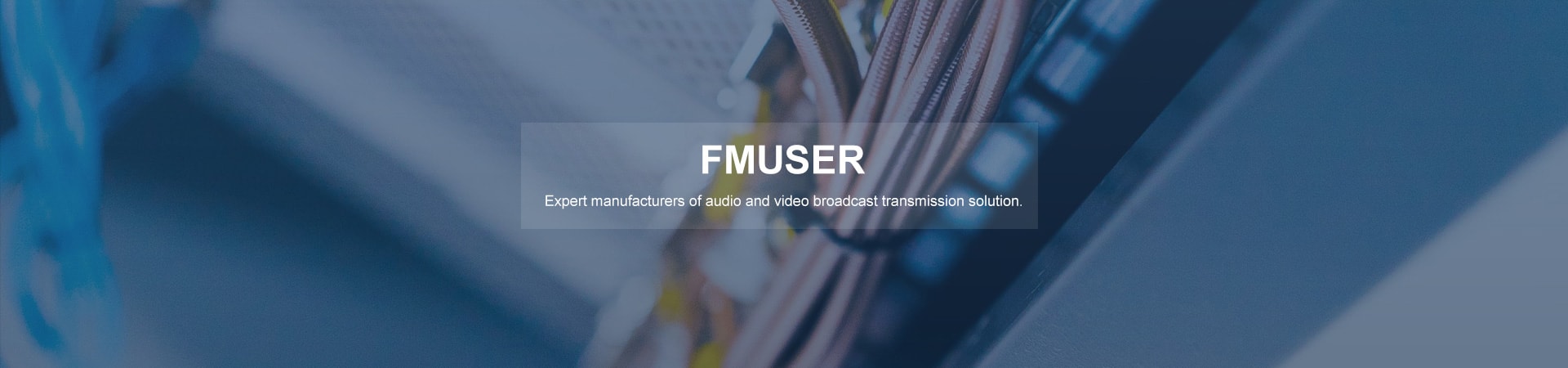
- Home
- Product
- IPTV Headend
- OEM IPTV Encoders | FMUSER IPTV Solution
- DTV Headend Equipment
-
Control Room Console
- Custom Tables & Desks
-
AM Transmitters
- AM (SW, MW) Antennas
- FM Broadcast Transmitters
- FM Broadcast Antennas
-
Broadcast Towers
- STL Links
- Full Packages
- On-Air Studio
- Cable and Accssories
- Passive Equipment
- Transmitter Combiners
- RF Cavity Filters
- RF Hybrid Couplers
- Fiber Optic Products
-
TV Transmitters
-
TV Station Antennas

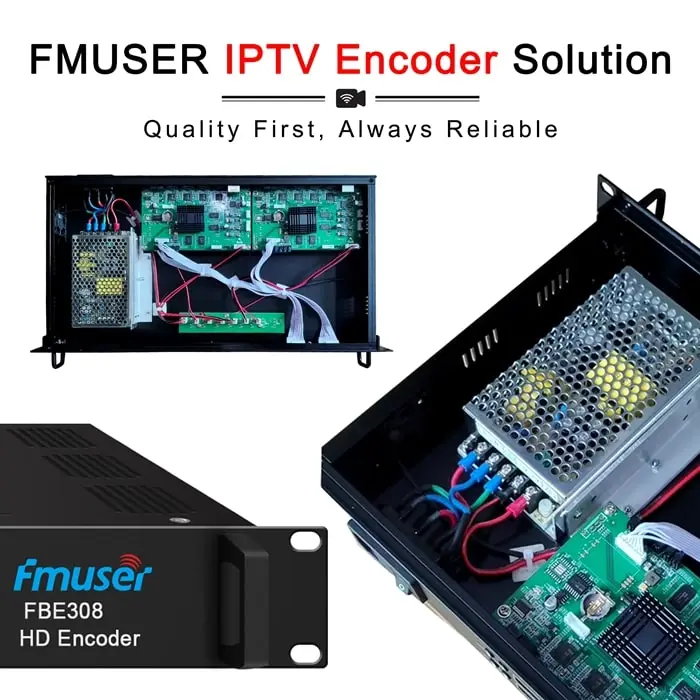


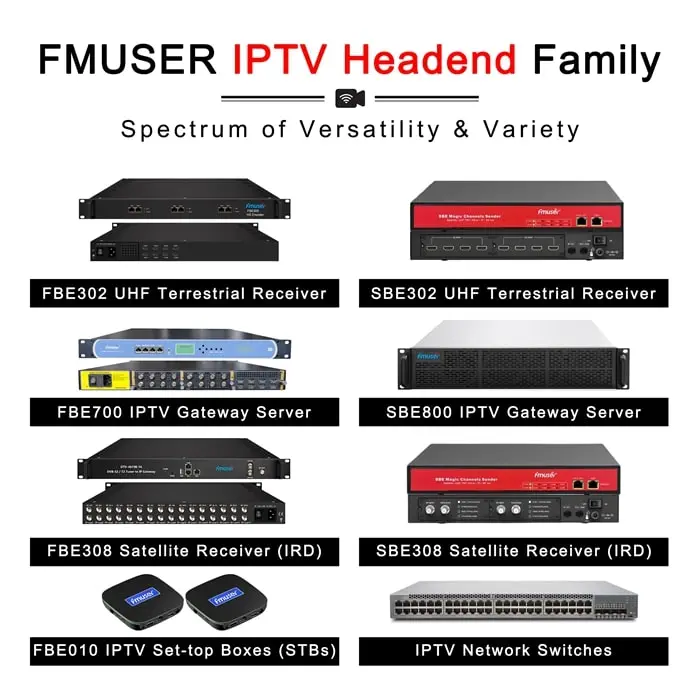

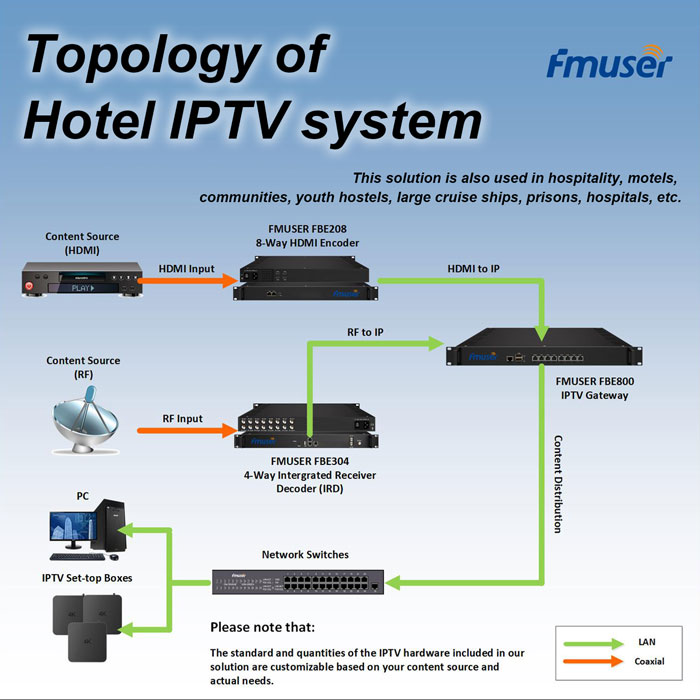
OEM IPTV Encoders | FMUSER IPTV Solution
FEATURES
- Price (USD): Ask for a Quotation
- Qty (PCS): 1
- Shipping (USD): Ask for a Quotation
- Total (USD): Ask for a Quotation
- Shipping Method: DHL, FedEx, UPS, EMS, By Sea, By Air
- Payment: TT(Bank Transfer), Western Union, Paypal, Payoneer
- About
- Download
- FAQs
- 4, 8, 16, or 24-Ch HDMI Inputs
- 1-Ch SDI/HDMI/CVBS H.264 Encoder
- 2-Ch SDI/HDMI IP Encoder
- 4-Ch HDMI/CVBS IP Encoder (with USB)
- H.264 & MPEG-2 HD Encoder
- 4-Ch HD-SDI Encoder MPEG2
- PEG 1-Ch HDMI SDI
- 8-Ch HD-SDI 1080P IPTV Encoder
- 2 SDI+2 HDMI Broadcast Encoder
- 8-Ch HDMI Encoder (ASI & IPTV Out with CC)
- 12-Ch HDMI Encoder with CC ASI Oout
What is an IPTV Encoder and Why is it Important?
Have you ever wondered how your favorite streaming services deliver high-quality video content to your device? What technology lies behind the seamless viewing experience? At the heart of this process is a vital component known as the IPTV encoder.

1. Understanding FMUSER IPTV Encoders
FMUSER IPTV encoder is an essential part of an IPTV headend system. It converts video content into a digital format that is optimized for transmission over Internet Protocol (IP) networks. This device plays a crucial role in processing various program sources, such as those received from subscription-based set-top boxes like DSTV, beIN SPORTS, and Canal+.
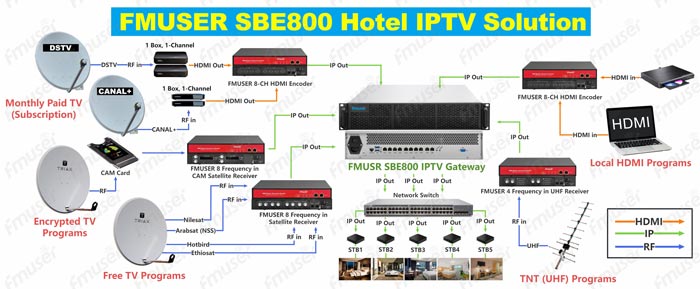
By encoding video signals—commonly output via HDMI but potentially also through SDI or AV formats—IPTV encoders bridge traditional broadcasting methods with modern IPTV systems. This integration enhances the variety of programs available and ultimately improves the viewer experience.
👇👇 New Arrival! 👇👇
FMUSER FBE013 Magic IPTV STB Kit with RC
|
FMUSER FBE013 IPTV Smart Hotel Magic Box Kit with RC! Click here for details.
|
 |
2. Importance of IPTV Encoders
FMUSER IPTV encoders play a crucial role as digital TV headend equipment specifically designed for IPTV systems. They serve as the backbone for both live streaming and on-demand content delivery, enabling cable TV providers to reach customers through IP networks. With the rise of internet-based viewing habits, IPTV encoders allow broadcasters to seamlessly deliver real-time content, allowing viewers to enjoy live events, sports, and news broadcasts with minimal delay.

In the context of IPTV systems, FMUSER IPTV encoders primarily receive TV program sources from set-top boxes provided by typical content suppliers such as DSTV, Canal+, beIN SPORTS, etc., which operate on a subscription model. These boxes typically feature HDMI ports, although they may also include SDI or AV outputs, depending on the types of program sources available. Most commonly, HDMI is used due to its widespread compatibility and high-quality output.
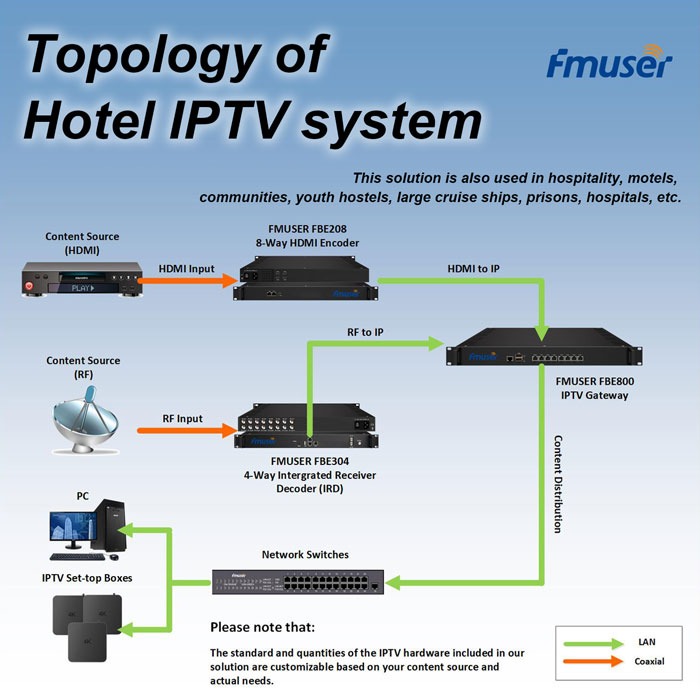
To integrate into an IPTV system, FMUSER IPTV encoders are employed to encode encrypted TV programs transmitted via radio frequency (RF) from satellite or other sources. The encoded output is then provided through HDMI (or SDI or other formats) for further distribution. In addition to encoding monthly paid TV programs from providers like DSTV or Canal+, IPTV encoders can also process local programming. These local inputs may come in various formats, including HDMI (the most widely used), SDI (less common), or AV (which is becoming outdated due to lower quality).
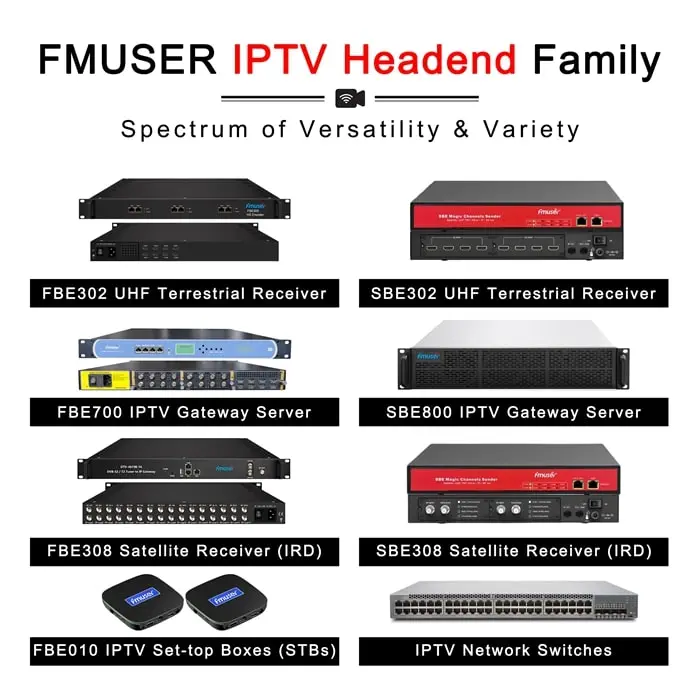
Typical program inputs for FMUSER IPTV encoders may include a range of sources, such as CD players, laptops connected to flash drives containing homebrew content, and other media devices. This versatility allows IPTV encoders to cater to a wide range of programming needs, enhancing the overall viewing experience and expanding the content offerings for IPTV broadcasters. The ability to handle both encrypted subscription-based content and local programming positions IPTV encoders as essential components in the modern digital broadcasting landscape.
Key Considerations When Choosing an IPTV Encoder
When selecting an IPTV encoder from supplier such as FMUSER, it's essential to consider various factors that can affect your streaming quality and setup.

Here are some critical questions to guide your decision:
- What type of encoder do I need? Should I choose an HD IPTV encoder, a 4K IPTV encoder, or a simpler encoder for my specific needs?
- How do different encoders compare in performance? For instance, how do the H.264 IPTV encoder and H.265 IPTV encoder stack up against each other for streaming?
- What connection types should I consider? Are there advantages to using an HDMI IPTV encoder versus an SDI IPTV encoder for different setups?
- Channel capacity matters. Can an IPTV video encoder like the SDI IPTV encoder effectively handle multiple channels, such as in a 16-channel IPTV encoder setup?
- How about cost-effective options? Are there reliable free IPTV encoder software options that can compete with professional IPTV encoders?
Typical Specifications to Choose for an IPTV Encoder
- Resolution: Resolution refers to the clarity of the video image, measured in pixels (width x height). Common resolution options include HD (High Definition), which is typically 1920 x 1080 pixels, providing a clear and sharp image suitable for most streaming applications, and 4K (Ultra High Definition), with a resolution of 3840 x 2160 pixels, offering four times the detail of HD, making it ideal for high-quality broadcasting and on-demand services. Higher resolutions enhance the viewer experience, especially on larger screens, but they also require more bandwidth for transmission.
- Number of Channels: This specification indicates how many simultaneous video streams the encoder can handle. Options can range from single-channel to multi-channel (e.g., 4, 8, or even 16 channels), making it essential for live events with multiple camera feeds or for broadcasters looking to offer several simultaneous streams.
- Input Type: Input type refers to the various formats and connections the encoder can accept for video sources. Common input types include HDMI, typically used for connecting consumer devices, SDI (Serial Digital Interface), preferred for professional broadcasting due to its robustness and longer-distance transmission capabilities.
- Encoding Format: Encoding format refers to the compression algorithms used to reduce video file sizes. Popular formats include H.264, which offers a good balance between quality and file size for HD video, and H.265 (HEVC - High Efficiency Video Coding), which is more efficient, allowing for better compression while maintaining high quality, particularly beneficial for 4K streaming.
- Bitrate Control: Bitrate control determines how data is transmitted and affects both video quality and file size. Constant Bitrate (CBR) maintains a fixed bitrate for consistent quality, while Variable Bitrate (VBR) adjusts the bitrate based on the complexity of the video content, optimizing quality and bandwidth usage for a smoother viewing experience.
- Output Protocol: The output protocol specifies the method used to stream or transmit encoded video content. Common output protocols include RTMP (Real-Time Messaging Protocol) for live streaming, HLS (HTTP Live Streaming) for adaptive streaming, and MPEG-TS (MPEG Transport Stream) for broadcasting. This versatility ensures compatibility with various streaming platforms and devices, allowing broadcasters to deliver content efficiently to their audience.
- Customization Options: Customization options are vital for headend equipment distributors seeking specific modifications. Typical options include OEM (Original Equipment Manufacturer) branding, custom logos on devices, and firmware modifications for tailored functionality. Additionally, distributors can request color options, specialized input/output configurations, and custom packaging designs. These options enable distributors to offer solutions that align with their market strategies and customer preferences.
- Supported Languages: Supported languages refer to the multilingual capabilities of the IPTV encoder's user interface. Commonly included languages are English, Spanish, French, Chinese, and more, allowing users from various regions to navigate the system easily. This linguistic support enhances accessibility and facilitates smoother integration into international markets.
Introducing FMUSER IPTV Encoder Solution
1. Who We Are
FMUSER is a leader in the IPTV solutions sector, having established a robust presence in both domestic and international markets. Our mission is to empower various industries—including hospitality, education, healthcare, corporate enterprises, and governmental institutions—that currently rely on coaxial cable TV systems to transition seamlessly to advanced IPTV systems.
Recommended IPTV Solutions for You!
 |
 |
 |
 |
| IPTV for Hotels |
IPTV for Ships |
IPTV for ISP |
IPTV for Healthcare |
 |
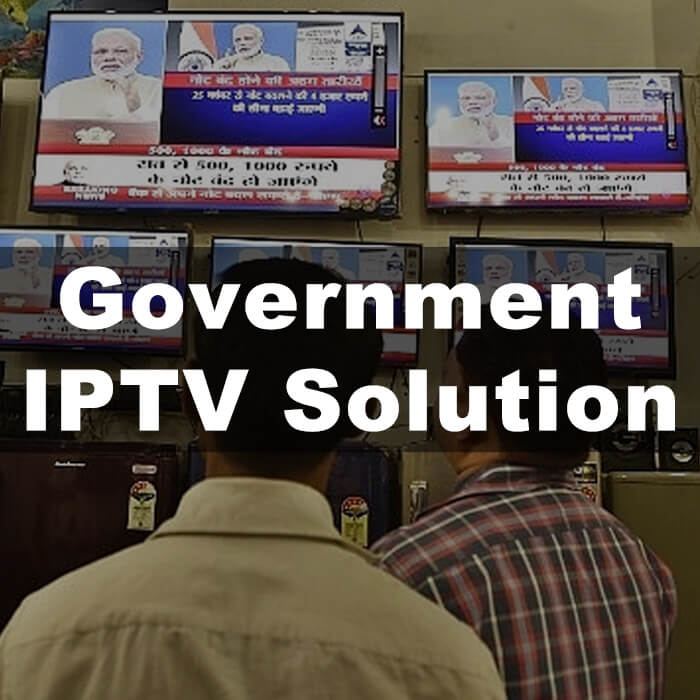 |
 |
 |
| IPTV for Fitness |
IPTV for Government |
IPTV for Hospitality |
IPTV for Train |
 |
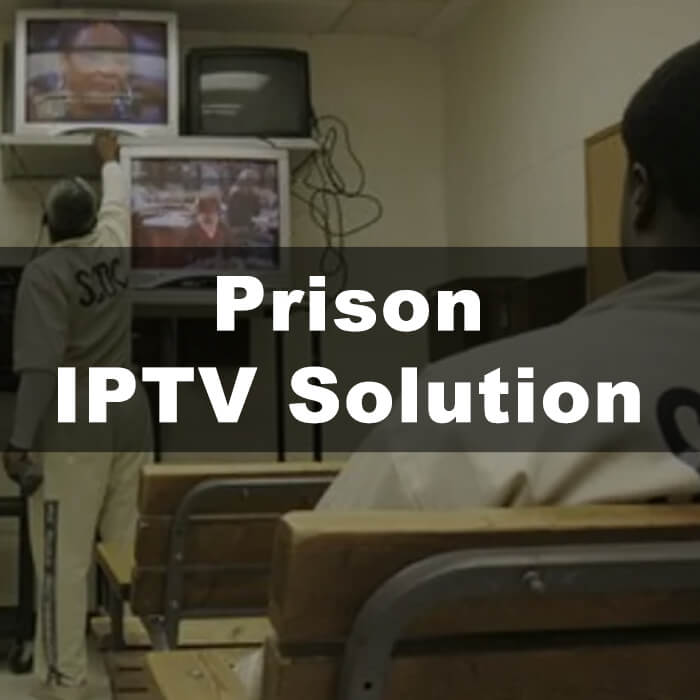 |
 |
|
| IPTV for Corporate | IPTV for Prison | IPTV for Schools |
Download FMUSER IPTV Solution APK & User manuals for more:
- Click to Download from Google Drive: FMUSER FBE800 IPTV System DEMO APK
- User Guide: FMUSER FBE800 IPTV System DEMO APK User Tutorial
FBE800 IPTV System User Manuals:
- In English: FMUSER Hotel IPTV Solution - User Manual & Introduction
- In Arabic: حل FMUSER Hotel IPTV - دليل المستخدم والمقدمة
- In Russian: FMUSER Hotel IPTV Solution - Руководство пользователя и введение
- In French: FMUSER Hotel IPTV Solution - Manuel de l'utilisateur et introduction
- In Korean: FMUSER 호텔 IPTV 솔루션 - 사용 설명서 및 소개
- In Portuguese: Solução de IPTV para hotéis FMUSER - Manual do usuário e introdução
- In Japanese: FMUSER ホテル IPTV ソリューション - ユーザーマニュアルと紹介
- In Spanish: FMUSER Hotel IPTV Solution - Manual de usuario e introducción
- In Italian: FMUSER Hotel IPTV Solution - Manuale dell'utente e introduzione
Our expertise focuses specifically on the design, manufacturing, and deployment of professional IPTV headend equipment and comprehensive IPTV services.
We specialize in the operation and upgrading of cable and wireless digital TV systems, as well as facilitating the migration from analog to digital broadcasting. By providing tailored solutions that enhance client capabilities, we ensure our customers are equipped with the latest advancements in digital broadcasting technology.
At FMUSER, our commitment to innovation and quality is embodied in our guiding principle: "the same product, we win the quality; the same quality, we win the price."
By merging cutting-edge technologies with extensive system integration expertise, we create valuable opportunities within the global digital TV and IPTV markets, ensuring our clients can effectively meet the evolving demands of their viewers.
2. Our Serivces
- Distributors-Oriented Services: We focus on supporting our distributors with a range of tailored services designed to enhance their market presence. This includes Customization Options, allowing distributors to brand the IPTV encoders with OEM (Original Equipment Manufacturer) solutions, incorporate custom logos, and make firmware modifications to suit their unique requirements. We also offer Supported Languages to ensure the user interface of our IPTV encoders accommodates diverse linguistic needs, including English, French, Spanish, Russian, Arabic, and Portuguese. Additionally, FMUSER provides systematic training and comprehensive online and offline support, including paper-based resources, face-to-face meetings, and online meetings held on a yearly or monthly basis. Our support extends beyond headend equipment, actively engaging distributors in product marketing, communication strategies, and additional resources to enhance their business skills and strategies in headend equipment distribution within their regions. This comprehensive approach empowers distributors to deliver custom-tailored IPTV solutions that resonate with their local markets while maintaining the quality and reliability that FMUSER products are known for, ultimately strengthening their competitive edge.
- Tailored Encoder Specifications: FMUSER provides a series of professional IPTV encoders customized to fit specific requirements, offering resolution options that support SD, HD, 4K, 8K, and beyond to accommodate various quality needs and content types. The input channel capacity ranges from 1 up to 48 channels or more, allowing flexibility based on user demand. Additionally, our encoders are compatible with HDMI, SDI, and other formats, ensuring seamless integration with existing systems. We also offer bitrate control options, providing both Constant Bitrate (CBR) and Variable Bitrate (VBR) encoding to optimize quality and bandwidth usage.
- Comprehensive IPTV Solutions: Beyond providing professional IPTV encoders, FMUSER offers a complete suite of IPTV headend equipment necessary for building or upgrading IPTV systems. This includes IPTV gateway servers, which are essential for managing and distributing content across networks; integrated receiver/decoders (IRDs), which allow for the reception and conversion of satellite transmissions into IP format; UHF terrestrial receivers, enabling the integration of over-the-air broadcast content into IPTV systems; and IPTV set-top boxes, which facilitate user access to an array of IPTV services and channels.
- One-stop Solution: FMUSER delivers a complete IPTV solution for hotels, featuring a Compatible TV Sets Bundle for optimal viewing, Turnkey Custom Services for hassle-free deployment, and tailored Hardware and Software Solutions. Our On-Site Installation Services ensure quick setup, while IPTV System Pre-Configuration offers plug-and-play convenience. We provide Training and Documentation for staff and 24/7 Online Support to maintain reliability and enhance guest satisfaction
3. Key Features
At FMUSER, we pride ourselves on providing a comprehensive range of IPTV encoders designed to meet the diverse broadcasting needs of our customers.
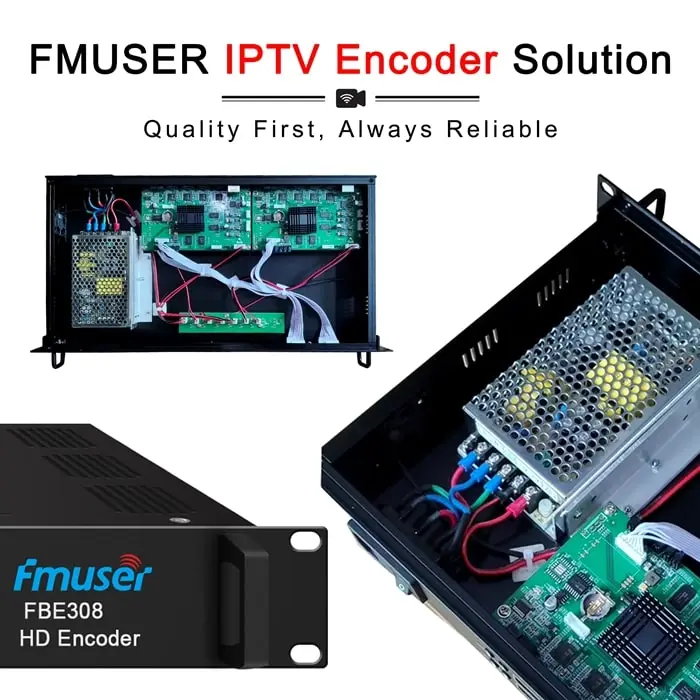
Our solutions offer exceptional reliability, superior video and audio quality, and remarkable flexibility in channel options. Whether you require configurations for one channel or up to 48, we have the perfect solution ready to ship today.
- Output Protocols: FMUSER IPTV Encoders support a comprehensive array of output protocols to facilitate versatile content delivery. These include IP output over UDP (Unicast/Multicast), SRT (Secure Reliable Transport), RTP (Real-Time Protocol), RTSP (Real-Time Streaming Protocol), RTMP (Real-Time Messaging Protocol), HTTP, and HLS (HTTP Live Streaming). Each encoder board is designed to handle HD inputs with SPTS (Single Program Transport Stream) based on the channels of the IPTV encoder, ensuring reliable streaming across various platforms and devices.
- Versatile Channel Options: FMUSER IPTV encoders are available in a range of channel configurations, catering to different broadcasting requirements. From basic single-channel options to robust setups supporting up to 48 channels, our encoders offer flexibility that fits any application. This means you can easily scale your broadcasting operations based on your specific needs, ensuring you have the right amount of channels on hand whether for a small event or a large-scale broadcasting operation.
- High-Quality Video and Audio Encoding: Our encoders utilize advanced encoding technologies, such as MPEG-4 AVC/H.264, ensuring optimal compression without compromising video quality. This impressive encoding capability is complemented by support for various audio formats, including MPEG1 Layer II, LC-AAC, HE-AAC, and AC3 Pass Through. With adjustable audio gain settings, users can deliver content with clarity and fidelity, ensuring a rich audio experience for viewers.
- Multiple Output Options: FMUSER IPTV encoders provide a variety of output options, which include multiple SPTS (Single Program Transport Stream) and MPTS (Multi-Program Transport Stream) outputs. This versatility is crucial for broadcasters who require different streaming formats to reach diverse audiences. The encoders also support high-speed IP output over UDP and RTP protocols, facilitating both unicast and multicast streaming options. Furthermore, independent ASI outputs enhance the flexibility of our encoders, making them suitable for various broadcast scenarios.
- Resolution Support: Our IPTV encoders are designed to support a wide range of resolutions, from SD and HD to 4K and even 8K. This capability ensures that broadcasters can deliver high-quality content across a variety of platforms and devices. Additionally, the technology employed in our encoders achieves a significant compression gain of 40-60% over H.264/AVC, allowing for superior video quality while minimizing bandwidth usage, thereby enhancing the overall viewing experience.
- Advanced Video Processing Features: What sets our IPTV encoders apart are the advanced video processing features designed to meet the dynamic needs of broadcasters. Our encoders support real-time transcoding from MPEG/H.264 to HEVC (H.265), offering high performance and low latency, which are essential for live broadcasts. Advanced pretreatment functions, including de-interlacing, noise reduction, and sharpening, significantly enhance video quality, ensuring a superior viewing experience.
- Multi-Screen and Engagement Features: Our encoders support multi-screen services, enabling the generation of various bitrate streams for devices such as iOS and Android. To enhance viewer engagement, users can easily insert logos, captions, and QR codes into their streams, with support for multiple languages.
- Bandwidth Efficiency and Data Management: The encoders feature ultra-low bitrate compression, saving up to 75% bandwidth, making them ideal for digital distribution systems with limited resources. The "null packet filter" function ensures reliable data transmission by filtering out invalid data packets, thereby reducing network traffic and improving overall system performance. This function is vital for digital distribution systems, as it helps maintain smooth transmission without consuming unnecessary bandwidth.
- User-Friendly Management: User convenience is a priority at FMUSER, which is why our encoders feature a user-friendly web management interface. This intuitive design allows broadcasters to monitor and manage their systems with ease. The encoders include an LCD display and key functions for real-time feedback and control, ensuring that both novice and experienced users can efficiently handle their encoding processes without hassle. With web management capabilities and easy updates via the web interface, allowing broadcasters to efficiently manage their streaming resources.
- Robust Design: Our IPTV encoders are built for durability and performance, featuring a high-density, 1-RU platform designed for continuous operation. This reliability makes them suitable for 24/7/365 usage, ensuring uninterrupted service. Additionally, dual Gigabit Ethernet ports provide enhanced performance and redundancy, allowing for efficient management and service streaming even under demanding conditions.
- Optional Features: To further enhance customization and control, FMUSER offers optional features for our IPTV encoders. This includes supporting custom resolutions tailored to specific broadcasting requirements and enabling remote control via router port forwarding. For larger-scale operations, the option for a 3U chassis that can support up to 16 encoders allows broadcasters to easily expand their capabilities and adapt to evolving needs.
Recommended FMUSER IPTV Encoders for You!
 |
 |
 |
| FMUSER 16 Channel IPTV Encoder (HDMI/SDI) | FMUSER 24 Channel IPTV Encoder (H.265) | FMUSER 4 Channel IPTV Encoder (H.264) |
 |
 |
 |
| FMUSER Professional IPTV Encoder (SD/HD/4K) | FMUSER HEVC IPTV Encoder | FMUSER IPTV Streaming Encoder |
Download FMUSER IPTV Headend Solution User Manuals for More:
- FMUSER_FBE208_8-Channel_HDMI_IPTV_Encoder_Introduction
- FMUSER_FBE302_2-CAM_Satellite_Receiver_IRDs_Introduction
- FMUSER_FBE304_Multi-Channel_IPTV_Encoder_Introduction
- FMUSER_FBE308_FTA_Satellite_Receiver_IRDs_Introduction
- FMUSER_FBE800_IPTV_System_License_Authorization
- FMUSER_FBE803_IPTV_Gateway_Server_Introduction
4. Real-World Applications
FMUSER's IPTV Encoder Solution stands out as a versatile and effective tool across various sectors. Leveraging advanced technology,

FMUSER’s encoders cater to specific content delivery needs, ensuring optimal performance in any environment. Below are some notable applications of FMUSER IPTV encoders that highlight their unique benefits:
- Hotels & Resorts: FMUSER IPTV encoders enable hotels and resorts to create a customized entertainment experience for guests. By delivering a wide array of content—including on-demand movies and live TV—FMUSER helps establishments enhance guest satisfaction and differentiate themselves in a competitive market.
- Food and Beverage Venues: Restaurants and bars can harness FMUSER IPTV encoders to broadcast live sports and entertainment directly to patrons. This solution creates an engaging atmosphere that not only keeps customers entertained but also encourages longer visits and increased spending.
- Marine and Cruise Industry: FMUSER IPTV encoders are essential for cruise ships and marine operators, offering passengers access to a diverse range of content while at sea. This technology ensures that travelers can enjoy live broadcasts and on-demand programming, significantly improving their overall experience onboard.
- Fitness Facilities: Gyms and fitness centers utilize FMUSER IPTV encoders to provide members with engaging content, including live fitness classes and instructional videos. This creates an energetic environment that motivates individuals to stay active and engaged during their workouts.
- Governmental Institutions: Various government entities deploy FMUSER IPTV encoders to enhance internal communications and public engagement. By facilitating live broadcasts of public meetings and training sessions, FMUSER enables improved transparency and accessibility for citizens.
- Travel and Transit: FMUSER IPTV encoders are utilized in airports and railway stations to provide travelers with real-time access to news, entertainment, and essential travel information. By enhancing the waiting experience, FMUSER helps keep passengers informed and entertained.
- Educational Institutions: With FMUSER IPTV encoders, schools and universities can deliver remote and on-demand learning experiences. This technology allows for live lectures and educational content to be streamed directly to students, fostering a flexible and accessible learning environment.
- Internet Service Providers (ISPs): ISPs leveraging FMUSER IPTV encoders gain a competitive edge by bundling IPTV services into their offerings. This allows them to meet the growing demand for digital content while enhancing customer satisfaction through reliable service delivery.
- Healthcare Industries: Hospitals and healthcare facilities benefit from FMUSER IPTV encoders by providing patients with entertainment and educational content during their stays. This not only improves patient satisfaction but also aids in recovery by offering a distraction and valuable information.
- Corporate Enterprises: FMUSER IPTV encoders are an effective tool for corporate entities aiming to streamline communication and training. By facilitating live streaming of corporate events and important announcements, FMUSER supports better engagement among employees across various locations.
- Correctional Facilities: Some correctional institutions implement FMUSER IPTV encoders to improve inmate rehabilitation efforts. By offering access to educational and recreational programming, these facilities can promote personal development and reduce recidivism rates.
In addition to the previously mentioned applications, the FMUSER IPTV Encoder Solution is also widely utilized across various other domains, showcasing its versatility and effectiveness. Here are some additional notable applications:
- IPTV Integration: FMUSER IPTV encoders seamlessly integrate with popular IPTV platforms such as Wowza, Xtream Codes, and other media servers. This capability allows service providers to deliver high-quality streaming services to their customers, ensuring a smooth viewing experience.
- Online Live Broadcast: The FMUSER IPTV Encoder is ideal for online live broadcasting on platforms like YouTube, Facebook, Ustream, and Twitter. Content creators can easily stream live events, performances, or announcements, reaching a wider audience in real time.
- Network Video Recorder (NVR): The FMUSER IPTV Encoder can be paired with Network Video Recorders (NVRs) to enhance video surveillance systems. This combination allows for efficient recording and streaming of video feeds, improving security monitoring capabilities.
- Recording System / Software: FMUSER IPTV encoders work effectively with various recording systems and software, enabling users to capture live events or broadcasts for later viewing. This is particularly useful for educational institutions and corporate training sessions.
- Digital Signage: Utilizing FMUSER IPTV encoders, businesses can implement digital signage solutions that deliver dynamic content to screens in real time. This application is perfect for advertising, informational displays, or event promotions in retail environments, transportation hubs, and corporate settings.
- Teaching / Campus Broadcast: In educational settings, FMUSER IPTV encoders facilitate teaching and campus broadcasts, allowing schools and universities to stream lectures, events, and announcements to students and faculty. This enhances communication and engagement within the academic community.
- Hotel IPTV System: FMUSER IPTV encoders provide an effective solution for hotel IPTV systems, allowing hotels to offer diverse entertainment options such as on-demand movies, live channels, and interactive services directly to guest rooms, improving the overall guest experience.
- Video Conferencing: FMUSER IPTV encoders play a crucial role in video conferencing solutions, enabling high-quality streaming of meetings, presentations, and collaborative sessions. This application is especially beneficial for corporate environments and remote work scenarios.
Transform your broadcasting capabilities today with FMUSER IPTV Encoder Solutions! Whether you’re looking to upgrade from a coaxial cable system or build a new IPTV infrastructure, our comprehensive range of professional IPTV encoders and headend equipment is designed to meet your specific needs. Contact us now to learn more about how we can help you make the seamless transition to advanced IPTV solutions and stay ahead in the competitive digital landscape.
Looking for more TV headend solutions? Check these options!
| IPTV Headend Equipment | ||
| Category |
Content | |
|---|---|---|
| FMUSER FBE700 All-In-One IPTV Gateway Server Introduction (EN) |
||
| FMUSER IPTV Solution for System Integrators (EN) |
||
| FMUSER Company Profile 2024 (EN) |
||
| FMUSER FBE800 IPTV System Demo - User Guide |
||
| FMUSER FBE800 IPTV Management System Explained (Multiligual) | English |
|
| Araic |
||
| Russian |
||
| French |
||
| Korean |
||
| Portuguese |
||
| Japanese |
||
| Spanish |
||
| Italian |
Download Now | |
- What is HDMI encoder used for?
- HDMI encoders are mainly used in video streaming applications, video conferencing, digital signage, and IPTV broadcasting. These encoders take an HDMI input from a source device, such as a camera, laptop, or DVR, and encode it into a format that can be streamed over the internet. The resulting stream can then be decoded on the recipient's device, such as a computer or streaming media player, allowing it to be displayed on a monitor or TV.
- What are the advantages of HDMI encoder over others?
- Advantages of HDMI encoders over other types of hardware encoders include:
1. High-quality video streaming with minimal latency and low bitrate.
2. H.264 and H.265 support for advanced compression, allowing for better quality images at lower file sizes.
3. No need for an external capture card, as most HDMI encoders come with built-in video capture cards.
4. Support for multiple resolutions, including 4K and 1080p.
5. Compatibility with both Windows and Mac operating systems.
6. Cost-effectiveness, as HDMI encoders are more affordable than other types of hardware encoders.
7. Compact and portable design, making them easy to move and transport.
8. Built-in features such as audio mixing and video switching for more flexibility during streaming.
- What does channels quantity (e.g. 4 or 8-channel) mean to HDMI encoder?
- 4-channel and 8-channel refer to the number of video signals that an HDMI encoder can process at once. The higher the number of channels, the more video signals the encoder can process at once. When choosing between different channels of HDMI encoders, it is important to consider the number of video signals you will need to process at once. If you only need to process a few video signals, then a 4-channel encoder may be sufficient. However, if you need to process more video signals, then an 8-channel encoder may be more suitable.
- How to choose HDMI encoders based on different applications?
- 1. Live Video Streaming Applications: When choosing an HDMI encoder for live streaming, consider the resolution and frame rate you need, as well as any additional features such as audio mixing, video scaling, and HDR support. Additionally, look for an encoder that has low latency, reliable streaming, and easy setup.
2. Video Conferencing Applications: For video conferencing applications, look for an HDMI encoder that supports multiple simultaneous video and audio streams, as well as multiple streaming options. Additionally, consider an encoder that supports advanced conferencing features such as recording, remote management, and automatic switching.
3. Broadcast Applications: When choosing an HDMI encoder for broadcast applications, look for an encoder that supports both high resolution and high frame rate streaming. Additionally, look for an encoder with features such as video scaling, audio mixing, and HDR support.
4. Game Streaming Applications: For game streaming applications, look for an HDMI encoder with low latency and reliable streaming. Additionally, consider an encoder that supports multiple streaming options and advanced features such as audio mixing, video scaling, and HDR support.
- What should you care before buying a HDMI encoder?
- The most important specifications of HDMI encoder that buyers care about are resolution, frame rate, bit rate, video codec, audio codec, synchronous video/audio, and network transmission protocol. Other important specifications to consider include latency, scalability, smart H.264 encoding, compatibility with existing formats, and power efficiency.
- Besides, you should also follow these steps:
- Step 1: Identify your needs. Consider factors such as resolution, audio, and video quality, as well as the type of device and system you plan to use.
- Step 2: Research different HDMI encoders and compare their features. Look for additional features such as streaming, transcoding, and recording capabilities.
Step 3: Consider the cost of the encoder. Compare prices between different models to find the best deal.
Step 4: Read customer reviews and ratings. This will give you an idea of how satisfied customers are with the product.
Step 5: Choose the HDMI encoder that best meets your needs and budget.
- How many types of protocol are there for HDMI encoder and how to choose between and why?
- There are two types of HDMI encoder protocols: HD-SDI and IP. The choice between the two protocols depends on the application and the needs of the user. HD-SDI is used for streaming high-definition video and audio and is the preferred protocol for broadcast applications. IP streaming is suitable for low-bandwidth applications and is more cost-effective.
- How many types of resolution are there for HDMI encoderand how to choose between and why?
- There are two types of resolution for HDMI encoder: 1080p and 4K. When choosing between the two, it is important to consider the quality of the image you need. 1080p has a high frame rate, but a lower resolution, while 4K has a higher resolution, but a lower frame rate.
- How to choose between H.265 HDMI encoderand H.264 HDMI encoder and why?
- When choosing between an H.265 HDMI encoder and an H.264 HDMI encoder, it is important to consider the video quality, bitrate, and compatibility. H.265 is the newer and more advanced codec, and it offers better video quality at lower bitrates, meaning it can save on bandwidth and storage. However, H.265 is not as widely compatible as H.264, so it’s important to check the compatibility of the devices you’re using. Ultimately, it comes down to which codec will offer the best performance for your specific needs.
- What is SDI encoder used for?
- The main applications of SDI encoders include video surveillance, medical imaging, broadcast television, and video streaming. In video surveillance, SDI encoders can be used to compress and encode digital video feeds from surveillance cameras for transmission and storage. In medical imaging, SDI encoders can be used to encode high-resolution images from ultrasound and MRI machines for transmission and storage. In broadcast television, SDI encoders can be used to compress digital video signals for transmission and distribution. In video streaming, SDI encoders can be used to compress digital video streams for transmission over the internet. In all applications, SDI encoders work by using algorithms to compress digital video signals and encode them into a digital stream that can be transmitted over a network or stored in a file.
- What are the advantages of SDI encoders?
- The advantages of SDI encoders over other types of hardware encoders include:
-Higher quality video output: SDI encoders offer superior video quality compared to other encoders.
-Flexible video output formats: SDI encoders can output a variety of video formats, such as HD-SDI, 3G-SDI, and 6G-SDI.
-Low latency: SDI encoders can encode and decode video with very low latency.
-High bitrate encoding: SDI encoders can encode video at a higher bitrate than other encoders.
-Flexible audio output: SDI encoders can output audio in multiple formats, such as PCM, MPEG-2, and AAC.
-Scalability: SDI encoders can be scaled up or down to accommodate different resolutions and frame rates.
-Cost-effectiveness: SDI encoders are more cost-effective than other hardware encoders.
- HDMI encoder Vs. SDI encoders: Main Differences
- The main difference between an SDI encoder and an HDMI encoder is the type of interface they use. SDI encoders use a serial digital interface (SDI), while HDMI encoders use High-Definition Multimedia Interface (HDMI).
When selecting between the two, there are several factors to consider.
- Resolution: HDMI encoders can support higher resolution inputs than SDI encoders, up to 4K.
- Cost: HDMI encoders are generally more expensive than SDI encoders.
- Compatibility: SDI encoders are compatible with a wider range of devices, while HDMI encoders are generally only compatible with HDMI-compatible devices.
- Bandwidth: HDMI encoders typically have higher bandwidth than SDI encoders, allowing for faster data transfer.
- Quality: HDMI encoders generally produce higher quality images than SDI encoders.
- Compatibility with Multiple Devices: HDMI encoders are typically compatible with multiple devices, while SDI encoders are limited to one device.
- Audio: HDMI encoders can support embedded audio, while SDI encoders require an external audio source.
Ultimately, it is up to you to decide which one best suits your needs.
- Why SDI encoder is needed?
- SDI encoders are important because they allow video signals to be transmitted over long distances without the signal becoming distorted or losing quality. SDI encoders also offer improved security and reliability, making them ideal for broadcasting and streaming video.
- What does channel quantity (e.g. 4 or 8-channel) means to SDI encoder?
- Channels of an SDI encoder refer to the number of video streams it can handle. A 4-channel SDI encoder can process 4 video streams, while an 8-channel encoder can process 8 video streams. When deciding which type of encoder to use, you should consider the number of video streams you need to process and the complexity of the encoding process.
- What are different types of SDI encoders?
- There are three types of SDI encoder: SD/HD encoder, HD encoder and 4K encoder. SD/HD encoder supports resolutions up to 1080p and can only be used for SD and HD video. HD encoder supports resolutions up to 1080p and can be used for HD and 4K video. 4K encoder supports resolutions up to 4K and can be used for 4K video.
- What are main specifications for SDI encoder that you should care?
- The most important specifications of an SDI encoder that buyers care about include signal bandwidth, video resolution, encoding formats (e.g. MPEG-2, MPEG-4, H.264), color depth, frame rate, audio encoding, latency, and processing power. Other important specifications include input/output ports, compatibility with other devices, power requirements, cost, and size/weight.
- What types of protocols are there for SDI encoders?
- There are four types of protocols for SDI encoder: H.264, H.265, JPEG, and MPEG-2. The choice between the different protocols depends on the specific needs of the user. H.264 is a newer protocol that offers higher quality video and audio than the other protocols, but it requires more bandwidth and processing power. H.265 offers the same quality video and audio, but with less bandwidth and processing power. JPEG is a good choice for low-latency applications, while MPEG-2 is the preferred option for high-quality video streaming.
- What types of resolutions are there for SDI encoders?
- There are three types of resolution for SDI encoders: HD-SDI, 3G-SDI, and 6G-SDI. The type of resolution you choose depends on the resolution of the video you need to encode. HD-SDI is best for resolutions up to 1080p, 3G-SDI is best for resolutions up to 4K, and 6G-SDI is best for 8K and higher resolutions.
- How to choose between H.265 SDI encoder and H.264 SDI encoder and why?
- The main difference between H.265 and H.264 SDI encoders is the level of compression they provide. H.265 provides higher compression than H.264, allowing for more data to be stored in the same space. This makes H.265 ideal for streaming high-resolution video over limited bandwidth networks. However, H.264 is still widely used and provides a good balance between quality and compression.
When choosing between H.265 and H.264 SDI encoders, consider the resolution of the video you are streaming and the available bandwidth. If you are streaming high-resolution video over a limited bandwidth network, then H.265 is the better choice. However, if you are streaming lower resolution video, then H.264 might be the better option.
- How to choose the best SDI encoders?
-
The following are a few key points to consider when selecting an SDI encoder for each application:
Video Format: Make sure the encoder supports the video format you require. This can include HD, 4K, 8K, and a variety of other resolutions.
Bitrate: Choose an encoder that is capable of providing the bitrate you need. This will depend on the application and the quality of the video you wish to achieve.
Connectivity: Make sure the encoder has the connectivity options you need. This includes SDI, HDMI, IP, and more.
Frame Rate: Ensure the encoder supports the frame rate you require.
Audio Support: Make sure the encoder supports the audio formats you need.
Price: Consider the cost of the encoder and whether it is within your budget.
Compatibility: Ensure the encoder is compatible with other equipment you may need to use.
User Interface: Consider the user interface and whether it is intuitive and easy to use.
Reliability: Make sure the encoder is reliable to ensure consistent quality.
Support: Make sure there is adequate customer support for the encoder if you need assistance.
You should also follow:
Research the various SDI encoders available and compare their features and capabilities.
Consider how each encoder fits with your specific project needs.
Consider the price range of the encoders and decide which one is within your budget.
Determine the compatibility of the encoder with your existing equipment.
Read reviews and get feedback from other users who have used the encoder.
Contact the manufacturer or supplier for more information.
Make your final selection and place the order.
Flexible HDMI IPTV Streaming Encoder - H.264 Support for 4, 8, 16, or 24 Inputs - UDP, RTP/RTSP, SPTS & MPTS
FMUSER’s cutting-edge HDMI IPTV encoder is engineered to streamline professional broadcast workflows, offering unmatched scalability with configurations supporting 4, 8, 16, or 24 HDMI inputs in a compact 1RU chassis. Designed for system integrators seeking a future-ready solution, this H.264/HEVC-compatible encoder delivers high-quality IP output via UDP, RTP/RTSP, SPTS, or MPTS, alongside an optional ASI output redundancy. Its intuitive GUI simplifies creating multi-channel H.264 streams with MPEG-1 Layer 2 or AC3 audio passthrough, while advanced tools like PID remapping, PCR correction, and PSI/SI table editing ensure seamless compatibility with cable and IPTV ecosystems. Built for demanding environments, it supports critical broadcast features such as dynamic QR code insertion, custom logo overlay, and OSD customization—ideal for operators requiring branded content delivery. As a versatile HDMI multicast encoder, it integrates effortlessly into existing headends or replaces legacy infrastructure entirely, reducing operational complexity. FMUSER reinforces this professional-grade HDMI-to-IPTV converter with robust warranty coverage and 24/7 technical support, empowering integrators to deploy reliable, high-density streaming solutions for live events, hospitality, or enterprise networks. Elevate your IPTV workflows with a feature-rich encoder that balances precision, scalability, and ease of use.
FMUSER HDMI IPTV Encoder Series
Choose the ideal encoder configuration to match your project’s scale, whether deploying a compact 4-channel system or a high-density 24-channel IPTV headend.
| Model Number | Description |
| FE-4HD | 4-Channel HDMI IPTV Encoder |
| FE-8HD | 8-Channel HDMI to IP Streamer |
| FE-16HD | 16-Channel Professional IPTV Encoder |
| FE-24HD | 24-Channel High-Density HDMI Encoder |
Scalable, Professional-Grade Streaming Solution
Designed for system integrators prioritizing flexibility and performance, FMUSER’s HDMI IPTV encoder simplifies multi-channel broadcasting with support for 4 to 24 HDMI inputs. Combining H.264/HEVC video encoding and advanced IP streaming protocols, this encoder empowers users to deliver flawless HD content via UDP, RTP/RTSP, SPTS, or MPTS. Ideal for hospitality, enterprise, or live event workflows, it bridges HDMI sources to IP networks while offering broadcast-grade customization and reliability.
1. Scalable Input Configuration & High-Quality Encoding
Tailor the encoder to your project’s scale with modular input options, ensuring seamless integration into systems of any size.
- Flexible HDMI Inputs: Support for 4, 8, 16, or 24 HDMI sources in a 1RU chassis, ideal for dense deployments.
- Advanced Video Encoding: H.264/MPEG-4 AVC compression with 1–20 Mbps adjustable bitrate (CBR/VBR), balancing quality and bandwidth efficiency.
- Multi-Format Audio Support: MPEG-1 Layer II, AAC, and AC3 passthrough with gain adjustment for precise audio control.
2. Robust IP Streaming & Output Options
Deliver content reliably across IP networks or legacy broadcast systems with versatile output configurations.
- Dual Streaming Protocols: UDP and RTP/RTSP compatibility for SPTS/MPTS delivery, ensuring broad device compatibility.
- ASI Redundancy: Mirror MPTS streams via ASI output for hybrid IP-broadcast workflows.
- Gigabit Ethernet Interface: High-throughput 1Gbps output port minimizes latency in HD streaming.
3. Broadcast-Grade Customization & Control
Optimize streams for compliance and branding with advanced tools tailored for professional integrators.
- Dynamic Overlays: Insert QR codes, logos, and OSD elements directly into streams for targeted messaging.
- PID Remapping & PCR Correction: Manage up to 180 PID inputs per channel and adjust PCR timing for synchronization.
- PSI/SI Table Editing: Modify program-specific metadata to align with operator requirements.
4. Intuitive Management & Cost Efficiency
Simplify deployment and maintenance with user-centric design and exceptional value.
- Web-Based GUI: Configure settings, monitor streams, and apply firmware updates remotely via RJ45.
- Null Packet Filtering: Optimize bandwidth by removing redundant data packets.
- Competitive Price-Per-Channel: High-density architecture reduces hardware costs for large-scale projects.
Specifications
| Input | 4/8/16/24 HDMI inputs | ||
| Video | Resolution | Input | 1920×1080_60P, 1920×1080_60i, 1920×1080_50P, 1920×1080_50i, 1280×720_60P, 1280×720_50P |
| Output | 1920×1080_30P, 1920×1080_25P, 1280×720_30P, 1280×720_25P | ||
| Encoding | MPEG-4 AVC/H.264 | ||
| Bit-rate | 0.5Mbps~20Mbps each channel | ||
| Rate Control | CBR/VBR | ||
| GOP Structure | 25-50 | ||
| Audio | Encoding | MPEG-1 Layer 2, LC-AAC, HE-AAC, AC3 Passthrough | |
| Sampling rate | 32, 44.1, 48KHz | ||
| Resolution | 24-bit | ||
| Audio Gain | 0-255 Adjustable | ||
| Bit-rate | 48/56/64/80/96/112/128/160/192/224/256/320/384Kbps | ||
| Multiplexing | Maximum PID Remapping | 180 output PIDs per channel | |
| Function | PID remapping (automatically or manually) | ||
| Accurate PCR adjusting | |||
| Stream output | ASI output(optional) as copy of MPTS IP output thru Data1 (GE) or Data2 (FE) over UDP and RTP protocol (8 HDMI inputs with 8 SPTS and 1MPTS output; 16/24 HDMI inputs with 16/24 SPTS or 1MPTS output) | ||
| System function | Network management (WEB) | ||
| English | |||
| Ethernet software upgrade | |||
| Miscellaneous | Dimension (W×L×H) | 482mm×440mm×44mm (1RU) | |
| Approx weight | 8kg | ||
| Environment | 0~45C(operating) -20~80C Storage | ||
| Power requirements | AC 110V± 10%, 50/60Hz, AC 220 ± 10%, 50/60Hz | ||
1 SDI/HDMI/CVBS H.264 Encoder Streamer - IP Streaming with UDP, RTP, HLS, RTMP, and HTTP Playback
FMUSER’s cutting-edge single-channel HDMI IPTV encoder combines versatility and performance, supporting HDMI, SDI, and CVBS inputs with H.264 video encoding and AC3/MPEG1 audio compression. Engineered for both LAN and WAN environments, this HDMI multicast encoder seamlessly streams via UDP/RTP multicast for local networks while offering robust public internet delivery through RTMP, HLS, and HTTP protocols. Optimized for low-latency, high-efficiency transmission, it ensures crisp 1080p60 resolution streaming at minimal bitrates, ideal for live events, enterprise broadcasts, or social media platforms like YouTube and Facebook.
Housed in a compact 1RU chassis, this HDMI-to-IPTV converter simplifies setup and integration, delivering studio-grade reliability for IPTV headend systems, multi-channel HDMI encoder arrays, or HEVC/H.265 upgrade-ready workflows. Its professional-grade H.264 streaming video capabilities make it a standout HDMI IP streaming encoder for system integrators seeking scalable solutions. With multicast encoder functionality, HTTP playback, and RTMP compatibility, FMUSER’s device empowers seamless HD content distribution across diverse networks, from corporate campuses to global OTT platforms.
For integrators prioritizing adaptability, this HD IP streaming encoder supports advanced use cases—including 4K-ready workflows with optional HEVC encoding—while maintaining backward compatibility with legacy H.264 HD encoder standards. Whether deploying as a standalone HDMI IP streamer or integrating into multi-channel IPTV encoder systems, FMUSER’s solution guarantees broadcast-quality output with enterprise-grade stability. Elevate your streaming infrastructure with a future-proof HDMI professional IPTV encoder designed to meet the evolving demands of live production and digital content delivery.
Main Features
1. Multi-Source Input Flexibility & Encoding Precision
Ideal for diverse production environments, this professional IPTV encoder supports HDMI, SDI, and CVBS inputs, ensuring compatibility with cameras, media players, and legacy AV equipment. Its advanced H.264 video encoding and AC3/AAC/MPEG1 audio compression minimize bandwidth usage while maintaining broadcast-grade quality.
- Universal Input Compatibility: Encode HDMI (1080p60), SDI, or CVBS sources into IP-friendly streams for flexible source integration.
- Low-Bitrate H.264 Efficiency: Stream at 8–14 Mbps with CBR/VBR control, balancing quality and bandwidth for multicast or unicast delivery.
- HDMI-to-IPTV Conversion: Convert HDMI signals directly to IP streams, ideal for live event streaming or IPTV headend deployments.
2. Ultra-Low Latency Streaming & Protocol Agility
Optimized for real-time applications, this HDMI multicast encoder reduces end-to-end latency while supporting UDP/RTP multicast for LAN and RTMP/HLS/HTTP for WAN. Its dual Ethernet ports ensure reliable throughput for demanding workflows.
- Multi-Protocol Distribution: Stream via UDP/RTP multicast (14 Mbps max) for local networks or RTMP/HLS (8 Mbps max) for public internet delivery.
- Social Media Integration: Directly push HD streams to YouTube/Facebook using RTMP with key authentication, eliminating middleware.
- HEVC-Ready Architecture: Future-proof design supports HEVC/H.265 upgrades for 4K IPTV encoding workflows.
3. Enterprise Control & Monitoring
Simplify large-scale deployments with centralized management via web GUI or LCD interface, including remote firmware updates and real-time diagnostics.
- NMS Monitoring Port: Dedicated Ethernet port with independent IP for network health checks and system diagnostics.
- Web & LCD Control: Adjust encoding parameters, closed captions (EIA 608/708), or streaming protocols remotely or locally.
- CBR/VBR Bitrate Control: Fine-tune bandwidth allocation for stable multicast streaming or adaptive HTTP/HLS delivery.
4. Broadcast-Grade Reliability
Housed in a 1RU chassis with an internal PSU, this HDMI professional IPTV encoder ensures 24/7 operation, making it ideal for mission-critical environments.
- Closed Caption Support: Embed EIA 608/708 subtitles for compliance with accessibility standards.
- TS File Playback: Stream pre-recorded TS files directly as IP simulcasts for hybrid live/VOD workflows.
- Dual Streaming Modes: Simultaneously deliver low-latency UDP/RTP multicast and adaptive HLS/RTMP streams from a single device.
Specifications
| Interfaces | |
| Input | 1 HDMI, 1 CVBS× 1×SDI |
| Output | Protocols:UDP/RTP(Unicast/Multicast), HLS, Http |
| Control | LCD with 6 keys & 1×RJ45 (Web NMS) |
| Network Interface | |
| Management | 1x1000Base-T Ethernet(RJ 45) |
| Data | 1x1000Base-T Ethernet(RJ 45) |
| Protocol | IEEE 802.3 Ethernet |
| Video Encoding | |
| Format | HD:H.264 AVC/ HP@L4.0 SD:MPEG-2 MP/@ML |
| Resolution | Input: 1080 50/60p, 1080 50/60i, 720 50/60p, 480i, 576i Output: up to 1080 30p |
| Bitrate | HDMI:2~14Mbps SDI:2~14Mbps CVBS:1~6Mbps |
| Rate Control | CBR/VBR |
| Chroma Sample | 4:2:0, 4:2:2 |
| GOP Structure | IBBP |
| Close Caption | 608/708 |
| Audio Encoding | |
| Format | Mpeg1L2, AAC, AC3 |
| Bitrate | 64 ~ 384Kbps |
| Sample Rate | 44.1 KHz, 48.0 KHz |
| System | |
| Management | LCD + Control buttons/Ethernet |
| Language | Language |
| Upgrade | Ethernet |
| General | |
| Power Supply | AC 100~240V 50/60Hz |
| Display | LCD panel @ 2×16 characters, LED×4 PW(Red) / HDMI(Blue) / SDI (Green) / CVBS(Yellow) |
| Dimension | 483×135×44.4mm |
| Weight | 1000g |
| Environmental for operating | Temperature: 5°C- 40°C Relative Humidity: 80% @ 30°C |
Why Choose FMUSER?
This HDMI-to-IPTV converter bridges the gap between traditional AV systems and modern IP infrastructures, offering system integrators a scalable solution for HD video distribution. With its combination of low-latency H.264 encoding, multicast support, and intuitive control, FMUSER’s encoder is engineered to streamline deployments in education, corporate, or broadcast sectors. For workflows demanding 4K readiness or multi-channel IPTV encoder expansions, its modular design ensures effortless scalability.
2-Channel IP Video Encoder for SDI/HDMI - H.264 Streaming with UDP, RTP, HLS, and Unicast/Multicast Capabilities
FMUSER’s professional-grade 2-channel IP video encoder delivers unmatched flexibility for broadcast and live streaming workflows. Engineered to accept dual HDMI or 3G-SDI inputs at resolutions up to 1080p60, this robust H.264 streaming encoder ensures crisp, low-latency output for demanding applications. Tailored for system integrators, it supports multi-protocol distribution—including UDP, RTP, HLS, and unicast/multicast streaming—making it ideal for SDI multicast encoder deployments, UDP encoder workflows, or scalable HLS streaming encoder setups. The intuitive web-based interface provides granular control over video/audio bitrates, PID assignments, and network parameters, while the integrated 1Gbps Ethernet port guarantees seamless high-bitrate transmission. Whether powering a broadcast encoder system for live events, enabling IP video encoder solutions for enterprise networks, or simplifying 4K-ready multicast/unicast streaming pipelines, FMUSER’s platform ensures reliability across SDI UDP encoder and HDMI-based environments. Streamline integration with YouTube, Facebook, and custom CDNs, or deploy as a multi-channel SDI encoder for redundant workflows—all within a compact, rack-mountable design built for 24/7 operation. Elevate your AV-over-IP infrastructure with a future-proof solution that balances precision, scalability, and broadcast-grade performance.
Features Overview – Dual-Channel SDI/HDMI IP Streaming Encoder
1. Versatile Input Flexibility for Professional Workflows
FMUSER’s multi-channel SDI encoder supports simultaneous 3G-SDI and HDMI inputs (2x each), accommodating 1080p60 sources for broadcast, live production, or streaming applications. System integrators benefit from hybrid input compatibility, enabling seamless integration with cameras, switchers, or legacy AV equipment.
- Dual-Source Redundancy: Process two independent HD video feeds (SDI or HDMI) simultaneously, ideal for fail-safe setups or multi-camera workflows.
- 3G-SDI/HDMI Cross-Compatibility: Connect cameras, media players, or graphics systems without signal converters, reducing system complexity.
- Future-Ready Infrastructure: Backward-compatible with HD-SDI and HDMI 1.4+, ensuring adaptability across evolving production environments.
2. Optimized Streaming Performance with H.264 Efficiency
Engineered for broadcast encoder precision, this H.264 streaming encoder delivers high-quality output at ultra-low latency (sub-frame) while minimizing bandwidth consumption. Ideal for UDP encoder workflows or multicast/unicast distribution over constrained networks.
- CBR/VBR Adaptive Bitrate Control: Choose Constant Bitrate (2–14 Mbps) for stable network performance or Variable Bitrate for dynamic content optimization.
- Low-Latency Processing: <100ms end-to-end delay ensures real-time synchronization for live events, sports, or interactive broadcasts.
- 4:2:0 & 4:2:2 Chroma Support: Preserve color accuracy for graphics-heavy content or prioritize bandwidth efficiency with 4:2:0 subsampling.
3. Agile Protocol Support for Scalable Distribution
Built for IP video encoder versatility, the unit streams via UDP, RTP (unicast/multicast), and HLS, empowering integration with CDNs, social platforms, or private networks.
- Multicast-Ready SDI UDP Encoder: Distribute feeds across LAN/WAN using multicast protocols for large-scale deployments (e.g., stadiums, campuses).
- HLS Streaming Encoder Compatibility: Generate adaptive HTTP Live Streaming outputs for reliable playback on mobile devices or OTT platforms.
- Unicast Flexibility: Directly stream to Facebook, YouTube, or custom RTMP endpoints with minimal buffering.
4. Intuitive Control & Monitoring
Simplify configuration and oversight through a dual-interface design, ensuring compatibility with on-device adjustments or remote web-based management.
- Web GUI for Granular Control: Adjust PID mappings, audio/video bitrates, and network parameters via any browser.
- Onboard LCD Status Display: Monitor input/output health, bitrate, and network metrics locally without external tools.
- Firmware Updates via Web: Deploy enhancements or new protocols remotely, minimizing downtime in critical setups.
5. Enterprise-Grade Reliability & Future-Readiness
Designed for 24/7 broadcast encoder reliability, the unit’s 1Gbps Ethernet port and rack-mountable form factor ensure scalability in AV-over-IP ecosystems.
- 1Gbps Throughput: Handle high-bitrate streams (up to 14 Mbps per channel) for pristine H.264/H.265-ready outputs.
- 4K-Capable Architecture: While optimized for 1080p60, the hardware foundation supports future upgrades to 4K unicast/multicast streaming.
- Rack-Mountable Durability: Built for broadcast racks or mobile production units, with passive cooling for silent operation.
Specifications
| Interfaces | |
| Input | 2 x HDMI, 2 x 3G-SDI |
| Output | 1 x RJ45, 1Gbps IP Streaming, Protocols: UDP/RTP(Unicast/Multicast)/ HLS, |
| Control | LCD with 6 keys & 1 x RJ45 (Web NMS) |
| Video Encoding | |
| Format | HD:H.264 AVC/ HP@L4.0 |
| Resolution | Input: 1080 50/60p, 1080 50/60i, 720 50/60p, 480i, 576i Output: up to 1080p30 |
| Bitrate | HDMI: 2~14Mbps SDI: 2~14Mbps |
| Rate Control | CBR/VBR |
| Chroma Sample | 4:2:0, 4:2:2 |
| GOP Structure | IBBP |
| Audio Encoding | |
| Format | Mpeg1L2, AAC, Dolby AC3 |
| Bitrate | 64 ~ 384Kbps |
| Sample Rate | 44.1 KHz, 48.0 KHz |
| General | |
| Power Supply | DC 12V 2A |
| Display | LCD panel @ 2 x 16 characters LED X5 (Ch1~2, HDMI/SDI/PW) |
| Dimension | 220 x 206 x 44mm |
| Weight | 1000g |
| Environmental for operating | Temperature: 5°C- 40°C Relative Humidity: 80% @ 30°C |
4-Channel HDMI and CVBS Network Encoder - Low Latency Streaming with UDP/RTP, HLS, RTMP, HTTP, and USB Support
FMUSER’s professional-grade 4-channel HDMI and CVBS unicast encoder combines versatility with high-performance streaming capabilities, ideal for system integrators requiring robust IPTV encoder solutions. Designed for low-latency transmission, this 1RU rack-mount device supports HDMI and composite video inputs in any configuration (4×HDMI, 4×CVBS, or hybrid), encoding video streams to H.264 or HEVC formats with AC3/MPEG1 audio compression for bandwidth efficiency. Engineered for both LAN and WAN environments, it seamlessly delivers multicast/UDP-RTP streams for local networks while enabling global reach via HLS, RTMP, and HTTP protocols—perfect for live social media broadcasts, enterprise IPTV headends, or digital signage distribution. With ultra-low bitrate optimization, the HDMI multicast encoder maintains 1080p quality even in constrained bandwidth scenarios, while its HDMI-to-IP streaming functionality ensures compatibility with M3U8 playout systems, RTSP surveillance networks, and OTT platforms. Built for scalability, the multi-channel HDMI encoder supports simultaneous unicast/multicast output, making it a future-proof choice for expanding IP video workflows. FMUSER’s advanced hardware accelerator minimizes encoding latency to sub-frame levels, critical for live sports, worship productions, or real-time monitoring. Pre-configured templates for popular streaming services simplify deployment, while USB 3.0 connectivity allows instant recording/playback. Whether upgrading existing SDI infrastructures or deploying new 4K-ready HDMI IP streaming ecosystems, this encoder delivers broadcast-grade reliability with the agility demanded by modern AV-over-IP applications. Contact our engineering team to tailor this solution for your next multicast, OTT, or enterprise IPTV project.
Main Features
Designed for system integrators seeking a scalable IPTV headend solution, this multi-channel HDMI encoder delivers broadcast-quality streaming across hybrid workflows. Combining H.264 and HEVC encoding efficiency with ultra-low latency, it bridges legacy CVBS and modern HDMI sources to IP networks, ideal for live event production, enterprise IPTV, or OTT platform integration.
1. Hybrid Input Flexibility for Diverse Workflows
Support mixed HDMI and CVBS sources in a single rack unit, simplifying integration into existing AV infrastructures while future-proofing for 4K-ready systems.
- 4x HDMI + 4x CVBS Dual-Mode Inputs: Simultaneously encode up to four 1080p60 HDMI feeds or composite video signals, with flexible channel allocation.
- USB 3.0 TS File Playback: Stream pre-recorded transport stream files directly via IP networks using the integrated USB port, eliminating external servers.
- HDMI-to-IP Conversion: Convert HDMI sources to H.264/H.265 streams with closed caption (EIA-608) support for broadcast compliance.
2. Advanced Encoding Engine for Bandwidth Optimization
Maximize network efficiency with intelligent bitrate control and multi-format compression tailored for unicast and multicast environments.
- H.264/HEVC Low-Latency Encoding: Achieve sub-frame delay for real-time applications like live sports or interactive broadcasts.
- CBR/VBR Adaptive Modes: Balance quality and bandwidth with configurable bitrates up to 14 Mbps (UDP/RTP) or 8 Mbps (HLS/RTMP).
- Dual Audio Codecs: Encode audio in AC3, AAC, or MPEG1 to match platform requirements, ensuring lip-sync accuracy.
3. Multi-Protocol Streaming for Global Reach
Distribute content seamlessly across LAN/WAN using industry-standard protocols, from local multicast to global OTT platforms.
- UDP/RTP Multicast for LAN: Enable one-to-many distribution with <50ms latency for stadiums or corporate campuses.
- RTMP/HLS/HTTP for WAN: Stream directly to YouTube, Facebook, or CMS platforms with RTMP key authentication and adaptive bitrate HLS.
- Dual Ethernet Ports: Dedicated NMS monitoring and data streaming ports ensure uninterrupted traffic management.
4. Centralized Control & Enterprise-Grade Monitoring
Simplify large-scale deployments with intuitive tools for real-time oversight and configuration.
- Web GUI + LCD Dashboard: Configure encoding profiles, bitrates, and protocols via browser or front-panel interface.
- NMS Integration: Monitor stream health and device status across distributed networks using SNMP or custom APIs.
- Closed Caption Passthrough: Maintain accessibility compliance with embedded EIA-608/708 caption support.
5. Broadcast-Ready Reliability
Built for 24/7 operation in critical environments, from broadcast studios to digital signage networks.
- Internal Redundant PSU: Ensure continuous uptime with fail-safe power design.
- 1RU Rack-Mount Chassis: Optimize space in broadcast racks or mobile production units.
- Thermal Management: Silent cooling sustains performance in high-density deployments.
6. Why Engineers Specify This Encoder:
- Zero Vendor Lock-In: Outputs standard RTSP/RTP streams compatible with Wowza, VLC, or custom players.
- Frame Synchronization: Genlock-free operation maintains A/V alignment across channels.
- API-Driven Automation: Integrate with Crestron, AMX, or IoT controllers for unified system control.
Specifications
| Interfaces | |
| Input | 4 x HDMI, 4 x CVBS, 1 x USB |
| Output | 1 x RJ45, 1Gbps IP Streaming UDP/RTP (Unicast/Multicast) HLS, HTTP, RTMP |
| Control | LCD with 6 keys & 1 x RJ45 (Web NMS) |
| Video Encoding | |
| Format | HD/SD :H.264 AVC/ HP@L4.0 |
| Resolution | 1080 50/60p, 1080 50/60i 720 50/60p, 480i/576i Max output: 1080-30P |
| Bitrate | 2~14 Mbps in UDP RTP 2~8 Mbps in RTMP, HLS, HTTP HDMI - 2-14Mbps CVBS- 2-6Mbps |
| Rate Control | CBR/VBR |
| GOP Structure | IBBP |
| Audio Encoding | |
| Format | Mpeg1 L2, AAC, AC3 |
| Bitrate | 64kps ~ 384kps |
| Sample Rate | 44.1 kHz, 48.0 kHz |
| General | |
| Power Supply | AC 100~240V 50/60Hz |
| Display | LCD panel @ 2 x 16 characters LED X5 (Ch1~4+USB) |
| Dimension | 483 x 257 x 44.4mm |
| Weight | 4Lb |
| Environmental for operating | Temperature: 5°C- 40°C Relative Humidity: 80% @ 30°C |
4 HDMI/Component/Composite IPTV Streamer and Broadcast Encoder - Features ASI Output, MPEG2/H.264/AC3, 1080p, and Closed Captioning
FMUSER’s advanced 4-channel HDMI encoder delivers unparalleled versatility for professional broadcast and IPTV workflows, supporting HDMI, component (YPbPr), and composite (CVBS) inputs in a single unified platform. Ideal for system integrators, this multi-format encoder seamlessly processes up to four concurrent HD/1080p sources, encoding to MPEG-2 or H.264 (H.265-ready) with Dolby AC-3 audio, while embedding closed captions for HDMI sources to meet accessibility standards. Engineered for broadcast-grade reliability, the unit outputs multiplexed ASI MPTS via BNC connections for direct integration with digital modulators, enabling expanded channel lineups (e.g., 2.1, 2.2) with up to 20 subchannels per RF carrier. Simultaneously, its IP output streams IGMP-compliant UDP/RTP multicast MPEG-TS over Ethernet, ensuring effortless compatibility with IPTV headends and third-party platforms like VLC. Built for precision, the HDMI IPTV encoder features web-based and front-panel control for granular adjustments to bitrate, codec profiles, and image quality, while dual monitoring ports and status LEDs simplify real-time troubleshooting. Whether deploying for ASI-based broadcast networks or scalable IPTV distribution, this 4-channel H.264 encoder combines future-proof 4K-ready architecture with universal format support, making it a cornerstone solution for integrators seeking to future-proof media delivery systems. Explore how FMUSER’s professional-grade HDMI broadcast encoder can elevate your next project—contact our team for custom configurations and bulk pricing.
Model Options
FMUSER offers a versatile lineup of professional-grade encoders tailored to diverse broadcast and IPTV workflows:
- FMUSER-4HD-AC3: 4-channel HDMI/YPbPr/CVBS encoder with IP (UDP/RTP) and ASI outputs. Optional QAM RF modulation add-on for coaxial distribution.
- FMUSER-4HD-QAM: 4-channel HDMI/YPbPr/CVBS encoder with built-in QAM RF, IP, and ASI outputs for direct CATV integration.
- Compact Models: 1-/2-channel HDMI or hybrid HDMI+SDI encoders (e.g., FMUSER-2HYB) for smaller setups.
- SDI Series: 1-, 2-, or 4-channel SDI encoders (e.g., FMUSER-4SDI) for broadcast studios and live production.
FMUSER encoders utilize UDP/RTP Multicast protocols for efficient point-to-multipoint streaming over LAN/WAN. Encoded MPEG-TS streams are compatible with Smart TVs (via UDP apps like VLC) or enterprise IPTV systems. For seamless HDMI output, pair with IPTV set-top boxes (STBs) to decode multicast streams directly to displays—ideal for hotels, campuses, or digital signage.
Feature Overview
Empowering seamless integration for broadcast and IPTV systems, FMUSER’s multi-format encoder combines cutting-edge encoding performance, compliance-driven design, and operational flexibility. Tailored for system integrators, this solution bridges legacy and modern workflows while ensuring compatibility with global standards.
1. Advanced Video & Audio Encoding Engine
Engineered for broadcast-grade reliability, the encoder supports real-time MPEG-2 and H.264 (H.265-ready) video compression alongside Dolby AC-3 audio, ensuring universal playback compatibility. Optimized for low-latency workflows, it enables crisp 1080p or 4K-ready output for live broadcasting and IPTV streaming.
- Dual Codec Flexibility: Switch between MPEG-2 and H.264 encoding per channel, with adjustable bitrates (1–30 Mbps) for bandwidth efficiency.
- AC-3 Audio Compliance: Dolby Digital audio encoding guarantees compatibility with all US broadcast systems and consumer TVs.
- Low-Latency Mode: Sub-200ms encoding for live events, sports, or interactive applications requiring real-time synchronization.
2. Multi-Format Input & Output Versatility
Designed to handle hybrid workflows, this 4-channel HDMI encoder accepts HDMI, component (YPbPr), and composite (CVBS) inputs simultaneously, while offering dual ASI and IP outputs for broadcast and IPTV distribution.
- 4-Channel HD Inputs: Process up to four independent HDMI/YPbPr/CVBS sources at 1080p60, ideal for multi-camera or mixed-media environments.
- ASI/IP Dual Outputs: Deliver multiplexed MPTS via DVB-ASI (BNC) for direct modulator integration or stream SPTS/MPTS over UDP/RTP (Gigabit Ethernet).
- ASI-to-IP Conversion: Transform existing ASI feeds into IP streams for hybrid IPTV/broadcast network convergence.
3. Closed Captioning & Compliance
Meet FCC and accessibility mandates with integrated support for Line 21 (608) and Digital (708) closed captions, embedded directly into HDMI programs via composite input.
- Dual CC Standards: Embed 608CC (analog) or 708CC (digital) captions for broadcast and OTT platforms.
- HDMI-CVBS Hybrid Workflow: Utilize the composite input to inject captions into HDMI streams without external hardware.
4. Enterprise-Grade Control & Monitoring
Simplify large-scale deployments with per-channel parameter adjustments, multicast IP management, and remote troubleshooting tools.
- Independent Channel Configuration: Customize resolution, bitrate, and codec settings for each input via web GUI or front-panel interface.
- IGMP v3 Multicast Support: Optimize bandwidth with scalable UDP/RTP streaming, compatible with VLC, Wowza, or custom IPTV middleware.
- Dual Monitoring Ports: Dedicated RJ45 and ASI loop-through outputs for real-time signal verification.
5. Scalable Broadcast Integration
Expand channel capacity or modernize legacy infrastructure with optional QAM modulation and future-ready architecture.
- QAM RF Output (Optional): Add ATSC/Cable-ready RF modulation to distribute encoded programs over coaxial networks.
- MPTS Channel Stacking: Combine up to 20 subchannels per RF carrier (e.g., 2.1, 2.2) for efficient spectrum utilization.
Specifications
| Input | 4x HDMI, Component, and Composite (mix and match inputs via independent encoding) | ||
| Supported Output Resolutions | 1080p60, 1080p59.94, 1080p50 1080i60, 1080i 59.94, 1080i50 720p60, 720p59.94, 720p50 720i60, 720i59.94, 720i50 | ||
| Video Codecs | MPEG-2 HL MPEG-4 AVC/H.264 | ||
| Audio Codecs | MPEG1 Layer 2 Dolby AC/3 LC-AAC (optional) | ||
| Bit Rate | 0.8 - 19.0 Mbps CBR or VBR | ||
| Advanced Video Features | Input Deinterlacing, Noise Reduction, Sharpening Closed Caption via BaseBand input (yellow cable) | ||
| Audio Sampling Rate | 48 KHz, 24 bit resolution | ||
| Audio Bit Rate | 64 - 384 Kbps Each Channel | ||
| IP Transport Stream Output | 1x MPTS and 4x SPTS over UDP, RTP/RTSP our (RJ45, 100M) | ||
| ASI Transport Stream Output | 2x ASI Multiplexed Output | ||
| Managment Interface | Web Based Browser Interface Full Front Panel LCD Interface | ||
| Dimensions | 480 x 455 x 45 mm | ||
| Weight | 3.25 Kg | ||
| Operating Temperature | 0 - 45 C | ||
| *All Specifiactions Subject to Change Without Notice | |||
Why Choose FMUSER?
FMUSER’s 4-channel HDMI encoder merges the precision of a professional broadcast encoder with the agility of an IPTV streamer, offering unparalleled flexibility for system integrators. With support for H.264 encoding, closed captioning, and hybrid ASI/IP workflows, it’s the ultimate solution for future-proofing media delivery systems.
- 4K-ready H.264 encoding with Dolby AC-3 audio and closed captioning support.
- Hybrid ASI/IP outputs for broadcast and IPTV convergence.
- Scalable solutions from single-channel to 4-channel HDMI encoders.
HD-SDI Broadcast Encoder: 4 Channels for IPTV with ASI Output - MPEG2, H.264, AC3, 1080p, and CC Capabilities
FMUSER’s professional-grade 4-channel SDI encoder revolutionizes live broadcast workflows by delivering uncompressed HD-SDI video processing across four independent inputs. Engineered for seamless integration into IPTV headend systems or traditional broadcast infrastructures, this versatile SDI video encoder supports MPEG-2 and H.264 (HD H.264 encoder) compression, ensuring compatibility with legacy and modern distribution platforms. Each channel offers configurable bitrates, resolution settings (up to 1080p), and Dolby AC-3 audio encoding, guaranteeing broadcast-ready outputs that meet FCC standards for closed captioning (CC) and audio accessibility. The multiplexed ASI output enables direct connectivity to digital TV modulators, while IP streaming via UDP/RTP protocols allows effortless injection into IPTV networks, adhering to IGMP multicast and MPEG-TS specifications. Ideal for system integrators, this SDI to IP encoder features dual-purpose outputs—ASI BNC terminals and Ethernet-based IP streaming—enabling flexible deployment in hybrid SDI/IPTV environments. Front-panel LCD controls, web-based management, and real-time monitoring via status LEDs simplify operation, while compatibility with universal players like VLC ensures rapid integration. Optimized for scalability, the device empowers broadcasters to expand channel lineups with sub-channels (e.g., 2.1, 2.2) without compromising bandwidth efficiency. Elevate your broadcast infrastructure with FMUSER’s SDI professional IPTV encoder, designed to future-proof content delivery across cable, satellite, and OTT platforms.
Main Features
1. Flexible Encoding & Broadcast Compliance
Tailor each channel to meet diverse distribution demands while adhering to industry standards, ensuring seamless compatibility with broadcast and IPTV ecosystems.
- Dual Codec Support: Encode in real time using MPEG-2 or H.264 (HD H.264 encoder) compression, optimized for 1080p resolution and low-latency workflows.
- Dolby AC-3 & Closed Captioning: Ensure FCC compliance with Dolby AC-3 audio encoding and support for 608/708 closed captioning standards, guaranteeing accessibility for US broadcast viewers.
- Per-Channel Customization: Independently adjust bitrate, resolution, and encoding parameters for each of the 4 channels, enabling precise control over video quality and bandwidth efficiency.
2. Multi-Platform Streaming Outputs
Effortlessly distribute content across hybrid ASI and IP networks, simplifying integration into existing broadcast or IPTV headend infrastructures.
- ASI & IP Dual Outputs: Deliver multiplexed MPTS via mirrored ASI BNC ports for direct modulator connectivity, or stream 1x MPTS and 4x SPTS over UDP/RTP protocols (RJ45) for IPTV distribution.
- IGMP Multicast Compliance: Ensure broad compatibility with IPTV systems using standardized MPEG-TS streaming, easily monitored via universal players like VLC.
- Scalable Channel Expansion: Add up to four sub-channels (e.g., 2.1, 2.2) to existing digital lineups, maximizing bandwidth utilization without infrastructure overhauls.
3. Operational Efficiency & Scalability
Simplify deployment and management with intuitive controls and future-ready architecture.
- Web & Front-Panel Management: Configure settings via browser-based interfaces or the onboard LCD/keypad, supported by status LEDs for real-time system monitoring.
- Low-Latency Encoding Performance: Reduce delay for live broadcasts with optional low-latency modes, ideal for real-time sports, news, or event streaming.
- Broadcast-Grade Reliability: Built for 24/7 operation, this SDI professional IPTV encoder ensures stable performance in mission-critical environments.
Specifications
| Input | 4x HD-SDI | ||
| Supported Output Resolutions | 1080p60, 1080p59.94, 1080p50 1080i60, 1080i 59.94, 1080i50 720p60, 720p59.94, 720p50 720i60, 720i59.94, 720i50 | ||
| Video Codecs | MPEG-2 HL MPEG-4 AVC/H.264 | ||
| Audio Codecs | MPEG1 Layer 2 Dolby AC/3 LC-AAC (optional) | ||
| Bit Rate | 0.8 - 19.0 Mbps CBR or VBR | ||
| Advanced Video Features | Input Deinterlacing, Noise Reduction, Sharpening Supports Closed Captioning 708 Standard with 608 legacy | ||
| Audio Sampling Rate | 48 KHz, 24 bit resolution | ||
| Audio Bit Rate | 64 - 384 Kbps Each Channel | ||
| IP Transport Stream Output | 1x MPTS and 4x SPTS over UDP, RTP/RTSP our (RJ45, 100M) | ||
| ASI Transport Stream Output | 2x Mirrored ASI Multiplexed Output | ||
| Managment Interface | Web Based Browser Interface Full Front Panel LCD Interface | ||
| Dimensions | 480 x 455 x 45 mm | ||
| Weight | 3.25 Kg | ||
| Operating Temperature | 0 - 45 C | ||
| *All Specifiactions Subject to Change Without Notice | |||
Why Choose FMUSER’s SDI Video Encoder?
As a versatile SDI to IP encoder, this solution bridges traditional ASI workflows with modern IPTV headend requirements, offering system integrators a cost-effective way to future-proof broadcast infrastructure. With hybrid outputs, compliance-driven features, and granular control, it empowers users to optimize content delivery across cable, satellite, and OTT platforms.
Real-Time 1-Channel Encoder for SD/HD - HD-SDI or HDMI to MPEG-2/H.264 with ASI/IP Output, Closed Captioning (SDI Only), and AC-3 Audio
FMUSER’s professional-grade 1-channel encoder delivers robust real-time compression for broadcast and IPTV applications, supporting SD/HD input via HD-SDI (with closed captioning) or HDMI (HDCP-compliant) sources. Designed as a versatile SDI HDMI encoder, it converts uncompressed video into industry-standard MPEG-2 or H.264 (AVC) formats while preserving pristine audio quality with Dolby AC-3 support, ensuring universal compatibility with TV systems across North America. This SDI H.264 encoder offers dual-output flexibility: generate an ASI MPTS stream for direct integration into digital modulator systems (enabling multi-program subchannels like 2.1, 2.2) or distribute via IP using UDP/RTP protocols compliant with IGMP multicast standards. With adaptive bit rate control (CBR/VBR) and configurable GOP structures, operators can optimize bandwidth efficiency, packing up to 20 programs per RF channel based on resolution and bit rate requirements. The SDI H264 encoder also simplifies monitoring and management through its intuitive front-panel interface, web-based controls, and dedicated NMS port, while dual BNC/HDMI inputs ensure reliable signal acquisition. Network outputs are universally compatible with third-party IPTV platforms and media players like VLC, streamlining system integration. Ideal for expanding channel capacity or modernizing broadcast workflows, this encoder combines broadcast-grade reliability with seamless ASI/IP hybrid distribution—empowering system integrators to future-proof their infrastructure while maintaining operational simplicity.
Model Options
- 1 HDMI Input
- 1 HD / SD / 3G SDI Input
- 1 SDI +1 HDMII input
- 2 SDI input
Main Features
FMUSER’s 1-channel SDI HDMI encoder bridges uncompressed SD/HD signals (HD-SDI or HDMI) to broadcast-ready MPEG-2 or H.264 streams, combining ASI/IP outputs with closed captioning (SDI) and Dolby AC-3 audio for universal TV compatibility. Built for precision, it empowers system integrators to future-proof deployments with hybrid distribution, low-latency encoding, and adaptive bit rate control—ideal for expanding channel density or modernizing legacy systems.
1. Input Flexibility & Signal Integrity
Ensure seamless integration with diverse source formats while maintaining signal stability across dynamic environments.
- Dual-Source HD Compatibility: Accepts 480i, 720p, 1080i, and 3G-SDI 1080p60 inputs via SDI or HDMI (HDCP compliant), adapting to source resolution changes in real time.
- Buffered Signal Protection: Built-in buffering prevents disruptions during HD format transitions, preserving broadcast continuity.
- Closed Captioning Support: Embed CC708 captions directly from SDI sources to meet accessibility standards (exclusive to SDI models).
2. Advanced Encoding & Compliance
Deliver broadcast-quality streams optimized for bandwidth efficiency and regulatory adherence.
- Multi-Codec Compression: Encode video in MPEG-2 or H.264 (AVC) with configurable GOP structures, CBR/VBR modes, and ultra-low latency options.
- Dolby AC-3 Audio: Ensure audio compliance for U.S. broadcasters with Dolby Digital support, paired with MPEG-2/MPEG-4 audio encoding flexibility.
- Real-Time Adaptability: Independently adjust encoding parameters (bit rate, resolution) per channel to balance quality and bandwidth.
3. Hybrid Output Distribution
Maximize versatility with simultaneous ASI and IP outputs for seamless integration into RF or IPTV infrastructures.
- ASI Multiplexing: Combine SPTS/MPTS streams (up to 120 Mbps) into a single ASI MPTS output via “cherry-picking” multiplexing, ideal for subchannel expansion (e.g., 2.1, 2.2).
- IPTV-Ready Networking: Distribute UDP/RTP multicast or unicast streams over 100M Ethernet, compliant with IGMP v2/v3 for effortless IPTV system integration.
- Dual-Output Scalability: Direct ASI feeds to QAM modulators or route IP streams to media players (e.g., VLC) and third-party platforms.
4. Centralized Control & Monitoring
Simplify configuration and troubleshooting with intuitive management tools.
- Web-Based Management: Adjust settings remotely via any modern browser for rapid deployment and updates.
- Front-Panel Accessibility: Monitor status, alarms, and input signals directly from the encoder’s LCD/keypad interface.
- Standards Compliance: Meet FCC and ATSC requirements with closed captioning (SDI) and HDCP-compliant HDMI inputs.
Specifications
| input | 1x HD-SDI H-1HD-EMS 1x HDMI H-1HD-EMH 1xHDMI + 1SDI - H-2HD-EMSH |
| Supported Output Resolutions | H-1HD-EMH: 1080p60, 1080p59.94, 1080p50 1080i60, 1080i 59.94, 1080i50 to 720p60, 720p59.94, 720p50 720i60, 720i59.94, 720i50 |
| video Codecs | MPEG-2 HL MPEG-4 AVC / H.264 |
| audio Codecs | MPEG1 Layer 2 Dolby AC / 3 LC-AAC (optional) |
| bit Rate | 0.8 - 19.0 Mbps CBR or VBR |
| Advanced Video Features | Input Deinterlacing, Noise Reduction, Sharpening Supports Closed Captioning Standard 708 ( H-1HD-EMS) |
| Audio Sampling Rate | 48 KHz, 24 bit resolution |
| Audio Bit Rate | 64 - 384 Kbps Each Channel |
| IP Transport Stream Output | MPTS and SPTS over UDP/ RTP/RTSP |
| ASI Transport Stream Output ASI Transport Stream Input | 2x ASI Multiplexed Output 1x input for ASI TS multiplexing |
| Management Interface | Web Based Browser Interface Full Front Panel LCD Interface |
| Dimensions | 480 x 455 x 45 mm |
| Weight | 3.25 Kg |
| Operating Temperature | 0 - 45 C |
| * All Specifiactions Subject to Change Without Notice | |
Why Choose FMUSER’s SDI H.264 Encoder?
This SDI H264 encoder merges broadcast-grade reliability with IP-centric agility, offering system integrators a compact, future-ready solution for hybrid ASI/IP workflows. By supporting closed captioning, Dolby AC-3, and multi-protocol streaming, it reduces deployment complexity while ensuring compatibility with legacy and modern TV ecosystems. Whether upgrading existing infrastructure or launching new multicast services, FMUSER’s encoder guarantees scalable performance with zero compromise on quality.
8-Channel HD-SDI Broadcast Encoder with IPTV Streaming and ASI Output, Supporting H.264/AC-3 in 1080p
FMUSER’s advanced 8 channel SDI encoder revolutionizes live video processing, offering broadcast-grade H.264/AC-3 encoding for 1080p HD-SDI inputs with unmatched flexibility. Designed for system integrators, this multi-channel SDI encoder transforms up to eight concurrent HD-SDI feeds into high-efficiency IP streams (SPTS/MPTS) and ASI outputs, supporting bitrates up to 19 Mbps per channel. Each SDI to IP encoder channel operates independently, enabling precise PID management, variable bitrate control, and seamless integration with IPTV, multicast, or HLS delivery workflows. The integrated SDI broadcast encoder features a built-in multiplexer, combining all encoded programs into a single MPTS stream for ASI or IP distribution while also providing dedicated SPTS outputs for IP streaming—ideal for CATV headends, CCTV surveillance, or enterprise media networks. Complementing its core capabilities, the SDI professional IPTV encoder includes an auxiliary ASI input to integrate external sources into the transport stream, maximizing operational efficiency. With dual-configuration options via a web GUI or front-panel controls, FMUSER’s SDI H.264 encoder reduces rack space and cost-per-channel for real-time HD video workflows, empowering integrators to deploy scalable, future-ready solutions for content aggregation, IPTV headends, or broadcast-quality streaming. Engineered for reliability, this SDI multicast encoder ensures low-latency performance, making it the ultimate choice for mission-critical environments demanding robust SDI to Ethernet conversion and flexible output options.
FMUSER 8-Channel HD-SDI Broadcast Encoder with IPTV Streaming & ASI Output
Elevate live broadcast and IPTV workflows with FMUSER’s high-density 8 channel SDI encoder, engineered for demanding environments requiring simultaneous multi-channel encoding, flexible output routing, and enterprise-grade reliability. This SDI broadcast encoder supports H.264/AC-3 compression at 1080p resolution, delivering pristine video quality for cable headends, live event production, and large-scale surveillance systems.
1. Multi-Input Encoding Flexibility
Tailor each channel to meet unique workflow requirements with granular control over encoding parameters. Ideal for system integrators managing diverse content sources, this multi-channel SDI encoder ensures optimal bandwidth utilization and output customization.
- Independent Channel Configuration: Adjust bitrates (up to 19 Mbps/channel), resolutions, and PID assignments individually across all 8 HD-SDI encoder inputs.
- High-Efficiency H.264 Encoding: Leverage broadcast-grade compression to minimize latency while maintaining 1080p video quality.
- Adaptive Bitrate Management: Dynamically optimize bandwidth allocation for fluctuating network conditions.
2. Output Versatility for Modern Distribution
Seamlessly bridge SDI-based workflows to IP and ASI ecosystems with dual output modes, perfect for SDI to IP streaming or legacy ASI distribution.
- MPTS/SPTS Output Support: Generate multi-program transport streams (MPTS) for ASI/IP aggregation or single-program streams (SPTS) over UDP, RTP, or RTSP for IPTV headend integration.
- Simultaneous IP Multicast: Distribute encoded streams via SDI multicast encoder functionality to multiple endpoints without compromising performance.
- ASI Input for Expansion: Integrate an external ASI source into the output transport stream, enhancing system scalability.
3. Enterprise-Grade Control & Monitoring
Simplify deployment and management with intuitive interfaces designed for technical professionals.
- Web-Based GUI: Remotely configure, monitor, and troubleshoot the SDI video encoder via a responsive dashboard.
- Front-Panel Accessibility: Adjust critical settings locally using the OLED display and tactile controls.
- Closed Captioning Compatibility: Note: Closed captioning support is available in 1/2/4-channel models (FMUSER HDSDI encoder series).
4. Scalable Infrastructure Integration
Built for future-ready systems, this SDI professional IPTV encoder integrates effortlessly into hybrid broadcast environments.
- SDI to Ethernet Conversion: Directly output IP streams for HLS, M3U8, or multicast delivery, minimizing external hardware.
- Low-Latency Performance: Ensure real-time synchronization for live broadcasts and interactive applications.
- Rack-Optimized Design: Reduce footprint while supporting high-density encoding, cutting operational costs per channel.
Specifications
| Input | 8 x HD-SDI, 1 x ASI |
| Supported Output Resolutions | 1080p60, 1080p59.94, 1080p50 1080i60, 1080i 59.94, 1080i50 720p60, 720p59.94, 720p50 720i60, 720i59.94, 720i50 |
| Video Codecs | MPEG-4 AVC/H.264 |
| Audio Codecs | MPEG1 Layer 2 HD-AAC V2 (optional) LC-AAC (optional) |
| Bit Rate | 0.8 - 19.0 Mbps CBR or VBR |
| Advanced Video Features | Input Deinterlacing, Noise Reduction, Sharpening |
| Audio Sampling Rate | 48 KHz, 24-bit resolution |
| Audio Bit Rate | 64 - 384 Kbps Each Channel |
| IP Transport Stream Output | 1 x MPTS and 8 x SPTS over UDP, RTP/RTSP our (RJ45, 100M) |
| ASI Transport Stream Output | 2 x ASI Multiplexed Output |
| Management Interface | Web-Based Browser Interface Full Front Panel LCD Interface |
| Dimensions | 480 x 455 x 45 mm |
| Weight | 3.25 Kg |
| Operating Temperature | 0°C - 45°C |
| *All Specifications Subject to Change Without Notice | |
Why Choose FMUSER?
FMUSER’s 8-channel SDI H.264 encoder combines technical precision with operational agility, empowering system integrators to future-proof broadcast, IPTV, and surveillance infrastructures. By balancing advanced features like SDI IP streaming, ASI multiplexing, and adaptive encoding, this solution drives efficiency and scalability—key factors for RFQ-driven decision-making.
2 HD/SD SDI and 2 HDMI Broadcast Encoder for MPEG-2 & H.264 in 1080p, Converting HD Video Content to IPTV and ASI
FMUSER’s professional-grade multi-channel SDI and HDMI encoder is engineered to streamline high-performance video contribution over IP and ASI networks. Supporting HD/SD-SDI and HDMI inputs, this robust system converts 1080p video into MPEG-2 or H.264 (H.265-ready) streams, enabling seamless integration with IPTV, OTT, and broadcast workflows. Leveraging UDP, RTP, and RTSP protocols, it ensures low-latency streaming via multicast or unicast for live events, cable TV headends, and enterprise IPTV distribution. Ideal for system integrators, the encoder empowers broadcasters to transform HDMI or SDI sources into ASI-compliant outputs for contribution links or multicast IPTV channels, while its multi-format compatibility supports HLS, RTMP, and TS over IP. With advanced features like multi-channel encoding, adaptive bitrate control, and redundant streaming, FMUSER’s solution is a future-proof choice for cable operators, broadcast studios, and live production teams seeking reliable, high-quality SDI-to-IP or HDMI-to-ASI conversion. Its compact design, combined with support for H.264 HD encoding and broadcast-grade reliability, makes it an essential tool for scaling video distribution networks without compromising on latency or image fidelity.
Main Features
1. Multi-Format Input Flexibility & Scalability
Simplify integration with support for hybrid HDMI and SDI sources, enabling simultaneous processing of up to four independent channels. Ideal for studios, live events, or multi-camera environments requiring dynamic source management.
- Dual HDMI & SDI Inputs: Encode 2x HDMI and 2x HD/SD-SDI signals at resolutions up to 1080p, with licensed HDMI inputs ensuring compliance and stability.
- Free Premium Cables Included: 2x HDMI and 2x BNC cables provided for immediate setup, reducing deployment costs.
- Closed Caption Support: EIA-608/708 compliance for SDI sources ensures accessibility and regulatory adherence.
2. Broadcast-Grade Encoding & Output Versatility
Transform raw video into high-efficiency streams with professional codecs, optimized for IPTV multicast, ASI contribution, and adaptive streaming.
- MPEG-2 & H.264/H.265 Encoding: Choose between MPEG-2 for legacy compatibility or H.264 for bandwidth efficiency, with 1080p output readiness.
- Multicast & Unicast IP Streaming: Distribute content via UDP, RTP, or RTSP protocols, supporting multicast (IGMP) for scalable IPTV channel delivery.
- ASI Output with Multiplexing: Cherry-pick channels for ASI contribution, ideal for cable TV operators requiring seamless integration with existing infrastructure.
3. Professional Audio & Network Management
Ensure audiovisual synchronization and simplify remote operations with enterprise-focused audio and control features.
- Dolby Digital AC3 Passthrough: Preserve 2.0/5.1/7.1 audio quality via HDMI inputs, critical for broadcasters delivering premium content.
- Web-Based IP Control: Manage settings, monitor streams, and adjust configurations remotely through an intuitive browser interface.
- Front-Panel LCD Monitoring: Local control and real-time status updates for onsite troubleshooting.
4. Future-Proof Reliability & Compliance
Built for 24/7 broadcast environments, this SDI-to-IP encoder ensures uninterrupted operation and compliance with industry standards.
- Dual Power Redundancy: Minimize downtime with optional redundant power supplies.
- HLS & RTMP Support: Extend reach to OTT platforms with adaptive bitrate streaming for mobile and web audiences.
- Low-Latency Design: <200ms latency for live sports, news, and real-time event streaming.
Specifications
| Input ,Supported Resolutions | 2 X HDMI and 2 SDI | ||
| 2 X HDMI 1280x720P 60 / 59.94 / 50 Hz 1920x1080I 60 / 59.94 / 50 Hz 1920x1080P 60 / 59.94 / 50 Hz 2 X HD/SD-SDI 720x480 60i 59.95i 720x576 50i 1280x720P 60 / 59.94 / 50 Hz 1920x1080I 60 / 59.94 / 50 Hz 1920x1080P 60 / 59.94 / 50 Hz | |||
| Video Codecs | MPEG-2 HD : 1.5-19.5 Mbps H.264 HD : 0.8-19.5 Mbps | ||
| Audio Codecs | MPEG-1 Layer II Encoding MPEG-2 AAC Encoding MPEG-4 AAC Encoding AC3 Dolby Encoding also: Support DD AC3 (2.0/5.1/7.1) passthrough for HDMI interface only | ||
| Audio Sample Rate | 48 kHz | ||
| Audio Bit Rates | 64 kbps, 96 kbps, 128 kbps, 192 kbps, 256 kbps, 320 kbps | ||
| DVB-ASI Output | BNC Connector: 1-60 Mbps Muxed TS - MPTS | ||
| IPTV Output | MPEG-TS MPTS over UDP, RTP, RTSP Unicast and Multicast 4 seprate and uniqe SPTS's 1 muxed MPTS | ||
| Cables Included Closed Captioning | 2 HDMI Cables & Power Cord CC 608 and CC 708 vias SDI only | ||
| Power Input | 100-240 VAC Auto Switching ~ 20 W | ||
| Dimensions | 19x17x2 19"Rack mountable 1U high | ||
| Weight | 9 Pounds | ||
| Operating Temperature | 32-110 F | ||
| *All Specifications Subject to Change Without Notice | |||
8-Channel HDMI Broadcast Encoder with IPTV Streaming and ASI Output, Supporting H.264/AC-3 in 1080p with Closed Captioning
FMUSER’s professional 8-channel HDMI encoder delivers robust real-time H.264/AC-3 encoding for high-quality 1080p video distribution, seamlessly converting HDMI inputs into IPTV streams and ASI-compliant outputs. Designed for broadcast and enterprise applications, this 8-channel HDMI IP streamer supports flexible configurations, enabling independent bit rate adjustments (up to 19 Mbps per channel) and PID management across all inputs. Ideal for CATV headends, CCTV surveillance, or live event streaming, the system efficiently reduces rack space while multiplexing 8 HD channels into multi-program (MPTS) or single-program (SPTS) transport streams via IP or ASI interfaces. An integrated ASI input further expands flexibility by adding external program sources to the output mix. Engineers benefit from dual control options—intuitive front-panel menus or a web-based NMS—for remote monitoring and customization. With closed captioning support, multicast streaming capabilities, and a cost-efficient per-channel design, this HD IPTV encoder ensures broadcast-grade reliability for content aggregation, distribution, and IP-based transmission. FMUSER’s solution empowers system integrators to future-proof their workflows with scalable HDMI-to-IP encoding, combining industry-standard compliance with unmatched operational versatility.
Main Features
FMUSER’s 8-channel HDMI broadcast encoder revolutionizes high-density video processing, combining real-time H.264/AC-3 encoding with closed captioning support for 1080p content distribution. Engineered for broadcasters and system integrators, this solution streamlines HDMI-to-IP and ASI conversion while offering granular control over multicast streaming, transport streams, and channel management—all within a compact, rack-optimized design.
1. Real-Time H.264 Encoding & Multi-Format Flexibility
Maximize efficiency with hardware-accelerated encoding that ensures broadcast-grade video quality and low latency.
- 8-Channel HDMI IP Streamer: Process 8 simultaneous HDMI inputs in real time, converting them into H.264/AC-3 streams for IPTV or ASI distribution.
- Closed Captioning Compliance: Embed CEA-608/708 captions directly into outputs for accessibility and regulatory adherence.
- Per-Channel Configuration: Independently adjust bit rates (up to 19 Mbps/channel), GOP structures, and PID assignments to optimize bandwidth usage.
2. Multi-Platform Output Distribution
Deliver content seamlessly across IP and ASI networks with versatile transport stream options.
- MPTS/SPTS Flexibility: Generate multi-program transport streams (MPTS) via ASI or IP for aggregated feeds, or output 8 individual single-program streams (SPTS) over UDP/RTP/RTSP.
- ASI Input Expansion: Integrate an external ASI source into the output multiplex, adding a 9th program without additional hardware.
- HDMI Multicast Encoder: Distribute HD feeds over IP networks using multicast protocols, minimizing bandwidth strain in large-scale deployments.
3. Enterprise-Grade Control & Monitoring
Simplify management with dual interfaces designed for technical workflows.
- Web-Based NMS: Remotely configure, monitor, and update the encoder via an intuitive network management system accessible from any browser.
- Front-Panel Accessibility: Adjust critical settings locally using the high-resolution LCD interface with real-time status visualization.
- Failover Redundancy: Ensure uninterrupted broadcasting with optional backup power and network redundancy configurations.
4. Scalable Deployment for Diverse Applications
Tailor the system to fit demanding broadcast, surveillance, or live production environments.
- CATV Headend Optimization: Aggregate 8 HD channels into a single rack unit, reducing space and power costs in cable or satellite hubs.
- CCTV & IP Surveillance: Encode 1080p HDMI camera feeds for secure, low-latency monitoring over IP networks.
- Live Event Streaming: Broadcast concerts, sports, or conferences with synchronized SPTS outputs for multi-platform distribution.
Specifications
| Input | 8x HDMI, 1x ASI |
| Supported Output Resolutions | 1080p60, 1080p59.94, 1080p50 1080i60, 1080i 59.94, 1080i50 720p60, 720p59.94, 720p50 720i60, 720i59.94, 720i50 |
| Video Codecs | MPEG-4 AVC/H.264 |
| Audio Codecs | MPEG1 Layer 2 HD-AAC V2 (optional) LC-AAC (optional) |
| Bit Rate | 0.8 - 19.0 Mbps CBR or VBR |
| Advanced Video Features | Input Deinterlacing, Noise Reduction, Sharpening |
| Audio Sampling Rate | 48 KHz, 24 bit resolution |
| Audio Bit Rate | 64 - 384 Kbps Each Channel |
| IP Transport Stream Output | 1 x MPTS and 8 x SPTS over UDP, RTP/RTSP our (RJ45, 100M) |
| ASI Transport Stream Output | 2x ASI Multiplexed Output |
| Managment Interface | Web Based Browser Interface Full Front Panel LCD Interface |
| Dimensions | 480 x 455 x 45 mm |
| Weight | 3.25 Kg |
| Operating Temperature | 0 - 45 C |
| *All Specifiactions Subject to Change Without Notice | |
12-Channel HDMI IPTV Encoder with Closed Captioning - ASI Output Streaming Capability
FMUSER’s 12-channel HDMI to IPTV encoder delivers high-density, broadcast-grade performance tailored for professional digital distribution systems. Designed for scalability, this 12-channel HDMI multicast encoder integrates 12 HDMI inputs paired with 12 dedicated closed caption ports, ensuring seamless compatibility with live captioning workflows. Supporting MPEG-2 and H.264/AVC encoding for HD/SD video, along with AAC, AC3 (2.0/5.1 pass-through), and Dolby Digital audio formats, it enables versatile streaming via 32 IP inputs over UDP/RTP (Data1 interface) and ASI output for traditional broadcasting. Ideal for satellite, terrestrial, or CATV headends, the 12-channel HD IPTV encoder combines high integration with cost efficiency, offering multi-channel encoding, multiplexing, and IPTV-ready streaming in a single platform. Its robust architecture supports multicast distribution, making it a future-proof solution for system integrators seeking to streamline HD broadcast workflows, enhance accessibility with embedded closed captions, and optimize bandwidth usage. Engineered for reliability, this 12-channel HDMI broadcast encoder is a cornerstone for modern digital TV infrastructures, merging flexibility with enterprise-grade performance.
Core Features
1. High-Density Video Encoding & Input Flexibility
This 12-channel HDMI encoder simplifies large-scale video processing with 12 HDMI inputs, supporting MPEG-2 and MPEG-4 AVC/H.264 encoding for both HD and SD content. Its multi-format adaptability ensures seamless integration into existing workflows, reducing infrastructure costs while maintaining broadcast-quality output.
- 12 HDMI Inputs with HD/SD Encoding: Process 12 simultaneous HDMI feeds with advanced MPEG-2 or H.264 compression, ideal for live events or multi-source broadcasting.
- Closed Caption Integration: Dedicated 12-channel CC input ports ensure compliance with accessibility standards, supporting real-time caption embedding for live broadcasts.
2. Professional Audio Encoding & IP Stream Management
Engineered for audio clarity and streaming versatility, this 12-channel HD IPTV encoder supports AAC, AC3 (2.0/5.1 passthrough), and Dolby Digital formats, alongside 32 IP inputs for flexible content aggregation.
- Multi-Format Audio Support: Encode or passthrough MPEG1 Layer II, AAC, and AC3 audio, with optional Dolby Digital 5.1 compatibility for premium audio experiences.
- 32 IP Input Channels: Aggregate UDP/RTP streams via the Data1 interface, enabling hybrid workflows that combine live HDMI feeds with IP-based sources.
3. IPTV & ASI Output Versatility
Deliver content to IPTV networks or traditional broadcast systems effortlessly. The 12-channel HDMI multicast encoder supports MPTS/SPTS streaming and ASI mirroring for universal compatibility.
- Dual IP Output Modes: Distribute content via 1 MPTS or 12 SPTS streams over UDP, RTP, or RTSP, ensuring compatibility with IPTV, OTT, and multicast platforms.
- ASI Output Redundancy: Mirror MPTS streams to ASI for seamless integration into legacy satellite or cable headend systems.
4. Stream Optimization & Broadcast Control
Precision tools like PID remapping and PSI/SI editing empower system integrators to tailor outputs for network-specific requirements, ensuring flawless signal delivery.
- Advanced Stream Customization: Remap PIDs, adjust PCR timing, and edit PSI/SI tables for alignment with carrier or platform specifications.
- Bandwidth Efficiency: Optimize multiplexing to reduce latency and maximize bandwidth utilization, critical for high-volume HD broadcasting.
Specifications
| Input | 12 HDMI inputs 12 CC (Closed Caption) input, BNC interface 32 IP input over UDP and RTP through DATA 1 port | ||
| Video | Resolution | Input | 1920*1080_60p, 1920*1080_50p,1920*1080_60i, 1920*1080_50i, 1280*720_60p, 1280*720_50P, 720*480_60i, 720*576_50i |
| Resolution | Output | 1920*1080_60p,1920*1080_50p,1920*1080_60i, 1920*1080_50i,1440*1080_60i, 1440*1080_50i, 1280*720_60p,1280*720_50P, 720*576_50p, 720*576_50i, 720*576_30p, 720*576_25p, 720*480_60p, 720*480_60i,720*480_30p, 720*480_25p,320*240_60p,320*240_50p, 320*240_30p, 320*240_25p,320*180_60p, 320*180_50p, 320*180_30p, 320*180_25p, 960*540_50i, 704*576_50i,704*480_60i, 640*576_50i 640*480_60i, 544*576_50i,544*480_60i, | |
| Encoding | MPEG2 & MPEG4 AVC/H.264 | ||
| Bit-rate | 0.8~19Mbps for H.264 encoding 1~19Mbps for MPEG-2 encoding | ||
| Rate Control | CBR/VBR | ||
| GOP Structure | GOP B Frame: 0-3, GOP P Frame: 0-6 | ||
| Advanced Pretreatment | De-interlacing, noise reduction | ||
| Audio | Encoding | MPEG1 Layer II, MPEG2-AAC, MPEG4-AAC, Dolby Digital AC3 (2.0) encoding (Optional), AC3 (2.0/5.1) passthrough | |
| Sampling rate | 48KHz | ||
| Resolution | 24-bit | ||
| Bit-rate | 64Kbps-320kbps each channel | ||
| Multiplexing | Maximum PID Remapping | 180 input per channel | |
| Function | PID remapping (automatically or manually) | ||
| Accurate PCR adjusting | |||
| Generate PSI/ SI table automatically | |||
| Stream output | 1 MPTS and 12 SPTS IP output over UDP and RTP/RTSP, 2*1000M Base-T Ethernet interface, Data 1 and Data 2 1 ASI output as mirror of MPTS | ||
| System function | Network management (WEB) | ||
| Ethernet software upgrade | |||
| Miscellaneous | Dimension (W×L×H) | 482mm×440mm×44mm | |
| Environment | 0~45°C(work); -20~80°C(Storage) | ||
| Power requirements | AC 110V± 10%, 50/60Hz, AC 220 ± 10%, 50/60Hz | ||
4-Channel Analog Video and Audio SD Encoder Streamer & Mux with IPTV Streaming and ASI Output
FMUSER’s 4-channel analog video encoder streamer is engineered to transform legacy SD video systems into modern, space-efficient workflows. This professional-grade solution seamlessly converts four analog CVBS composite video and audio inputs into high-efficiency H.264 streams, delivering broadcast-quality outputs via ASI or IP networks. Each analog video encoder channel supports independent configurations, including adjustable bit rates up to 19 Mbps and flexible PID management, ensuring compatibility with diverse distribution requirements. Ideal for system integrators managing CATV headends, CCTV networks, or content aggregation platforms, this device combines four encoder analog channels into a single rack unit, significantly cutting operational costs while maximizing density.
The integrated multiplexer generates multi-program (MPTS) transport streams for ASI and IP outputs, while SPTS streams are simultaneously available over IP for targeted unicast delivery. For added versatility, a dedicated ASI input allows seamless integration of external sources into the output transport stream. FMUSER’s encoder analog solutions prioritize ease of control, offering both front-panel interfaces and an intuitive web-based management system for real-time adjustments. By bridging analog video out signals to IP/ASI infrastructures, this platform empowers operators to future-proof legacy SD video systems without compromising reliability or scalability—making it a cost-per-channel leader for real-time encoding and streaming applications.
Feature Highlights
1. Advanced Multi-Channel Encoding Flexibility
FMUSER’s 4-channel analog video encoder streamer empowers operators to modernize legacy SD infrastructures with precision. Each analog video encoder channel operates independently, enabling tailored configurations for diverse workflows while maintaining broadcast-grade quality.
- Per-Channel Parameter Control: Independently adjust H.264 encoding bit rates (up to 19 Mbps), resolution, and PID assignments for granular optimization.
- Real-Time Hardware Encoding: Ensure ultra-low latency processing for live analog video out signals, ideal for time-sensitive applications like surveillance or live broadcasts.
- Encoder Analog Integration: Convert four CVBS composite video/audio inputs simultaneously into digital streams, minimizing rack space and operational costs.
2. Dual-Output Streaming Versatility
Deliver content seamlessly across IP and ASI networks with multi-format support, ensuring compatibility with existing broadcast or IPTV infrastructures.
- MPTS Output Unification: Merge all four encoder analog channels into a single multi-program transport stream (MPTS) for ASI or IP distribution, simplifying signal aggregation.
- SPTS IP Streaming: Generate four independent single-program streams (SPTS) over UDP, RTP, or RTSP protocols for targeted IPTV delivery or OTT platforms.
- ASI/IP Synchronization: Output MPTS simultaneously via ASI (DVB-ASI) and Gigabit Ethernet, ensuring backward compatibility with legacy systems.
3. Expanded Input Integration
Enhance system scalability by incorporating external sources into the output transport stream, maximizing flexibility for growing operational demands.
- ASI Input Passthrough: Add a fifth program to outputs using the dedicated ASI input, enabling seamless integration of external feeds like satellite receivers.
- Dynamic Multiplexing: Combine internal analog video out streams with external ASI sources into a unified MPTS, optimizing bandwidth efficiency.
4. Core Benefits for System Integrators
- Future-Proof SD Workflows: Bridge analog video encoder systems to modern IP/ASI networks without costly infrastructure overhauls.
- Cost-Effective Density: Encode and multiplex four channels in 1RU, reducing rack space and power consumption.
- Broadcast-Ready Reliability: Ensure 24/7 operation with hardware-accelerated H.264 encoding and fail-safe redundancy options.
Specifications
| Input | 4x CVBS Composite Analog, 1x ASI |
| Supported Output Resolutions | 480p60, 480p59.94, 480p50 480i60, 480i59.94, 480i50 |
| Video Codecs | MPEG-4 AVC/H.264 |
| Audio Codecs | MPEG1 Layer 2 HD-AAC V2 (optional) LC-AAC (optional) |
| Bit Rate | 0.8 - 19.0 Mbps CBR or VBR |
| Advanced Video Features | Input Deinterlacing, Noise Reduction, Sharpening |
| Audio Sampling Rate | 48 KHz, 24 bit resolution |
| Audio Bit Rate | 64 - 384 Kbps Each Channel |
| IP Transport Stream Output | 1x MPTS and 4x SPTS over UDP, RTP/RTSP our (RJ45, 100M) |
| ASI Transport Stream Output | 2x ASI Multiplexed Output |
| Managment Interface | Web Based Browser Interface Full Front Panel LCD Interface |
| Dimensions | 480 x 455 x 45 mm |
| Weight | 3.25 Kg |
| Operating Temperature | 0 - 45 C |
| *All Specifiactions Subject to Change Without Notice | |
Low Latency HD MPEG2/4 Encoder with IPTV Streaming, ASI Support, and 608/708 Captioning for Video and Audio
The FMUSER 1-Channel HD H.264 Hardware Encoder delivers broadcast-grade performance with ultra-low latency, engineered for seamless integration into IPTV and digital broadcasting workflows. Designed specifically for demanding environments, this multiformat H.264 streaming encoder supports MPEG-2 (4:2:2) and H.264 (4:2:0) encoding, ensuring superior video quality across ASI or IP outputs. Built for FCC compliance, it integrates EIA 608/708 closed captioning and offers flexible audio processing with eight-channel support for AES, analog, embedded SDI/HDMI, and AC3 2.0/5.1 pass-through, paired with dual audio encoding (AAC/MPEG-1). Featuring multiplexing capabilities, the encoder merges internal or external ASI/IP streams into MPTS outputs for media server compatibility, while its triple Gigabit Ethernet interfaces—including a dedicated management port—optimize IPTV reliability and multicast deployment. Ideal for system integrators, this H.264 encoder hardware combines DVB-ASI I/O, advanced TSoIP streaming, and a user-centric web interface for simplified operation, making it a future-ready solution for broadcast, contribution, and OTT applications. Explore unmatched versatility and precision with FMUSER’s cutting-edge H264 hardware encoder, designed to elevate your content delivery infrastructure.
Main Features
FMUSER’s 1-Channel HD H.264 Hardware Encoder redefines low-latency video processing, combining MPEG-2/4 encoding with IPTV and ASI output versatility. Engineered for broadcasters and system integrators, this H264 streaming encoder ensures compliance with FCC mandates while delivering studio-grade video quality and robust audio flexibility. Its modular design simplifies integration into existing workflows, making it ideal for live streaming, contribution, and OTT platforms.
1. High-Efficiency Video Encoding & Compliance
Optimized for broadcast and streaming, this H.264 encoder hardware supports real-time MPEG-2 (4:2:2) and H.264 (4:2:0) encoding, ensuring minimal latency and pristine video fidelity. Compliance-ready features future-proof operations for regulatory demands.
- Dual-Format Encoding: Switch seamlessly between MPEG-2 and H.264 standards to match project requirements.
- Closed Captioning Compliance: Integrated EIA 608/708 support guarantees adherence to FCC regulations for accessibility.
- 4:2:2 Chroma Sampling: Ideal for high-motion content, preserving color accuracy in sports and live events.
2. Professional Audio Flexibility
Deliver immersive audio experiences with multi-format support, including passthrough capabilities for nuanced sound reproduction.
- Multi-Codec Audio Encoding: Choose from MPEG-1 Layer II, HE-AAC (v1/v2), LC-AAC, or Dolby AC3 (2.0, 5.1) for versatile output.
- SDI/HDMI Audio Embedding: Streamline workflows by embedding audio directly into SDI/HDMI inputs.
- AC3 5.1 Passthrough: Maintain Dolby Digital surround sound integrity for premium broadcast deliverables.
3. Streamlined IP & ASI Output Management
Designed for IPTV and traditional broadcast systems, this H264 hardware encoder ensures reliable content distribution across hybrid infrastructures.
- Dual Gigabit Ethernet Ports: Distribute TSoIP streams via dual IP outputs for redundancy or multicast deployment.
- ASI Input/Output Integration: Directly interface with DVB-ASI networks and multiplex external streams into MPTS outputs.
- Web-Based Control: Manage configurations remotely via FMUSER’s intuitive web interface, minimizing downtime.
4. Scalable System Integration
Built for system integrators, the encoder simplifies large-scale deployments with modular controls and multi-network adaptability.
- Dedicated Management Port: Isolate network traffic via a third RJ-45 port for secure, uninterrupted monitoring.
- Multi-Program Transport Stream (MPTS): Merge internal/external ASI/IP sources for media server compatibility.
- Low-Latency Optimization: Achieve sub-frame delay for live sports, auctions, and interactive broadcasts.
Specifications
| Video | Interface | 1x HD-SDI or SD-SDI 1x HDMI with Audio 1x CVBS Composite Analog 1x YPbPr Component Analog 1x DVB-ASI1x HD-SDI or SD-SDI | ||
| Resolution | Input | Output | Interface Applicable | |
| 1920×1080i@60 | 1920×1080, 1440×1080, 1280×1080i, 960×1080i | HDMI, SDI, YPbPr | ||
| 1920×1080, 1440×1080, 1280×1080i, 960×1080i | HDMI, SDI, YPbPr | 1920×1080i @59.94 | ||
| HDMI, SDI, YPbPr | 1920×1080i @50 | |||
| 1280×720p@60 | 1280×720, 960×720p, 640×720p | HDMI, SDI, YPbPr | ||
| 1280×720, 960×720p, 640×720p | HDMI, SDI, YPbPr | 1280× 720p@59.94 | ||
| HDMI, SDI, YPbPr | 1280×720p@50 | |||
| 720×576i@50 | 720×576, 704×576, 640×576, 544×576, 528×576, 480×576, 352×576 | SDI, CVBS | ||
| 720× 480i@59.94 | 720×480, 704×480, 640×480, 544×480, 528×480, 352×480 | SDI, CVBS | ||
| Encoding | MPEG-2 HD/SD; MPEG-4 AVC/H.264 HD/SD | |||
| Bitrate Range | 0.52 – 60.00 Mbps | |||
| Rate Control | CBR | |||
| GOP Structure | Auto, IP, IPB, IPBB, IPBBB | |||
| Aspect Ratio | 4:3, 14:9 (for SD video), 16:9 (for HD video) | |||
| Chroma | 4:2:0, 4:2:2 | |||
| Advanced Pretreatment | De-interlacing, noise reduction, sharpening | |||
| Audio | Interface | 4×XLR, 4×RCA, 1×AES, 1×HDMI, 1×SDI (support maximum 4 stereos synchronous processing or one DD 5.1 CH processing) | ||
| Encoding | MPEG-1 Layer II, HE-AAC (v1&v2), LC-AAC, DD AC3 (2.0, 5.1 available); DD AC3 passthrough (for SDI in) | |||
| Sampling rate | 48KHz | |||
| Resolution | 24-bit | |||
| Bit-rate | 32Kbps~384Kbps | |||
| Low Delay options | 150ms, 200ms, 350ms, 650ms | |||
| Stream output | 2×ASI output ports, BNC interface | |||
| IP over UDP, 100 Base-T Ethernet interface (UDP multicast/unicast) | ||||
| System function | LCD/keyboard and web management | |||
| NMS control | ||||
| software upgrade via Ethernet | ||||
| General | Dimensions | 485×405×45mm (W × D × H) | ||
| Weight | Approx 4.0Kg | |||
| Temperature | 0~45°C (Operation), -20~80°C (Storage) | |||
| Power | AC110V±10%, 50/60Hz; AC 220V±10%,50/60Hz | |||
| Consumption | 26W | |||
24-Channel Analog CVBS Video and Audio H.264 SD Encoder/Streamer with ASI and IPTV Output, Including Modulation Capabilities
FMUSER’s 24-channel analog CVBS video and audio encoder/streamer delivers professional-grade real-time H.264 encoding, converting 24 independent composite SD inputs into multiplexed ASI and IPTV-ready transport streams. Engineered for scalability, each RCA input supports customizable bit rates (up to 8 Mbps/channel) and PID assignments, paired with advanced MPEG1 Layer 2 or Dolby AC3 audio encoding for broadcast-quality output. The system consolidates multi-program (MPTS) distribution via ASI and IP interfaces while simultaneously generating single-program (SPTS) IP streams for flexible content routing—ideal for CATV headends, CCTV infrastructures, or space-constrained facilities seeking cost-efficient, high-channel-density solutions. An integrated ASI input allows seamless integration of external sources into the output transport stream. Configuration is streamlined through an intuitive web-based NMS or front-panel controls, ensuring rapid deployment and management. By merging 24 SD channels into a single 1RU platform with dual-output redundancy, FMUSER’s encoder reduces operational complexity, rack space, and per-channel costs, making it a future-proof investment for system integrators optimizing legacy analog-to-digital transitions.
Scalable SD Video Encoding Platform with Dual-Output Agility
FMUSER’s high-density 24-channel analog CVBS encoder streamlines the conversion of legacy SD video and audio into modern H.264 streams, combining broadcast-grade performance with operational flexibility. Designed for system integrators managing multi-platform content distribution, this solution supports simultaneous ASI and IPTV outputs while minimizing rack space and per-channel costs. Its modular architecture ensures seamless integration into CATV headends, CCTV networks, or digital broadcasting workflows, offering tailored configuration options to meet diverse operational demands.
1. Advanced Encoding & Input Flexibility
Engineered for precision, the platform enables granular control over video and audio parameters, ensuring optimal quality across all 24 channels.
- Independent Channel Configuration: Adjust H.264 bit rates (up to 8 Mbps/channel), resolution, and PID assignments per RCA input.
- Broadcast-Ready Audio Support: Encode audio via MPEG1 Layer 2 or Dolby AC3 for compatibility with professional broadcast standards.
- Dual Stereo Inputs: Utilize dedicated RCA connectors for left/right audio channels, preserving signal integrity.
2. Multi-Format Output Flexibility
Distribute content effortlessly across hybrid ASI and IP infrastructures with redundant outputs.
- MPTS/SPTS Dual Outputs: Generate a consolidated multi-program transport stream (MPTS) for ASI/IP distribution, plus individual SPTS IP streams for targeted content delivery.
- ASI Expansion Port: Integrate external ASI sources into the output transport stream via a dedicated input, enhancing system scalability.
- IPTV-Ready Streaming: Deliver UDP/RTP unicast or multicast streams over IP networks, ideal for live broadcasting or CCTV monitoring.
3. Unified Management & Modulation
Simplify deployment and monitoring with intuitive tools designed for technical teams.
- Web-Based NMS: Configure settings, monitor performance, and troubleshoot remotely via an easy-to-navigate graphical interface.
- Front-Panel Control: Access critical functions directly from the device for on-site adjustments.
- Modulation Integration: Directly output encoded streams to ASI or IPTV networks, eliminating the need for external modulators.
Specifications
| Input | 24x CVBS Composite Analog, 1x ASI |
| Supported Output Resolutions | 480p60, 480p59.94, 480p50 480i60, 480i59.94, 480i50 |
| Video Codecs | MPEG-4 AVC/H.264 |
| Audio Codecs | MPEG1 Layer 2 AC3 Dolby |
| Bit Rate | 0.8 - 8 Mbps CBR or VBR |
| Advanced Video Features | Input Deinterlacing, Noise Reduction, Sharpening |
| Audio Sampling Rate | 48 KHz, 24 bit resolution |
| Audio Bit Rate | 64 - 384 Kbps Each Channel |
| IP Transport Stream Output | 1x MPTS UDP and 24 x SPTS over UDP, RTP, RTSP |
| ASI Transport Stream Output | 2x ASI Multiplexed Output |
| Managment Interface | Web Based Browser Interface |
| Dimensions | 1U 19" rack mountable - 480 x 455 x 45 mm |
| Weight | 15Lb |
| Operating Temperature | 0°C - 45°C |
| *All Specifiactions Subject to Change Without Notice | |
Why Choose FMUSER?
This 24-channel encoder bridges analog-to-digital transitions with minimal downtime, offering system integrators a future-proof solution for high-volume SD content aggregation. By merging 24 inputs into a 1RU platform, it reduces hardware footprint and operational costs while maintaining broadcast-grade reliability. The dual-output design ensures compatibility with existing ASI infrastructure and modern IP workflows, making it a versatile choice for upgrading legacy systems or deploying new hybrid networks. For integrators prioritizing density, flexibility, and cost efficiency, FMUSER’s encoder delivers unmatched value in real-time SD video encoding.
8-Channel Stereo Audio Encoder for IP and ASI Output, Supporting 8 Stereo or 16 Mono Audio Channels
FMUSER’s advanced 8-channel audio encoder delivers high-performance processing for analog audio signals, ideal for broadcast and streaming applications requiring flexible signal routing. Engineered for versatility, the system supports up to 8 stereo or 16 mono audio inputs via BNC connectors, with independent gain control for precise channel-level adjustment. Leveraging a professional-grade audio encoder IC and the MPEG-1 Layer II codec, it ensures efficient compression across multiple bit rates while maintaining broadcast-quality audio fidelity. Compressed streams are simultaneously output via ASI and IP networks, enabling seamless integration into hybrid workflows. Designed for system integrators, the unit features intuitive front-panel controls with an LCD interface and remote management through an embedded web server, simplifying configuration and monitoring. With its robust support for 8 stereo channels and scalability for demanding environments, this encoder is a future-proof solution for live production, satellite distribution, or IP-based systems. For tailored configurations or bulk pricing, contact FMUSER’s technical sales team to explore how this audio encoder can optimize your infrastructure.
Enhanced Features Overview for FMUSER’s 8-Channel Audio Encoder
1. High-Density Audio Encoding & Control
Engineered for broadcast and professional AV workflows, this audio encoder supports scalable configurations to accommodate diverse production needs. Its advanced audio encoder IC ensures efficient processing while maintaining signal integrity.
- 8 Stereo / 16 Mono Flexibility: Encode up to 8 stereo or 16 mono audio channels in a single unit, ideal for multi-source environments like live events or broadcast studios.
- MPEG-1 Layer II Compression: Utilize industry-standard codec technology to compress audio streams at adjustable bit rates, balancing quality and bandwidth efficiency.
- Independent Gain Adjustment: Fine-tune each channel’s audio levels individually via precise gain control, ensuring optimal input balancing for distortion-free output.
2. Dual-Output Flexibility for Hybrid Systems
Designed to streamline integration into existing infrastructures, the encoder supports simultaneous delivery across IP and ASI platforms.
- ASI Mirroring & Loop-Through: Redundant ASI outputs ensure signal reliability, while an ASI input allows seamless integration with external transport stream sources.
- UDP MPTS over IP: Distribute compressed audio via multicast UDP streams for IP-based distribution, compatible with broadcast-grade network architectures.
- 8 Channel SDI Encoder Compatibility: Easily pair with SDI video systems for synchronized AV workflows, leveraging BNC connectivity for robust signal handling.
3. Intuitive Management & Future-Proofing
Simplify setup and monitoring with multi-access control interfaces, tailored for system integrators managing complex deployments.
- Unified Control Interfaces: Adjust settings via a front-panel LCD keypad or remotely through a browser-based web server, ensuring operational flexibility.
- Web-Based NMS Updates: Perform firmware upgrades and configuration backups effortlessly via the integrated network management system (NMS), minimizing downtime.
Specifications
| Input | 8 Stereo or 16 Mono Unbalanced Analog on BNC |
| Encoding Format | MPEG1 Layer 2 |
| Audio Gain | -20 ~ +6 dB |
| Sampling Rate | 48 KHz |
| Bit Rates | 32, 48, 56, 64, 80, 96, 112, 128, 160, 192, 224, 256, 320, 384 Kb/s (each ch) |
| Stream Outputs | 2x ASI Outputs on BNC MPTS Over UDP 1000M Base-T Ethernet |
| Power Input | 100-240 VAC Auto Switching ~ 20 W |
| Dimensions | 19 x 17 x 2 Inches |
| Weight | 9 Pounds |
| Operating Temperature | 32-110 F |
| *All Specifiactions Subject to Change Without Notice | |
Why Choose FMUSER’s Audio Encoder?
FMUSER’s 8-channel audio encoder combines broadcast-grade reliability with scalable architecture, making it ideal for live production, satellite uplinks, or IP-centric workflows. The unit’s support for 8 stereo channels, paired with dual ASI/IP outputs, ensures seamless compatibility with modern broadcast ecosystems. For system integrators seeking a future-proof solution with precise control and robust encoding capabilities, this encoder delivers unparalleled value.
8-Channel Stereo Audio Encoder for IP and ASI Output, Supporting 8 Stereo or 16 Mono Audio Channels
FMUSER’s professional 12-channel HDMI encoder delivers flexible connectivity with support for 4/8/12 HDMI inputs, a DVB-C/ATSC-compatible tuner, and 256 IP streams via a dedicated GE (Data1) port. Engineered for seamless IPTV distribution, this HD/SD H.264 encoder enables robust RF output configurations, including DVB-C with 16 independent carriers or DVB-T with 8 carriers, paired with mirrored MPTS streams (16 or 8 channels) via a secondary GE (Data2) port. Ideal for compact cable headend deployments, the 12-channel HDMI multicast encoder optimizes content delivery for hospitality environments, sports bars, hospitals, and multifamily residences. Its hybrid design integrates HDMI-to-IPTV conversion, broadcast-grade modulation, and scalable IP streaming, making it a future-proof choice for system integrators seeking high-density encoding, reliable multicast performance, and simplified integration. With support for HD broadcast workflows and adaptive bitrate streaming, this 12-channel IPTV encoder streamlines deployment while ensuring cost-efficient, high-quality video distribution. Contact FMUSER to explore tailored solutions for your next project.
Features List
1. High-Density Input Flexibility
Engineered for multi-source environments, this 12-channel HDMI encoder simplifies integration by supporting diverse inputs, ensuring compatibility with broadcast and IPTV infrastructures.
- 12 HDMI Input Ports: Process up to 12 simultaneous HDMI feeds with MPEG-4 AVC/H.264 encoding for HD/SD output.
- Hybrid Tuner Integration: Built-in DVB-C tuner (ATSC optional) for direct RF signal re-muxing, eliminating external hardware.
- Scalable IP Streaming: Ingest 256 IP streams via the Data1 port using UDP/RTP protocols, ideal for large-scale IPTV deployments.
2. Advanced Modulation & Output Control
Deliver flawless broadcast-quality signals with flexible RF and IP output configurations tailored to carrier requirements.
- DVB-C/DVB-T Modulation: Transmit 16 non-adjacent carriers (DVB-C) or 8 carriers (DVB-T) for RF distribution.
- MPTS Mirroring: Output 16 or 8 MPTS streams via the Data2 port, ensuring redundancy for critical applications.
- Dynamic Signal Management: Remap PIDs, adjust PCR accuracy, and edit PSI/SI tables for compliance with global broadcast standards.
3. Cost-Efficient Audio & System Management
Optimize audio quality and streamline operations with intuitive controls designed for technical users.
- Multi-Channel Audio Encoding: Encode 8 stereo or 16 mono channels with MPEG1 Layer II support and adjustable gain.
- Web-Based Interface: Configure settings, apply updates, and monitor performance remotely via an intuitive dashboard.
- Breakthrough Pricing: Achieve the lowest cost per channel without compromising on broadcast-grade reliability.
4. Future-Ready IPTV Integration
Designed for evolving IPTV ecosystems, this 12-channel HDMI broadcast encoder ensures seamless compatibility with modern streaming protocols.
- Multicast & Unicast Support: Distribute content via UDP, RTP, or RTSP for flexible IPTV workflows.
- Carrier-Grade Redundancy: Mirror MPTS streams to safeguard against signal loss in high-stakes environments.
- Adaptive Bitrate Streaming: Maintain optimal video quality across varying network conditions.
Specifications
| Input | 4/8/12 HDMI inputs for option 1 DVB-C(ATSC optional) Tuner for re-mux, F type interface 256 IP input over UDP and RTP, DATA1, RJ45 | |||
| Video | Resolution | Input | 1920×1080_60P, 1920×1080_60i, 1920×1080_50P, 1920×1080_50i, 1280×720_60P, 1280×720_50P, 720×576_50i,720×480_60i, | |
| Output | 1920×1080_30P, 1920×1080_25P, 1280×720_30P, 1280×720_25P, 720×576_25P,720×480_30P, | |||
| Encoding | MPEG-4 AVC/H.264 | |||
| Bit-rate | 1Mbps~13Mbps each channel | |||
| Rate Control | CBR/VBR | |||
| GOP Structure | IP…P (P Frame adjustment, without B Frame ) | |||
| Audio | Encoding | MPEG-1 Layer 2 | ||
| Sampling rate | 48KHz | |||
| Resolution | 24-bit | |||
| Audio Gain | 0-255 Adjustable | |||
| Bit-rate | 64kbps,128Kbps,192kbps,224kbps,256kbps,320kbps,384kbps | |||
| Multiplexing | Maximum PID Remapping | 256 input per channel | ||
| Function | PID remapping ( automatically or manually) | |||
| Function | Accurate PCR adjusting | |||
| Function | Generate PSI/ SI table automatically | |||
| Scrambling | Maximum simulcrypt CA | 4 | ||
| Standard | EN300 429/ITU-T J.83A/B | |||
| Connection | Local/remote connection | |||
| Modulation | DVB-C | QAM Channel: 16 non-adjacent carriers output (maximum bandwidth 192MHz) Standard: EN300 429/ITU-T J.83A/B MER: ≥40db RF frequency: 50~960MHz, 1KHz step RF output level: -20~+10dbm (87~117 dbµV), 0.1db step Symbol Rate: 5.0Msps~7.0Msps, 1ksps stepping Constellation: 16/32/64/128/256QAM | ||
| J.83A | J.83B | |||
| Constellation | 16/32/64/128/256QAM | 64/256 QAM | ||
| Bandwidth | 8M | 6M | ||
| DVB-T | Standard | EN300744 | ||
| FFT mode | 2K,4K, 8K | |||
| Bandwidth | 6M, 7M, 8M | |||
| Constellation | QPSK, 16QAM, 64QAM | |||
| Guard Interval | 1/4, 1/8, 1/16, 1/32 | |||
| FEC | 1/2, 2/3, 3/4, 5/6, 7/8 | |||
| MER | ≥42 dB | |||
| RF frequency | 50~960MHz, 1KHz step | |||
| RF out | 8*RF COFDM DVB-T out (8 carriers combined output) | |||
| RF output level | -20~ +10 dBm (87~117 dbµV), 0.1db step | |||
| Stream output | RF output (F type interface) | |||
| 16 MPTS output over UDP and RTP/RTSP as mirror of 16 DVB-C carriers, 8 MPTS output over UDP and RTP/RTSP as mirror of 8 DVB-T carriers(Optional) 1*1000M Base-T Ethernet interface | ||||
| System function | Network management (WEB) | |||
| Chinese and English language | ||||
| Ethernet software upgrade | ||||
| Miscellaneous | Dimension (W×L×H) | 482mm×440mm×44mm | ||
| Approx weight | 8kg | |||
| Environment | 0~45 °C (work); -20~80 °C (Storage) | |||
| Power requirements | AC 110V± 10%, 50/60Hz, AC 220 ± 10%, 50/60Hz | |||
| Power consumption | 20W | |||
CONTACT US


FMUSER INTERNATIONAL GROUP LIMITED.
We are always providing our customers with reliable products and considerate services.
If you would like to keep touch with us directly, please go to contact us



